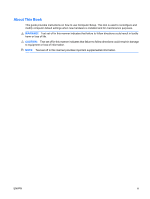Compaq dc7900 Computer Setup (F10) Utility Guide
Compaq dc7900 - Convertible Minitower PC Manual
 |
View all Compaq dc7900 manuals
Add to My Manuals
Save this manual to your list of manuals |
Compaq dc7900 manual content summary:
- Compaq dc7900 | Computer Setup (F10) Utility Guide - Page 1
Computer Setup (F10) Utility Guide Business PCs - Compaq dc7900 | Computer Setup (F10) Utility Guide - Page 2
HP products and services are set forth in the express warranty statements accompanying such products and services. Nothing herein should be construed as constituting an additional warranty. HP -Packard Company. Computer Setup (F10) Utility Guide Business PCs First Edition (July 2008) Document - Compaq dc7900 | Computer Setup (F10) Utility Guide - Page 3
About This Book This guide provides instructions on how to use Computer Setup. This tool is used to reconfigure and modify computer default settings when new hardware is installed and for maintenance purposes. WARNING! Text set off in this manner indicates that failure to follow directions could - Compaq dc7900 | Computer Setup (F10) Utility Guide - Page 4
iv About This Book ENWW - Compaq dc7900 | Computer Setup (F10) Utility Guide - Page 5
Table of contents Computer Setup (F10) Utility Computer Setup (F10) Utilities ...1 Using Computer Setup (F10) Utilities 2 Computer Setup-File ...3 Computer Setup-Storage 4 Computer Setup-Security 6 Computer Setup-Power 10 Computer Setup-Advanced 11 Recovering the Configuration Settings 14 - Compaq dc7900 | Computer Setup (F10) Utility Guide - Page 6
vi ENWW - Compaq dc7900 | Computer Setup (F10) Utility Guide - Page 7
change, or verify the system configuration, including settings for processor, graphics, memory, audio, storage, communications, and input devices. ● Modify the boot order of bootable devices such as hard drives, diskette drives, optical drives, or USB flash media devices. ● Enable Quick Boot, which - Compaq dc7900 | Computer Setup (F10) Utility Guide - Page 8
but not automatically fixed during the Power-On SelfTest (POST). ● Replicate the system setup by saving system configuration information on diskette and restoring it on one or more computers. ● Execute self-tests on a specified ATA hard drive (when supported by drive). ● Enable or disable DriveLock - Compaq dc7900 | Computer Setup (F10) Utility Guide - Page 9
core processors have this listed twice) ● Installed memory size/speed, number of channels (single or dual) (if applicable) ● Integrated MAC address for embedded, enabled NIC (if applicable) ● System BIOS (includes family name and version) ● Chassis serial number ● Asset tracking number ● ME - Compaq dc7900 | Computer Setup (F10) Utility Guide - Page 10
Type ATAPI Zip drive: ● None (treated as Other). ● Diskette (treated as diskette drive). Legacy Diskette: No emulation options available. CD-ROM: No emulation options available. ATAPI LS-120: ● None (treated as Other). ● Diskette (treated as diskette drive). Hard Disk: ● None (prevents BIOS - Compaq dc7900 | Computer Setup (F10) Utility Guide - Page 11
Advanced Host Controller Interface (AHCI) and Redundant Array of Independent Disks (RAID) on HP Compaq dc7900 Business PCs white paper at http://www.hp.com for more information. NOTE: RAID is not available on USDT systems. Max eSATA Speed Allows you to choose 1.5 Gbps or 3.0 Gpbs as the maximum - Compaq dc7900 | Computer Setup (F10) Utility Guide - Page 12
device, diskette drive, hard drive, optical drive, or network Computer Setup options, flash the ROM, and make changes to certain plug and play settings under Windows. Power-On Password See the Desktop Management Guide for more information. Allows you to set and enable a power-on password. The power - Compaq dc7900 | Computer Setup (F10) Utility Guide - Page 13
to boot the computer if the sensor detects that the cover has been removed. This feature is supported on some models only. See the Desktop Management Guide for more information. Device Security Allows you to set Device Available/Device Hidden for: ● Serial ports ● Parallel port ● System audio - Compaq dc7900 | Computer Setup (F10) Utility Guide - Page 14
, the hard drive will remain inaccessible until one of the passwords is successfully provided during a subsequent cold-boot sequence. NOTE: This selection will only appear when at least one drive that supports the DriveLock feature is attached to the system. See the Desktop Management Guide for - Compaq dc7900 | Computer Setup (F10) Utility Guide - Page 15
computer off and then back on. ● Reset authentication credentials (some models) (Do not reset/Reset) - Selecting Reset disables the power-on authentication support with invalid passwords. The choice, None, is replaced by Power-On Password if a Power-On Password is enabled. NOTE: Setup Browse Mode - Compaq dc7900 | Computer Setup (F10) Utility Guide - Page 16
-Extended/Normal. Allows certain operating systems to decrease the processors power consumption when the processor is idle. ● ACPI S3 Hard Disk Reset-Enabling this causes the BIOS to ensure hard disks are ready to accept commands after resuming from S3 before returning control to the operating - Compaq dc7900 | Computer Setup (F10) Utility Guide - Page 17
(remote server/local hard drive). ● After Power Loss (off/on/previous state): Setting this option to: ◦ Off-causes the computer to remain powered off when power is restored. ◦ On-causes the computer to power on automatically as soon as power is restored. ENWW Computer Setup (F10) Utilities - Compaq dc7900 | Computer Setup (F10) Utility Guide - Page 18
the POST memory test. (some models) BIOS Power-On Allows you to set the computer to turn on automatically at a time you specify. Onboard Devices PCI Devices Allows you to set resources for or disable onboard system devices (diskette controller, serial port, or parallel port). ● Lists currently - Compaq dc7900 | Computer Setup (F10) Utility Guide - Page 19
PXE Option ROM Download (enable/disable). The BIOS contains an embedded NIC option ROM to allow the unit to boot through the network to a PXE server. This is typically used to download a corporate image to a hard drive. The NIC option ROM takes up memory space below 1MB commonly referred to as DOS - Compaq dc7900 | Computer Setup (F10) Utility Guide - Page 20
-File table.) NOTE: It is recommended that you save any modified computer configuration settings to a diskette, a USB flash media device, or a diskette-like device (a storage device set to emulate a diskette drive) and save the diskette or device for possible future use. To restore the configuration

Computer Setup (F10) Utility Guide
Business PCs