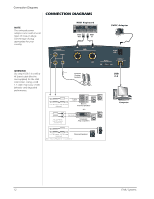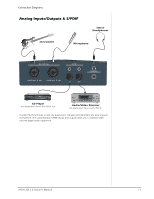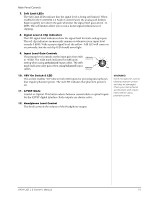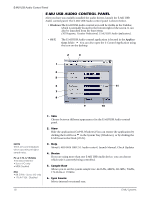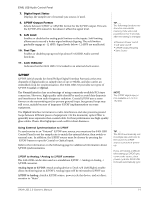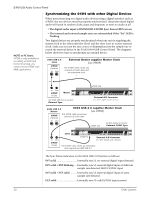Creative 0404 Owners Manual - Page 17
Main Outputs, MIDI In/Out, On/Off Switch, Power: 5 Volts DC, Input/Output
 |
UPC - 054651129276
View all Creative 0404 manuals
Add to My Manuals
Save this manual to your list of manuals |
Page 17 highlights
Input/Output Outputs L 1 Main R MIDI 5 VDC USB 2.0 Power In Out Off On 4 5 6 7 8 4. Main Outputs The main outputs are normally connected to your monitoring system. The signal is duplicated on a stereo 1/8¨ jack for easy connection to desktop stereo speakers. Use TS unbalanced cables for consumer-level line signals and TRS balanced cables for pro-level line signals. Balanced cables provide +6dB more output. 5. MIDI In/Out The MIDI input and output ports allow you to interface any type of MIDI equipment such as keyboards, effect units, drum controllers (anything with MIDI). 6. On/Off Switch This switch turns the 0404 USB 2.0 on or off. Don't cycle the power on and off quickly or the internal computer may lock up. Wait a second or two between power cycles. 7. USB Connects the 0404 USB 2.0 to the USB 2.0 port on your computer via the supplied USB cable and provides two-way, hi-speed communication. The 0404 USB 2.0 is NOT powered via USB and uses an external power adapter in order to maintain the highest level of audio quality. 8. Power: 5 Volts DC The 0404 USB 2.0 is powered from a +5VDC Adapter (supplied). NOTE to PC Users: When using a USB 1.1 port, performance is limited to 16-bit and 44.1/48 kHz recording and playback. 0404 USB 2.0 Owner's Manual 17