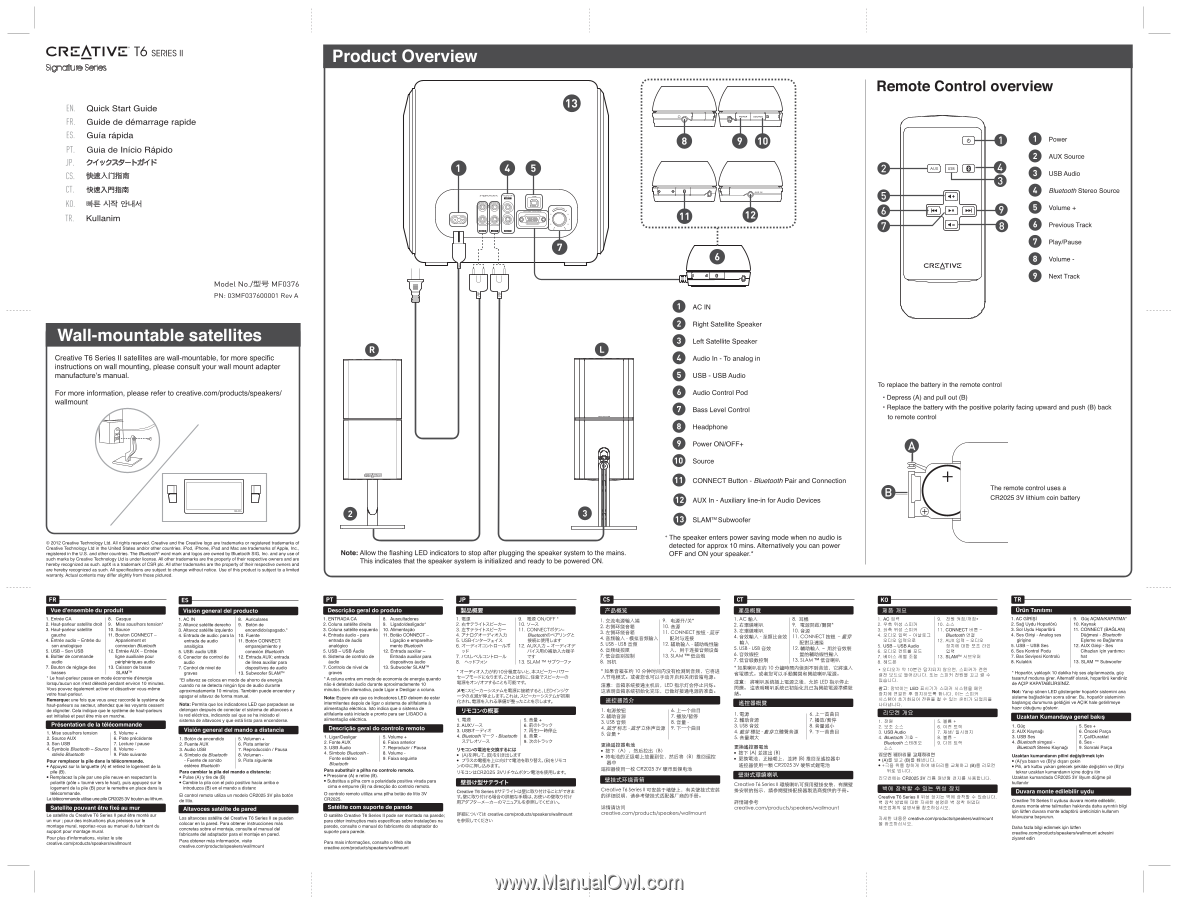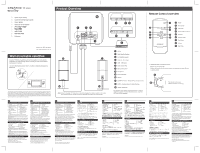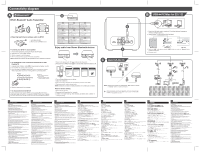Creative T6 Series II Creative T6 Series II Asia_Americas - Page 1
Creative T6 Series II Manual
 |
View all Creative T6 Series II manuals
Add to My Manuals
Save this manual to your list of manuals |
Page 1 highlights
CREATIVE° T6 SERIES II Signature Series EN. Quick Start Guide FR. Guide de demarrage rapide ES. Guia rapida PT. Guia de 'nick) Rapid° JP. CS. 4961A film CT. IMARAM KO. EIHE, TR. Kullanim Model No./ 1.-'4 MF0376 PN: 03MF037600001 Rev A Wall-mountable satellites Creative T6 Series II satellites are wall-mountable, for more specific instructions on wall mounting, please consult your wall mount adapter manufacture's manual. For more information, please refer to creative.com/products/speakers/ wallmount LJ J Oa 2012 Creative Technology Ltd. All rights reserved. Creative and the Creative logo are trademarks or registered trademarks of Creative Technology Ltd in the United States and/or other countries. iPod, iPhone, iPad and Mac are trademarks of Apple, Inc., registered in the U.S. and other countries. The Bluetooth word mark and logos are owned by Bluetooth SIG, Inc. and any use of such marks by Creative Technology Ltd is under license. All other trademarks are the property of their respective owners and are hereby recognized as such. aptX is a trademark of CSR plc. All other trademarks are the property of their respective owners and are hereby recognized as such. All specifications are subject to change without notice. Use of this product is subject to a limited warranty. Actual contents may differ slightly from those pictured. Vue d'ensemble du produit 1. Entrée CA 8. Casque 2. Haut-parleur satellite droll 9. Mise sous/hors tension* 3. Haut-parleur satellite 10. Source gauche 11. Bouton CONNECT - 4. Entrée audio - Entrée du Appariement et son analogique connexion Bluetooth 5. USB - Son USB 12. Entrée AUX - Entrée 6. Boitier de commande ligne auxiliaire pour audio paripheriques audio 7. Bouton de reglage des 13. Caisson de basse basses SLAM'. Le haut-parleur passe en mode economie d'energie lorsqu'aucun son nest atm* pendant environ 10 minutes. Vous pouvez egalement author et desactiver vous-meme votre haut-parleur. Remarque: une fois que vous avez raccorde le systeme de haut-parleurs au secteur, attendez que les voyants cessent de clignoter. Cela indique que le systeme de haut-parleurs est initialise et peut etre mis en marche. Presentation de la telecommande 1. Miss sous/hors tension 2. Source AUX 3. Son USB 4. Symbole Bluetooth - Source stereo Bluetooth 5. Volume + 6. Piste precedents 7. Lecture / pause 8. Volume 9. Piste suivante Pour remplacer la pile dans la telecommande. • Appuyez sur la languette (A) et retirez le logement de la pile (B). • Remplacez la pile par une pile neuve en respectant la polarite (pale + bourne vers le haut), puis appuyez sur le logement de la pile (B) pour le remettre en place dans la telecommande. La telecommande utilise une pile CR2O25 3V bouton au lithium. Satellite pouvant etre lize au mur Le satellite du Creative T6 Series II peut etre monte sur un mur ; pour des instructions plus precises sur le montage mural, reportez-vous au manuel du fabricant du support pour montage mural. Pour plus d'informations, visitez le site creafive.00m/products/speakers/wallmount Vision general del producto 1. AC IN 2. Altavoz satelite derecho 3. Altavoz satelite izquierdo 4. Entrada de audio: para la entrada de audio anal6gica 5. USB: audio USB 6. Conector de control de audio 7. Control de nivel de graves 8. Auriculares 9. Bot6n de encendido/apagado.* 10. Fuente 11. Bot6n CONNECT: emparejamiento y conexion Bluetooth 12. Entrada AUX: entrada de lines auxiliar para dispositivos de audio 13. Subwoofer SLAM"' *El altavoz se coloca en modo de ahorro de energia cuando no se detecta ningCn tipo de audio durante aproximadamente 10 minutos. Iambi& puede encender y apagar el altavoz de forma manual. Note: Permits que los indicadores LED qua parpadean se detengan despues de conectar el sistema de altavoces a la red electrica, indicando sal que se ha iniciado el sistema de altavoces y que café listo para encenderse. Vision general del mando a dlstancla 1. Bot6n de encendido 2. Fuente AUX 3. Audio USB 4. Simbolo de Bluetooth Fuente de sonido estereo Bluetooth 5. Volumen + 6. Pista anterior 7. Reproduccien / Pause 8. Volumen 9. Piste siguiente Para camblar la plla del mando a distends: • Pulse (A) y tire de (B) • Cambie la pile con el polo positivo hacia arriba e introduzca (B) en el mando a distant El control remoto utiliza un modelo CR2O25 3V pile bot6n de litio. Altavoces satelite de pared Los altavoces satelite del Creative T6 Series II se pueden colocar en la pared. Para obtener instrucciones mss concretas sobre el montaje, consults el manual del fabricante del adaptador para el montaje en pared. Para obtener mss information, visite creative.com/products/speakers/wallmount Product Overview CTO O O = I I Fel eo 17r 0 Cl=ijir= Note: Allow the flashing LED indicators to stop after plugging the speaker system to the mains. This indicates that the speaker system is initialized and ready to be powered ON. 0 o of AC IN Right Satellite Speaker Left Satellite Speaker O Audio In - To analog in USB - USB Audio O Audio Control Pod O Bass Level Control 0 Headphone O Power ON/OFF+ O Source CONNECT Button - Bluetooth Pair and Connection AUX In - Auxiliary line-in for Audio Devices SLAMTM Subwoofer The speaker enters power saving mode when no audio is detected for approx 10 mins. Alternatively you can power OFF and ON your speaker.* CEI Descried° geral do produto 1. ENTRADA CA 2. Coluna satelite direita 8. Auscultadores 9. Ligado/desligado* 3. Coluna satelite esquerda 10. Alimentagao 4. Entrada audio - para 11. Botao CONNECT- entrada de audio analOgico 5. USB - USB Audio Ligacao a emparelhamento Bluetooth 12. Entrada auxiliar - 6. Sistema de controlo de Entrada auxiliar para audio dispositivos audio 7. Controlo de nivel de 13. Subwoofer graves *A coluna entra em modo de economia de energia quando nao a detetado audio durante aproximadamente 10 minutos. Em altemativa, pode Ligar e Desligar a coluna. Nota: Espere ate que os indicadores LED deixem de ester intermitentes depois de ligar o sistema de altifalante alimentacao electrica. Isto indica que o sistema de altifalante esta iniciado a pronto para ser LIGADO alimentacao electrica. Descrieao geral do controlo remoto 1. Ligar/Desligar 2. Fonts AUX 3. USB Audio 4. Sfmbolo Bluetooth - Fonte estereo Bluetooth 5. Volume + 6. Faixa anterior 7. Reproduzir / Pausa 8. Volume 9. Faixa seguinte Para substItulr a pllha no controlo remoto. • Pressione (A) e retire (B). • Substitua a piths com a polaridade positiva virada para cima e empurre (B) na direcolo do controlo remoto. O controlo remoto utiliza uma piths botao de Iftio 3V CR2O25. Satelite corn suporte de parede O satelite Creative T6 Series II pode ser montado na parede; para obter instrugoes mais especificas sobre instalao5es na parede, consulte o manual do fabricante do adaptador do suporte para parede. Para mais informagffes, consults o Web site creative.com/products/speakers/wallmount 1. IBS 2. t75 -7-fF•Ae-h- 3. 4. 7/ -la7z1"-F-rztAt 5. USB-f 6. 2t-F-r2I- ::, I, I=I-114 iF 7. I 8. 's•% 9. IBM ON/OFF • 10. V-7, 11. CONNECTitt9SY- BruetoothO),N:7, EAM(Ettlgur 12. AUXAt /C f7~o(1~RbA)jltP 13. SLAM TM #1', - 77 • 2I-- 742I-Atet61031- AgralAL,2lKXe -)3 -/ C7- lEfw.DI„Z".ttLitRIIIE.4.12-eXe-t -o eMe2rypr7vzzLtung-ct. e-t )( :A -=AT-14VeggiztONT6L,LED-r:, gh- -5'0)APIe141.EL, -„ -1/75-.409NE tan, ittlEV14/.tLWASefe.,tcZ:L7Txl..1-,, !J•EM:./01tiE 1.22 2. AUXY-A 3. USBA-- T-x71 4. Bluetooth - Bluetooth AT-L.,7111-A • (A)CtittiC - ,(B)tglgffil,g, • 7 - xoletiffCB,4- ,1uo- cle1evaDVA.,(B)©')₹ 9 '•., L#CR2025 3V9 /Azi(.5,:y2iifft2PHL, a-. 112 1294 h Creative T6 Series ii#7,-rt-itgizewttuzzLe-rg tofficleOilit6Ceog tcg*lilit,8t0Aogl&04,10flq7975,-x -I3- 07=J7n, e011RLC