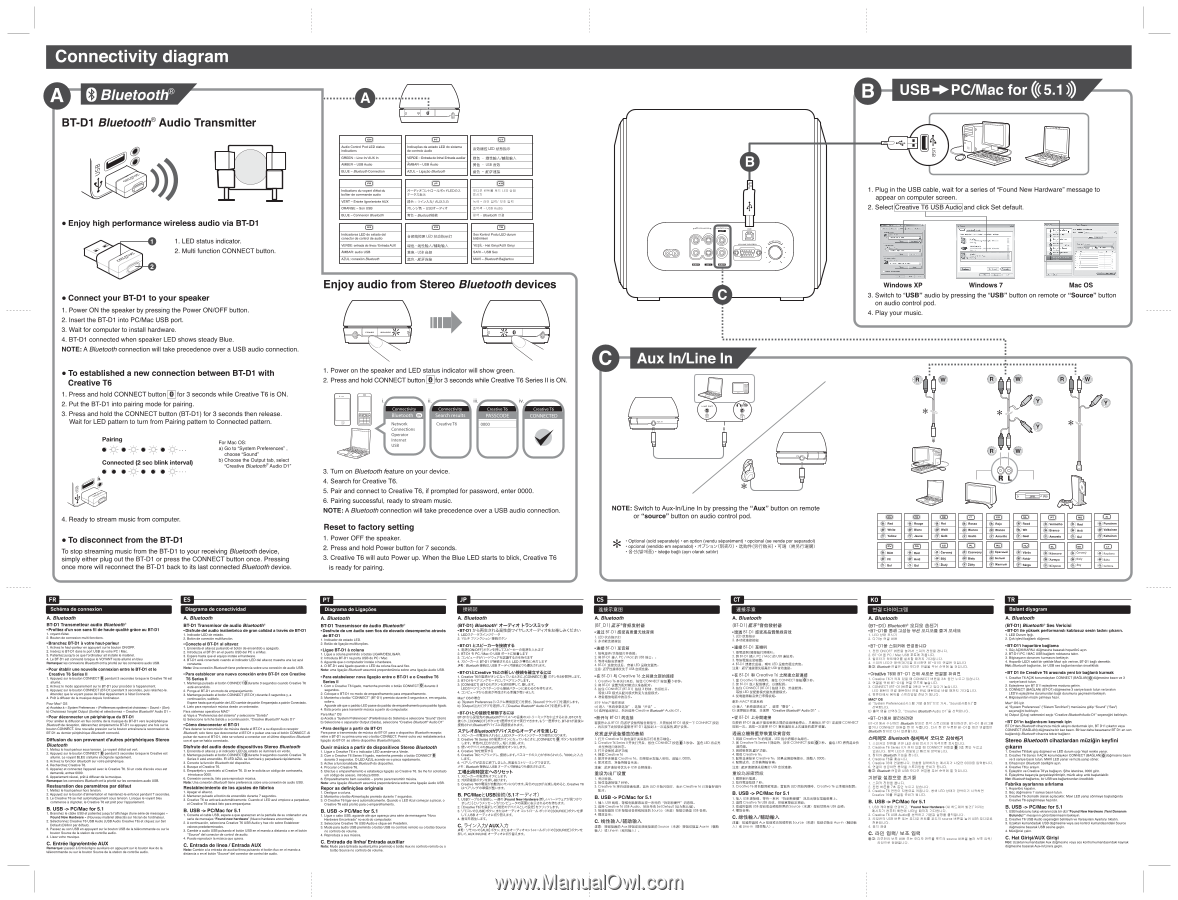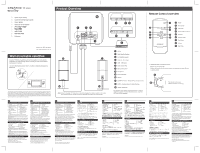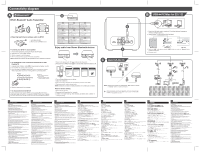Creative T6 Series II Creative T6 Series II Asia_Americas - Page 2
PC/Mac
 |
View all Creative T6 Series II manuals
Add to My Manuals
Save this manual to your list of manuals |
Page 2 highlights
Connectivity diagram A 0 Bluetooth° A B USB PC/Mac for BT-D1 Bluetooth® Audio Transmitter • Enjoy high performance wireless audio via BT-D1 1. LED status indicator. O 2. Multi function CONNECT button. • Connect your BT-D1 to your speaker 1. Power ON the speaker by pressing the Power ON/OFF button. 2. Insert the BT-D1 into PC/Mac USB port. 3. Wait for computer to install hardware. 4. BT-D1 connected when speaker LED shows steady Blue. NOTE: A Bluetooth connection will take precedence over a USB audio connection. • To established a new connection between BT-D1 with Creative T6 1. Press and hold CONNECT button for 3 seconds while Creative T6 is ON. 2. Put the BT-D1 into pairing mode for pairing. 3. Press and hold the CONNECT button (BT-D1) for 3 seconds then release. Wait for LED pattern to turn from Pairing pattern to Connected pattern. Pairing C'r • ;C Connected (2 sec blink interval i1 r C4(, For Mac OS: a) Go to "System Preferences" , choose "Sound" b) Choose the Output tab, select "Creative Bluetooth° Audio Dl" 4. Ready to stream music from computer. • To disconnect from the BT-D1 To stop streaming music from the BT-D1 to your receiving Bluetooth device, simply either plug out the BT-D1 or press the CONNECT button once. Pressing once more will reconnect the BT-D1 back to its last connected Bluetooth device. Audio Control Pod LED status Indications GREEN - Line-In/AUX In AMBER - USB Audio BLUE - Bluetooth Connection l=) Indications du voyant d'etat du bolter de commando audio VERT- Entree Ugne/entree AUX ORANGE -Son USB BLUE -Connexion Bluetooth p Indicadores LED de Gated° del condor de control de audio VERDE: entrada de linear EntradaAUX AMBAR: audio USB AZUL: ooneidan Bluetooth Indlcageos de estado LED do slatema de eentrolo audio VERDE - Estrada de linha/ Entrada medlar AMBAR - USB Audio AZUL- Ligagio Bluetooth 0 tit -T-PI)X-4.0 -iigrtv FLEDCDA .7-- 5/Xdr' 0 -0 - 5-1"."./.&.0/ AUXA7 A'I., ,slt - USBA--T-/A20 - Bluemottan (n) ff S1OVIE LED loss,Tqa Off - atilkAISIMNIA - USE 55 55 a gum LED klte[27Tt WS - aktalirAMPOISA ISt - USB MI 55 -11#11(0 a 202 )NEE EE LED etEll RAM We - 242 SH/ SS SM B0/44 - USB Audio eti d -Bluetooth 201 a Sea Kantrol Padu LED durum blIdIrdled YEBIL - Hat GINgl/AUX Glrld SARI - USB See MAVI - Meted!, BaOlantm Enjoy audio from Stereo Bluetooth devices o 0 1. Power on the speaker and LED status indicator will show green. 2. Press and hold CONNECT button 0 for 3 seconds while Creative T6 Series II is ON. Connectivi Bluetooth O Network Connections Operator Internet USB u. Connectivity Search results Creative T6 III Creative T6 PASSCODE •0000 Creative T6 CONNECTED 111 3. Turn on Bluetooth feature on your device. 4. Search for Creative T6. 5. Pair and connect to Creative T6, if prompted for password, enter 0000. 6. Pairing successful, ready to stream music. NOTE: A Bluetooth connection will take precedence over a USB audio connection. Reset to factory setting 1. Power OFF the speaker. 2. Press and hold Power button for 7 seconds. 3. Creative T6 will auto Power up. When the Blue LED starts to blick, Creative T6 is ready for pairing. O 0 CO O 0 =I w,vrrrm 111161J1114111"liff AA* 0 0 NOTE: Switch to Aux-In/Line In by pressing the "Aux" button on remote or "source" button on audio control pod. .1. • Optional (sold separately) • en option (vendu separement) • opcional (se vende por separadol) • 151,HW-15O • 151it opcional (vendido em separadol) • 71-7! .", a:v(ZilvID) • (eNfi -gin) • g-4•3(Wolig) • iste§e bayi (ayri olarak satilir) co O 1. Plug in the USB cable, wait for a series of "Found New Hardware" message to appear on computer screen. 2. Select Creative T6 USB Audio and click Set default. rri I Windows XP Windows 7 Mac OS 3. Switch to "USB" audio by pressing the "USB" button on remote or "Source" button on audio control pod. 4. Play your music. I • 0 yO 00 0 C) Red C) mete C) yellow O Ran C)Gut 0 C)) Rouge OW 'tient Ov Jeans O O Roe C) Hold O GUI 0 C) Rot * awe C) Gelb (C) *berven9 *en C) ado O OR Rased OW atones 0 Giallo 0 Rota (2) Blom C) mem O C) Rood 0 'JR C) Gael ® Cormwew 0 eir• C) law 0 deemed) C) Sanwa Or Mr•oreet Wrote 0 Rh& ® SWIM ■ C) Vennelho C) ammo ® Murder CD RAI, (I) NA ® cal CD /OM. * ,krAzDA ® arm. ® C) dog O C) Pension * Valkolnen 0 salt01000 ® Reardon Rake 0 Geltona D Schema de connexion A. Bluetooth BT-D1 Transmetteur audio Bluetoottf • Profitez d'un son sans Si de haute qualite grace au BT-D1 1. voyant seat. 2. Bouton de connedon multl-fonctIons. • Branchez BT-D1 A votre haut-parieur 1. AdIvez le haut-paiMur en appuyant our le bouton ON/OFF. 2. Inserez b BT-D1 dens le pad USB de vote PC / Mae. 3. Patlentez jusqu'a co que Porrenateur aft Instalki le materiel. 4. Le BT-Dl eat conned` lorsque le VOYANT redo allume en bleu Remarqum lesconnadons Bluetoolhan le diorite sur les connexions audio USB. • Pour titablir une nouvelle connexion entre le BT-01 et le Creative T6 Series II 1. Appuyez sur le bouton CONNECT pendant 3 seconder lorsque le Creative TO est allum6. 2. Activez le node appariement sur le BT-Dl pour proceder a Pappariement. 3. Appuyez sur le bouton CONNECT (BT-D1) pendant 3 secondes, puffs relachena. Attendee que le voyant passe de Petal Appariement a retat Connect`. 4. Prat a diffuser de la musique depots tordineteur. Pour Mad OS a) Accede. *System Preferences. (Preferences systernd et coisissez• Saud • (Son). b)Choisisseztonglet Output (Sortie) et seledionnez • Creative Bluetoote Audio D1 • Pour deconnecter un peripherique du BT-D1 Pour meter la diffusion en flux confirm de a musique du BT-D1 vers le peripherique Bluetooth de reception, debranchez simplement le BT-Dl ou appuyez une fais stir le bouton CONNECT. Une nouvelle premien curb bouton entratnere la reconnenon du BT-Dl au demier peripherique BILIWOOth connects. Diffusion du son provenant d'autres perlpherlques Stereo Bluetooth 1. Mettez le haul-parlour sous tension. Le voyant Motet eat vert. 2. Appuyez our le boutan CONNECT 0 pendant 3 secondes brogue le Creative est allured. Le voyant BLEU s'allume et dignote repidement. 3. &Oyez la fonclion Ellustooth our votre peripherique. 4. Recherchez Creative TO. 5. Appariez et cannectez Pepperell avec le Creative TO. Si un code d'acces vaus ear domande, entree 0000. 6. Appariement reussi, prat a diffuser de a musique. Remerque: lee connexions Mateo& ont b penile our lee connexions audio USB. Restauration des parametres par defaut 1. Matron a haut-parlour hors tension. 2. Appuyez our le boutan d'allmentatlan et maintenez-le enfonce pendant 7 seeendes. 3. Le Creative T6 se met automatIquement sous tension. Lorsque le voyant bleu commence a dkonoter, le Creative T6 est prat pour l'apperlement. B. USB -> PC/Mac for 5.1 1. Branchez le cable USB et patentee jusque 'trackage dune sees de messages • Found New Rorchrom 6 (Nouveau materiel detects) sur recran de rordinateur. 2. Seleotionnez Creative TB USB Audio (USBAudio Creative 113) et clique. sur Set Default (Dafinir par defeat). 3. Passez au son USB en occupant sur le beaten USB de la telecommande ou sun le bouton Source de la station de centrals audio. 4. Lisez vote musique. C. Entree ligne/entree AUX Remarquai passer a Entree/hone mend° en appuyant sur le bouton Aux de la teleeornmande au our le boutan Source de la station de contele audio. Diagrams de conectividad A. Bluetooth BT-D1 Transmisor de audio BluetoottP • Disfrute del audio inaltimbrico de gran calidad a tray& de BT-D1 1. Indlcador LED de estado. 2. Bolen de conexlien multlfunden. • Conecte el BT-D1 al altavoz 1. Encienda el drewz pulsando el boten de encendklo y apagade. 2. Introdireca el ST-D1 en el puerto USB del PC o el Mac. 3. Espere haste que el equips instate el hardware. 4. BT-D1 esti corrected° cuando el indicador LED del 0110000 rnuestra una lux azul constant°. Note: Una conexien Bluetoothtiene preferencia sobre una coneden de audio USB. • Para establecer una nueva conexi6n entre BT-D1 con Creative T6 Series II 1. Mantenga pulsed° el boon CONNECTSdurante 3 segundos cuando Creative TO astik encendido. 2. Pangs el BT-Dl en modo de emparejamanto. 3. Mantenga pulsed° el boon CONNECT (BT-D1) durante 3 segundos y, a continuacien, sueltelo. Espere haste que el patron de LED cambia de patron Empardado a patron Congaed°. 4. Listo pars reproducir musica desde un ordenador. Pare sistemas operatNos MAC* a) Soya a "Preferencias del sistema" y selection "Sonido" b) Selection la fiche Salida y a continuation, "Creative Bluetootlf Audio DV • Como desconectar el BT-D1 Pare detener la tranamisien de musice desde el BT-Dl a au diapositive receptor Bluetooth, solo tiene que desconecter el BT-Dl o pulsar una vex el boon CONNECT. Al pulsar de nave el BT-D1, este se voNera a condor can el [dime dispositNe Bluetooth con el que se hable conectado. Disfrute del audio desde dispositivos Stereo Bluetooth 1. Enelenda el altavoz y el Indloudor LED de estado se Humbler& en verde. 2. Mantenga pulsed° el bet:5n CONNECTOdurante 3 mound. mando Creative TO Series II este encendldo. El LED AZUL se humane y parparleare repldamente. 3. Coned` la funelen Bluebell, del diapositive. 4. Busque el Creative TO. 5. Emparejelo y candid° al Creative T6. SI se le soaks un indigo de contrasefla, Introdunre 0000. 8. Coneiden comae, Ilsto pare reprodudr rnesica Noel) Una conexlen fituefooth tlene preferenda sabre una conexlan de audio USB. nestablecimlento de los alustes de febrIca 1. Apagar el altavoz. 2. Martiener pulsed' el bean de encendido durante 7 segundos. 3. Creative TO se adNara autorniticamente. Cuando el LED azul ernpiem a parpadear, el Creative Ti3 °stare lista pare emparejarse. B. USB -> PC/Mac for 5.1 1. Conecte el cable USB, espere a quo aparezcan en la pantalle de au ordenador una aerie de mensa]es 'Found new hardware' (Nuevo hardware encontrado). 2. A continuacien, selecciona Creative TO USB Audio y haz clic sabre Establocer valores predeterminados. 3. Cambia a audio USB pulsando el beton USB en el mando a distancia a en el botan "Source" del °enactor de control de audio. 4. Puede reprodunr la musice que guide. C. Entrada de limn/ Entrada AUX Wear Gamble a la entrada de au:dike/lima pulsando el bean Aux en el roan& a distend& o en el baton "Source" del coneolor de control de audio. Dlagrama de Llgagoes A. Bluetooth BT-D1 TransmIssor de audio Bluetooth° • Desfrute de urn audio sem floe de eievado desempenho atravos de BT-D1 1. Indicador de estado LED. 2. Botdo de ligetiao multikinpaes. • Ligue BT-D1 A coluna 1. Ligue a coluna premindo o bore° LIGAR/DESLIGAR. 2. Introduza BT-Dl na porta USB do PC / Mac. 3. Aguarde que o computador insole o hardware. 4. 0 BT-Dl esti ligado quando o LED de coluna lice azul taro. Note: uma lima° Bluetooth essomini preponderencia sobre uma ligageo audio USB. • Para estabelecer nova Smack) entre o BT-D1 e o Creative 16 Series II 1. Como Creative TO egad°, mantenhe premIdo o bottio CONNECT! durante 3 segundos. 2. Coloque o ITT-D1 no modo de emparelhamento pare emparelhamento. 3. Mentenha o bottle °CONNECT' (TT-D1) proton° durante 3 sagundos e, em segulda, solte-o. Adrenal ate qua o padrao LED passe do padreo de emparelhamento pare padre° Ilgado. 4. Esti pronto pare trireme* mOsIca a parer do computador. Para Mad OS a) Aceda a "System Preferences" (Preferindaa do Materna) a selecdone "Sound (Born) b) Selecdone o separador Output (Saida), seleeclone "Creative Bluetootlf Audio Sr • Para desligar a partir do BT-D1 Para pun a transmissao de mbsica do BT-D1 pare o dispositNo Blustooth receptor, retire o BT-01 ou prima uma vex o botao CONNECT. Premir cube vex restabelecere a ligacao do BT-D1 ao 0Itirno dispositivo Bluetooth ligado. Ouvir musica a partir de dispositivos Stereo Bluetooth 1. Ligue a Creative TO e a Intik:add LED acende-se a Verde. 2. Como Creative T6 Series II ligado, mentenhe premIdo o bloc CONNECT! durante 3 sagundas. 0 LED AZUL acende-se e place rapIdemente. 3. Active a anclonalklede Bluetooth do dIsposItivo. 4. Procurer a Creative T6. 5. Efeetue o emparelhamento e estabeloge Ilgedio ao Creative TO. Se the for sollaltado um °edge de memo, 'Mediae 0000. 6. Emparelhamento bent sucedIdo - prento pare transmItIr mOsIca Note uma Beadle Bluelooth assumira prepondeMncla sabre uma lige* audio USB. Repor as definicaes originals 1. Deallgue a coluna. 2. Mentenha o bottle Allmentagao premldo durante 7 segundos. 3. 0 Creative TO tiger-se-A automatIcamente. Caren° o LED And comma a plecar, o Creative11este pronto pare o emparolhamento. B. USB -> PC/Mac for 5.1 1. Ligue o cabs USB, aguarde ate que operate uma saris de mensagens Novo Hardware Encontrador no °era do computador. 2. Selection Creative TB USBAudio e clique em Predefinir. 3. Muds pare audio USB premindo o botio USB no controls remota ou c botdo Source no controls de volume. 4. Reproduza a sue musica. C. Entrada de Mlle/ Entrada auxiliar Naha: Muds pare Entrada auxIllarhaha premlndo o bore° Aux no controls remote ou o bole° Source no controb de volume. D *ER A. Bluetooth (BT-D1) Bluetooth° F.5.1:0A5S• • BT-D1 esSMIVI5rAttNST-f -PL-.7.7r-7-PttSOUZ, PC/Mac for 5.1 1. USB kablosunu takre ekraninada bir dizi °Found New Hardware (Tall Domains Bulundu)- mesaknin gortimbilenmedni beneyin. 2. Creative TO USB Audio segeneeini belirleyin ve Versant= Ayarla'n 3. Uzaktan kumandadan USB diemesine veya ties konbol kumandasindald Source driBmesine basarak USB sesine gaga. 4. Mileiftinizi calm. C. Hat Girlyi/AUX Girlyi Not Uzaktan kumandadald Aux diemestne veya sea kontrol kumandasindeld kaynak d0Ornestne basarak Aux-In/Lae%