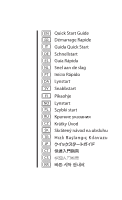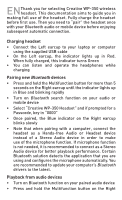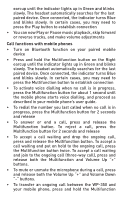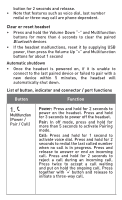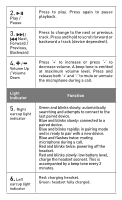Creative WP-350 WP 350 QSG
Creative WP-350 Manual
 |
View all Creative WP-350 manuals
Add to My Manuals
Save this manual to your list of manuals |
Creative WP-350 manual content summary:
- Creative WP-350 | WP 350 QSG - Page 1
EN Quick Start Guide FR Démarrage Rapide IT Guida Quick Start DE Schnellstart ES Guía Rápida NL Snel aan de slag PT Início Rápido DA Lynstart SV Snabbstart - Creative WP-350 | WP 350 QSG - Page 2
ENThank you for selecting Creative WP-350 wireless headset. This documentation aims to guide you in making full use of the headset. Fully charge the headset before first use. Then you need to "pair" the headset once with your Bluetooth audio or mobile device before enjoying subsequent automatic - Creative WP-350 | WP 350 QSG - Page 3
on Bluetooth function on your paired mobile device • Press and hold the Multifunction button on the Right earcup until the indicator lights up in Green and blinks slowly. The headset automatically searches for the last paired device. Once connected, the indicator turns Blue and blinks slowly. In - Creative WP-350 | WP 350 QSG - Page 4
number redial or three-way call are phone dependent. Clear or reset headset • Press and hold the Volume Down "-" and Multifunction buttons for more than 6 seconds to clear the paired Bluetooth devices • If the headset malfunctions, reset it by supplying USB power, then press the Volume Up "+" and - Creative WP-350 | WP 350 QSG - Page 5
device. Blue and blinks rapidly: in pairing mode and is ready to pair with a new device. Blue and flashes twice: muting microphone during a call. Red and blinks twice: powering off the headset. Red and blinks slowly: low battery level, charge the headset soonest. This is accompanied by a beep tone - Creative WP-350 | WP 350 QSG - Page 6
Rate) • Bluetooth Profiles: A2DP (Wireless stereo Bluetooth), AVRCP (Bluetooth remote control), HFP (Hands-free profile), HSP (Headset profile) • Audio Codec: apt-X, SBC • Operating Frequency: 2402 ~ 2480MHz • Operating Range: Up to 10m / 33ft • Power Supply: Rechargeable Lithium Ion battery, 3.7V - Creative WP-350 | WP 350 QSG - Page 7
5 secondes, jusqu'à ce que le voyant s'allume en bleu et clignote rapidement. • Activez la fonction de recherche Bluetooth sur votre périphérique audio ou mobile. • Sélectionnez « Creative WP-350 Headset » et, si un mot de passe vous est demandé, tapez « 0000 ». • Une fois l'appariement effectué, le - Creative WP-350 | WP 350 QSG - Page 8
volume. Fonctions d'appel avec les téléphones mobiles • Activez la fonction Bluetooth sur votre périphérique mobile apparié. • Appuyez sur la touche mode de numérotation vocale, puis procédez comme indiqué dans le guide d'utilisation du téléphone mobile. • Pour recomposer le dernier numéro - Creative WP-350 | WP 350 QSG - Page 9
et Volume Bas « - ». • Pour transférer un appel en cours entre le WP-350 et votre téléphone mobile, appuyez sur la touche Multifonction et maintenez-la enfoncée pendant plus de 6 secondes pour libérer les périphériques Bluetooth appariés. • En cas de dysfonctionnement du casque, réinitialisezle - Creative WP-350 | WP 350 QSG - Page 10
Liste des fonctions associées aux touches, aux voyants et aux connecteurs / ports Touche 1. Multifontion (Mise sous tension / Appariement / Appel) Function Mise sous tension : appuyez sur cette touche et maintenez-la enfoncée pendant 2 secondes pour mettre le casque sous tension. Appuyez sur cette - Creative WP-350 | WP 350 QSG - Page 11
mode Appariement et prêt pour l'appariement avec un nouveau périphérique. Rouge et clignote deux fois : mise hors tension du casque. Rouge et clignote lentement : batterie faible, rechargez le casque dès que possible. Un signal sonore est également émis toutes les 2 minutes. - Creative WP-350 | WP 350 QSG - Page 12
+ EDR (Enhanced Data Rate) • Profils Bluetooth : A2DP (Wireless stereo Bluetooth), AVRCP (Bluetooth Remote Control), HFP (Hands-Free Profile), HSP (Headset Profile) • Codec audio : apt-X, SBC • Portée de fonctionnement : jusqu'à 10 m • Alimentation : batterie lithium-ion rechargeable, 3,7 V, 240 mAh - Creative WP-350 | WP 350 QSG - Page 13
non inizia a lampeggiare rapidamente ed emettere una luce blu. • Attiva la funzione di ricerca Bluetooth sul dispositivo audio o mobile in uso. • Seleziona "Creative WP-350 Headset" e, se richiesto, inserisci il codice di accesso "0000". • Una volta eseguito l'abbinamento, l'indicatore blu - Creative WP-350 | WP 350 QSG - Page 14
volume. Funzioni di chiamata con i cellulari • Attiva la funzione Bluetooth sul dispositivo mobile che hai abbinato. • Tieni premuto il pulsante funzione non viene attivata sul cellulare, quindi procedi come indicato nel manuale utente del cellulare in uso. • Per richiamare l'ultimo numero quando - Creative WP-350 | WP 350 QSG - Page 15
giù "-". • Per trasferire una chiamata in corso tra le cuffie WP-350 e il tuo cellulare, tieni premuto il pulsante multifunzione per 2 secondi multifunzione per più di 6 secondi per rimuovere i dispositivi Bluetooth abbinati. • Se le cuffie non funzionano correttamente, reimpostale collegandole - Creative WP-350 | WP 350 QSG - Page 16
Spegnimento automatico • Le cuffie si spengono automaticamente se, una volta attivate, non è possibile eseguire il collegamento con l'ultimo dispositivo abbinato o l'abbinamento con un nuovo dispositivo non va a buon fine entro 5 minuti. Elenco delle funzioni dei pulsanti, degli indicatori e dei - Creative WP-350 | WP 350 QSG - Page 17
3. / Successiva, Avanti/ Precedente, Indietro Premere per passare alla traccia successiva o a quella precedente. Tenere premuto per mandare avanti o indietro la traccia (questa funzione dipende dal dispositivo). 4. / Volume su/ Volume giù Premi il pulsante "+" per aumentare il volume o il - Creative WP-350 | WP 350 QSG - Page 18
22 kHz • Impedenza: 32 ohm • Sensibilità (1 kHz): 102 dB/mW • Tecnologia wireless: Bluetooth 2.1 + EDR (Enhanced Data Rate) • Profili Bluetooth: A2DP (Bluetooth wireless stereo), AVRCP (telecomando Bluetooth), HFP (profilo handfree), HSP (profilo cuffie) • Codec audio: apt-X, SBC • Portata operativa - Creative WP-350 | WP 350 QSG - Page 19
sich für das kabellose Creative WP-350-Headset entschieden haben. In diesem Dokument werden alle Funktionen Ihres Headsets beschrieben. Laden Sie das Headset vor der erstmaligen Nutzung vollständig auf. Anschließend müssen Sie das Headset einmal mit Ihrem Bluetooth-Audio- bzw. Mobilgerät „koppeln - Creative WP-350 | WP 350 QSG - Page 20
. Anruffunktionen bei Mobilgeräten • Schalten Sie die Bluetooth-Funktion Ihres gekoppelten Mobilgeräts ein. • Halten Sie die Multifunktionstaste an der rechten Hörmuschel gedrückt, bis die Anzeige grün leuchtet und langsam blinkt. Das Headset sucht nun automatisch nach dem zuletzt gekoppelten Ger - Creative WP-350 | WP 350 QSG - Page 21
äch vom WP-350 auf das Mobiltelefon (bzw. umgekehrt) umzustellen, halten Sie die Multifunktionstaste zwei Sekunden lang gedrückt. • Beachten Sie, dass Funktionen wie Sprachwahl, Wahlwiederholung und Konferenzgespräch vom Telefonmodell abhängen. Trennen oder Zurücksetzen des Headsets • Halten Sie - Creative WP-350 | WP 350 QSG - Page 22
Pause Funktion Ein/Aus: Taste zwei Sekunden lang gedrückt halten, um das Headset einzuschalten. Taste drei Sekunden lang gedrückt halten, um das Headset auszuschalten. Koppeln: Taste bei ausgeschaltetem Headset mindestens sechs Sekunden gedrückt halten, um den Kopplungsmodus zu aktivieren. Anrufen - Creative WP-350 | WP 350 QSG - Page 23
Gerät gekoppelt werden. Leuchtet blau und blinkt zweimal: Mikrofon wird während eines Anrufs stummgeschaltet. Leuchtet rot und blinkt zweimal: Headset wird ausgeschaltet. Leuchtet rot und blinkt langsam: Niedriger Akkuladestand, der Akku muss schnellstmöglich aufgeladen werden. Zusätzlich ertönt - Creative WP-350 | WP 350 QSG - Page 24
/ Anschluss Funktion 7. Mikro-USB- Ladestecker Das Headset kann mit dem beiliegenden USB-Kabel am Laptop oder bertragungstechnologie: Bluetooth 2.1 + EDR (Enhanced Data Rate) • Bluetooth-Profile: A2DP (kabellose Stereosignalübertragung per Bluetooth), AVRCP (Fernsteuerung per Bluetooth), HFP - Creative WP-350 | WP 350 QSG - Page 25
una luz azul en el indicador y parpadee de manera rápida. • Active la función de búsqueda de Bluetooth en su dispositivo móvil o de audio • Seleccione "Creative WP-350 Headset"" (Auriculares con micrófono Creative WP-300) y en caso de que se pida un código de acceso, marque "0000" • Una vez que - Creative WP-350 | WP 350 QSG - Page 26
puede reproducir o pausar la música, pasar o rebobinar pistas, o ajustar el volumen Funciones de llamada con teléfonos móviles • Active la función Bluetooth del dispositivo móvil que haya emparejado • Mantenga pulsado el botón multifunción del casco derecho hasta que la luz del indicador se ilumine - Creative WP-350 | WP 350 QSG - Page 27
ajuste de volumen "+" y "-". • Para transferir una llamada en curso entre el WP-350 y su teléfono móvil, mantenga pulsado el botón multifunción durante 2 segundos ón durante más de 6 segundos para desactivar los dispositivos Bluetooth emparejados • Si los auriculares con micrófono no funcionan - Creative WP-350 | WP 350 QSG - Page 28
Lista de las funciones de conector / puerto, indicador y botón Botón Función 1. Multifunción (Alimentación / emparejamiento / llamada) Alimentación: manténgalo pulsado durante 2 segundos para encender los auriculares. Manténgalo pulsado durante 3 segundos para apagar los auriculares. - Creative WP-350 | WP 350 QSG - Page 29
3. / Avance, siguiente/ anterior, retroceso Pulse estos botones para cambiar a la pista siguiente o a la anterior. Manténgalo pulsado para desplazarse hacia adelante o hacia atrás en una pista (según el dispositivo). 4. / Ajuste de volumen Pulse '+' para subir el volumen o '-' para bajarlo. - Creative WP-350 | WP 350 QSG - Page 30
Impedancia: 32 ohmios • Sensibilidad (1 kHz): 102 dB/mW • Tecnología inalámbrica: Bluetooth 2,1 + EDR (Velocidad de datos mejorada) • Perfiles de Bluetooth: A2DP (Bluetooth estéreo inalámbrico), AVRCP (Control remoto de Bluetooth), HFP (Perfil de manos libres), HSP (Perfil de auriculares) • Códec de - Creative WP-350 | WP 350 QSG - Page 31
deze langer dan 5 seconden ingedrukt tot het lampje blauw wordt en snel gaat knipperen. • Zet de Bluetooth-zoekfunctie op uw audioapparaat of mobiele apparaat aan • Selecteer "Creative WP-350 Headset" en toets "0000" in wanneer u om een toegangscode wordt gevraagd. • Wanneer de koppeling tot stand - Creative WP-350 | WP 350 QSG - Page 32
Afspelen vanaf audioapparaten • Zet de Bluetooth-functie op het gekoppelde audioapparaat aan • Houd de multifunctionele knop op het rechteroorstuk ingedrukt tot het lampje groen wordt en langzaam gaat knipperen. De headset zoekt automatisch naar het laatst gekoppelde apparaat. Wanneer de koppeling - Creative WP-350 | WP 350 QSG - Page 33
knop Volume omlaag "-" en laat u deze los. • Om een gesprek tussen de WP-350 en de mobiele telefoon te schakelen, houdt u de multifunctionele knop 2 seconden ingedrukt en de koppeling met de Bluetoothapparaten op te heffen. • Als de headset niet meer werkt, stelt u deze opnieuw in door deze van via - Creative WP-350 | WP 350 QSG - Page 34
(stroom/ koppelen/ bellen) Stroom: Druk de knop gedurende 2 seconden in om de headset aan te zetten. Druk de knop gedurende 3 seconden in om de headset uit te zetten. Koppelen: Wanneer de headset is uitgeschakeld, houdt u deze knop meer dan 5 seconden ingedrukt om de koppelingsmodus te - Creative WP-350 | WP 350 QSG - Page 35
maken met een nieuw apparaat. Blauw en knippert tweemaal: dempen van microfoon tijdens een gesprek. Rood en knippert tweemaal: de headset wordt uitgeschakeld. Rood en knippert langzaam: batterij is bijna leeg, laad de headset zo snel mogelijk. Dit gaat vergezeld van een piepsignaal om de 2 minuten. - Creative WP-350 | WP 350 QSG - Page 36
-USB- laadaansluiting Gebruik de meegeleverde USBkabel om de headset via een laptop of computer te laden. 8. Onzichtbare microfoon Geluidsonderdrukkende microfoon voor kristalheldere communicaties Technische specificaties: • Driver: 34 mm Neodymiummagneet • Frequentieweergave: 18 Hz ~ 22 kHz - Creative WP-350 | WP 350 QSG - Page 37
no auscultador direito até que o indicador acenda e fique Azul e a piscar rapidamente Ligue a função de pesquisa Bluetooth no seu dispositivo de áudio ou móvel • Seleccione "Creative WP-350 Headphones" e, se lhe for solicitado um Código de Acesso, introduza "0000" • Uma vez emparelhado, o indicador - Creative WP-350 | WP 350 QSG - Page 38
volume Funções de chamada com telemóveis • Ligue a função Bluetooth no seu dispositivo móvel emparelhado • Mantenha premido o botão Multifunções telemóvel inicie a marcação por voz e, depois, siga os passos indicados no manual do utilizador do seu telemóvel. • Para marcar novamente o último número - Creative WP-350 | WP 350 QSG - Page 39
silencioso durante uma chamada, prima e solte os botões Volume Up "+" e Volume Down "-". • Para transferir uma chamada em curso entre o WP-350 e o seu telemóvel, prima e mantenha premido o botão Multifunções durante 2 segundos e, depois, solte-o. • Tenha em atenção que determinadas funcionalidades - Creative WP-350 | WP 350 QSG - Page 40
Lista de funções de botão, indicador e conector Botão Função 1. Multifunções (Ligar e Desligar/Emparelhamento/ Chamada) Ligar e Desligar: Prima e mantenha premido durante 2 segundos para ligar o auricular. Prima e mantenha premido durante 3 segundos para desligar o auricular. Emparelhamento: No - Creative WP-350 | WP 350 QSG - Page 41
3. / Seguinte, Avançar / Anterior, Retroceder Prima para mudar para a faixa seguinte ou anterior. Prima e mantenha premido para avançar ou retroceder uma faixa (depende do dispositivo). 4. / Aumentar volume / Reduzir volume Indicador luminoso 5. Indicador luminoso do auscultador direito 6. - Creative WP-350 | WP 350 QSG - Page 42
• Impedância: 32 ohms • Sensibilidade (1 kHz): 102 dB/mW • Tecnologia sem fios: Bluetooth 2.1 + EDR (Enhanced Data Rate) • Perfis de Bluetooth: A2DP (Bluetooth estéreo sem fios), AVRCP (Controlo remoto Bluetooth), HFP (Perfil mãos livres), HSP (Perfil auricular) • Codec áudio: apt-X, SBC • Alcance - Creative WP-350 | WP 350 QSG - Page 43
og blinker hurtigt. • Tænd for Bluetooth-søgefunktionen på din lyd- eller mobilenhed • Vælg "Creative WP-350 Headset", og hvis du bliver bedt om Bluetooth-løsninger detekterer det program, du bruger, og konfigurerer automatisk mikrofonen. Det anbefales, at du opdaterer din computers Bluetooth-drivere - Creative WP-350 | WP 350 QSG - Page 44
eller sætte musikafspilning på pause, springe fremad eller bagud gennem numre og justere lydstyrken. Opkaldsfunktioner med mobiltelefoner • Tænd for Bluetooth-funktionen på din parrede mobilenhed • Tryk på og hold multifunktionsknappen på højre ørepude nede, indtil indikatoren lyser grønt og blinker - Creative WP-350 | WP 350 QSG - Page 45
"-"-knappen (lydstyrke ned). • For at overføre et igangværende opkald mellem WP-350 og din mobiltelefon: Tryk på og hold multifunktionsknappen i 2 sekunder og slip. nede i mere end 6 sekunder for at slette de parrede Bluetooth-enheder • Hvis hovedtelefonen fungerer forkert, så nulstil den ved at - Creative WP-350 | WP 350 QSG - Page 46
Liste over knap-, indikator- og stik/portfunktioner Knap Funktion 1. Multifunktion (Tænd/ sluk, parring, opkald) Tænd/sluk: Tryk på den, og hold den nede i 2 sekunder for at tænde for hovedtelefonen. Tryk på den, og hold den nede i 3 sekunder for at slukke for hovedtelefonen. Parring: I slukket - Creative WP-350 | WP 350 QSG - Page 47
4. / Lydstyrke op/ Lydstyrke ned Lysindikator 5. Lydindikator på højre ørepude 6. Lydindikator på venstre ørepude Stik/port 7. Micro-USBopladerstik Tryk på '+' for at øge lydstyrken, eller tryk på '-' for at sænke lydstyrken. Der lyder en biptone ved maksimum lydstyrkeniveau. Tryk på og slip både - Creative WP-350 | WP 350 QSG - Page 48
+ EDR (Enhanced Data Rate) • Bluetooth-profiler: A2DP (trådløs stereo-Bluetooth), AVRCP (Bluetooth-fjernbetjening), HFP (håndfri profil), HSP (hovedtelefonprofil) • Lydcodec: apt-X, SBC • Driftsområde: Op til 10 m • Strømforsyning: Genopladeligt lithium-ion-batteri, 3,7 V, 240 mAh • USB opladning - Creative WP-350 | WP 350 QSG - Page 49
i mer än 5 sekunder på höger öronkåpa tills indikatorn lyser blått och blinkar snabbt • Aktivera Bluetooth-sökfunktionen på din ljud- eller mobilenhet • Välj "Creative WP-350 Headset" och om du ombeds ange ett lösenord så skriver du "0000" • När enheterna har kopplats ihop lyser - Creative WP-350 | WP 350 QSG - Page 50
. • Nu kan du spela upp eller pausa musikuppspelningen, hoppa framåt eller spola bakåt och justera volymen Samtalsfunktioner med mobiltelefoner • Aktivera Bluetooth-funktionen på en ihopkopplad mobilenhet • Håll in multifunktionsknappen på den högra öronkåpan tills indikatorn lyser grönt och blinkar - Creative WP-350 | WP 350 QSG - Page 51
ned "-". Om du vill vidarekoppla ett pågående samtal mellan WP-350 och mobiltelefonen, håller du in multifunktionsknappen i 2 sekunder Volym ned "-" och multifunktionsknappen i mer än 6 sekunder för att rensa ihopkopplade Bluetooth-enheter • Om headsetet slutar fungera så kan du återställa det genom - Creative WP-350 | WP 350 QSG - Page 52
2. Spela/Paus Tryck för att spela upp. Tryck igen för att pausa uppspelningen. 3. / Nästa, Spola framåt/ Föregående, Spola bakåt Tryck för att gå till nästa eller föregående spår. Håll in knappen för att spola framåt eller bakåt (denna funktion är enhetsberoende). 4. / Volym upp/ned Tryck på - Creative WP-350 | WP 350 QSG - Page 53
: 32 ohm • Känslighet (1 kHz): 102 dB/mW • Trådlös teknik: Bluetooth 2,1 + EDR (Enhanced Data Rate) • Bluetooth-profiler: A2DP (Wireless stereo Bluetooth), AVRCP (Bluetooth remote control), HFP (Hands-free profile), HSP (Headset profile) • Ljudcodec: apt-X, SBC • Räckvidd: Upp till 10m • Strömf - Creative WP-350 | WP 350 QSG - Page 54
sekunnin ajan, kunnes merkkivalo alkaa palaa sinisenä ja vilkkua nopeasti. • Ota ääni- tai mobiililaitteen Bluetooth-hakutoiminto käyttöön. • Valitse "Creative WP-350 Headset" ja näppäile salasanaa vaadittaessa "0000". • Pariliitoksen muodostamisen jälkeen oikean korvakupin sininen merkkivalo alkaa - Creative WP-350 | WP 350 QSG - Page 55
, siirtyä kappaleissa eteen- tai taaksepäin ja säätää äänenvoimakkuutta. Puhelutoiminnot matkapuhelimien kanssa • Ota pariksi liitetyn mobiililaitteen Bluetooth-toiminto käyttöön. • Paina oikeassa korvakupissa olevaa monitoimipainiketta, kunnes merkkivalo alkaa palaa vihreänä ja vilkkua hitaasti - Creative WP-350 | WP 350 QSG - Page 56
ja vapauta ne. • Jos haluat siirtää käynnissä olevaa puhelua WP-350:n ja matkapuhelimen välillä, paina monitoimipainiketta 2 sekunnin ajan ja vapauta se ja monitoimipainikkeita yli 6 sekunnin ajan pariksi liitettyjen Bluetooth-laitteiden poistamiseksi. • Jos kuulokemikrofonissa ilmenee toimintahäiri - Creative WP-350 | WP 350 QSG - Page 57
Painike-, merkkivalo- ja liitäntä- sekä porttitoimintojen luettelo Painike 1. Monitoimi (Virta / Pariliitos / Puhelu) 2. Toista / Keskeytä Toiminto Virta: Kytke kuulokemikrofoniin virta painamalla painiketta 2 sekunnin ajan. Katkaise kuulokemikrofonin virta painamalla painiketta 3 sekunnin ajan. - Creative WP-350 | WP 350 QSG - Page 58
3. / Edellinen, Seuraava / Edellinen, Taaksepäin Tätä painiketta painamalla voit siirtyä seuraavaan tai edelliseen kappaleeseen. Pitämällä painiketta painettuna voit siirtyä kappaleessa eteen- tai taaksepäin (toiminto vaihtelee laitekohtaisesti). 4. / Äänenvoimakkuuden lisäys / Äänenvoimakkuuden - Creative WP-350 | WP 350 QSG - Page 59
102 dB/mW • Mikrofonin taajuusvaste: 10 Hz - 10 kHz • Langaton teknologia: Bluetooth 2.1 + EDR (Enhanced Data Rate) • Bluetooth-profiilit: A2DP (langaton stereo-Bluetooth), AVRCP (Bluetooth-kaukosäädin, HFP (handsfreeprofiili), HSP (kuulokemikrofoniprofiili) • Äänikoodekki: apt-X, SBC • Toimintasäde - Creative WP-350 | WP 350 QSG - Page 60
i mer enn 5 sekunder på det høyre ørestykket til indikatoren lyser blått og blinker raskt. • Slå på Bluetooth-søkefunksjonen på lyd- eller mobilenheten. • Velg "Creative WP-350 Headset", og hvis du blir bedt om å angi et passord, angir du "0000". • Når de er sammenkoblet, blinker den - Creative WP-350 | WP 350 QSG - Page 61
starte og stoppe musikkavspillingen midlertidig, gå til neste eller forrige spor og justere volumet. Ringefunksjoner med mobiltelefoner • Slå på Bluetooth-funksjonen på den sammenkoblede mobilenheten. • Trykk på og hold inne multifunksjonsknappen på det høyre ørestykket til indikatoren lyser grønt - Creative WP-350 | WP 350 QSG - Page 62
ned "-". • Hvis du vil overføre en pågående samtale mellom WP-350 og mobiltelefonen, trykker du på og holder inne multifunksjonsknappen i 2 sekunder og multifunksjonsknappen i over 6 sekunder for å tilbakestille de sammenkoblede Bluetooth-enhetene. • Hvis hodesettet ikke fungerer som det skal, kan - Creative WP-350 | WP 350 QSG - Page 63
Liste over funksjonen til knapper, indikatorer og kontakter/porter Knapp Funksjon 1. Multifunksjon (på/av / sammenkobling / anrop) Strøm: Trykk på og hold inne i 2 sekunder for å slå på hodesettet. Trykk på og hold inne i 3 sekunder for å slå av hodesettet. Sammenkoble: Trykk på og hold inne i - Creative WP-350 | WP 350 QSG - Page 64
4. / Volum opp /ned Trykk på "+" for å øke eller "-" for å redusere volumet. Du hører et pip når maksimalt volum er nådd. Trykk på og slipp både "+" og "-" for å dempe eller oppheve demping av mikrofonen under en samtale. Lysindikator Funksjon 5. Lysindikator på høyre ørestykke Grønn og blinker - Creative WP-350 | WP 350 QSG - Page 65
Tekniske spesifikasjoner: • Driver: 34 mm-neodymmagnet • Frekvensgang: 18 Hz ~ 22 kHz • Impedans: 32 ohm • Følsomhet (1 kHz): 102 dB/mW • Trådløs teknologi: Bluetooth 2.1 + EDR (Enhanced Data Rate) • Bluetooth-profiler: A2DP (Wireless Stereo Bluetooth), AVRCP (Bluetooth Remote Control), HFP - Creative WP-350 | WP 350 QSG - Page 66
przycisk na prawej muszli i przytrzymać go przez ponad 5 sekund, aż diody zaczną szybko migać na niebiesko. • Poprzez Bluetooth włączyć funkcję wyszukiwania • Wybrać „Creative WP-350 Headset". Jeśli wyświetlony zostanie monit o hasło, wpisać „0000". • Po zakończeniu parowania niebieska dioda na - Creative WP-350 | WP 350 QSG - Page 67
ć do kolejnych lub poprzednich utworów i regulować głośność. Funkcje wykonywania połączeń telefonicznych z telefonami komórkowymi • Włączyć funkcję Bluetooth sparowanego urządzenia mobilnego • Nacisnąć przycisk wielofunkcyjny na prawej muszli i przytrzymać go, aż diody zaczną powoli migać na zielono - Creative WP-350 | WP 350 QSG - Page 68
głośności „-". • Aby przekazać trwającą rozmowę pomiędzy zestawem WP-350 a telefonem komórkowym, należy nacisnąć i przytrzymać przycisk wielofunkcyjny przez i przytrzymać je przez ponad 6 sekund, aby usunąć sparowane urządzenia Bluetooth • Jeśli wystąpiły zakłócenia w działaniu słuchawek, należy - Creative WP-350 | WP 350 QSG - Page 69
Lista funkcji, diod i złączy/portów Przycisk Funkcja 1. Wielofunkcyjny (zasilanie/ parowanie/ rozmowa) Zasilanie: Nacisnąć i przytrzymać przez 2 sekundy, aby włączyć zasilanie słuchawek. Nacisnąć i przytrzymać przez 3 sekundy, aby wyłączyć zasilanie słuchawek. Parowanie: Jeśli słuchawki są wyłą - Creative WP-350 | WP 350 QSG - Page 70
3. / Następny, przewijanie do przodu/ poprzedni, przewijanie do tyłu 4. / Zwiększanie/ zmniejszanie głośności Dioda 5. Dioda na prawej muszli Nacisnąć, aby odtworzyć następny lub poprzedni utwór. Nacisnąć i przytrzymać, aby przewinąć utwór do przodu lub do tyłu (funkcja zależna od urządzenia). - Creative WP-350 | WP 350 QSG - Page 71
• Impedancja: 32 Ω • Czułość (przy 1 kHz): 102 dB/mW • Technologia bezprzewodowa: Bluetooth 2.1 + EDR (Enhanced Data Rate) • Profile Bluetooth: A2DP (bezprzewodowy dźwięki stereo Bluetooth), AVRCP (pilot Bluetooth), HFP (profil zestawu słuchawkowego), HSP (profil słuchawek) • Kodowanie audio: apt - Creative WP-350 | WP 350 QSG - Page 72
RU Creative WP-350 Bluetooth USB Bluetooth 5 Bluetooth Creative WP-350 Headset 0000 Bluetooth Bluetooth - Creative WP-350 | WP 350 QSG - Page 73
Bluetooth Bluetooth 1 2 2 - Creative WP-350 | WP 350 QSG - Page 74
WP-350 2 Bluetooth USB 1 5 - Creative WP-350 | WP 350 QSG - Page 75
Кнопка 1. 2 3 5 1 2 2 2. Воспро пауза - Creative WP-350 | WP 350 QSG - Page 76
3. / 4. / 5 - Creative WP-350 | WP 350 QSG - Page 77
2 6 Разъем 7 Micro-USB для USB 8 - Creative WP-350 | WP 350 QSG - Page 78
34 18 Гц до 22 32 1 кГц): 102 Bluetooth 2.1 + EDR Bluetooth: A2DP Bluetooth), AVRCP Bluetooth), HFP HSP apt-X, SBC 10 3,7 В, 240 USB 5 500 1 час / 8 9 108 г - Creative WP-350 | WP 350 QSG - Page 79
ítí modře a nezačne rychle blikat. • Ve zvukovém nebo mobilním zařízení zapněte funkci vyhledávání jiných zařízení s technologií Bluetooth. • Vyberte zařízení Creative WP-350 Headset. Pokud se zobrazí výzva k zadání hesla, zadejte 0000. • Po spárování začne modrý indikátor na pravém náušníku pomalu - Creative WP-350 | WP 350 QSG - Page 80
, přeskočit na další nebo předchozí skladbu a měnit hlasitost. Funkce volání u mobilních telefonů • Ve spárovaném mobilním zařízení zapněte funkci Bluetooth. • Stiskněte multifunkční tlačítko na pravém náušníku a podržte je, dokud se indikátor nerozsvítí zeleně a nezačne pomalu blikat. Sluchátka - Creative WP-350 | WP 350 QSG - Page 81
. • Pokud chcete převést probíhající hovor ze sluchátek s mikrofonem WP-350 na mobilní telefon, stiskněte multifunkční tlačítko, podržte je 2 sekundy Pokud chcete vymazat informace o spárovaných zařízeních s technologií Bluetooth, stiskněte najednou multifunkční tlačítko a tlačítko snížení hlasitosti - Creative WP-350 | WP 350 QSG - Page 82
Seznam funkcí tlačítek, indikátorů a konektorů nebo portů Tlačítko Funkce 1. Multifunkční (napájení/ párování/ volání) Napájení: Stiskem a podržením tlačítka po dobu 2 sekund zapnete sluchátka s mikrofonem. Stiskem a podržením tlačítka po dobu 3 sekund vypnete sluchátka s mikrofonem. Párování: - Creative WP-350 | WP 350 QSG - Page 83
4. / Zvýšit hlasitost / Snížit hlasitost Stiskem tlačítka + zvýšíte hlasitost a stisknutím tlačítka - ji snížíte. Při nastavení maximální úrovně hlasitosti se ozve pípnutí. Stiskem a uvolněním obou tlačítek ovládání hlasitosti zároveň můžete během hovoru vypínat a zapínat mikrofon. Světelný indiká - Creative WP-350 | WP 350 QSG - Page 84
ohmů • Citlivost při 1 kHz: 102 dB/mW • Bezdrátová technologie: Bluetooth 2.1 + EDR (Enhanced Data Rate) • Profily Bluetooth: A2DP (bezdrátový stereofonní přenos pomocí technologie Bluetooth), AVRCP (dálkové ovládání pomocí technologie Bluetooth), HFP (profil pro hands-free), HSP (profil pro sluch - Creative WP-350 | WP 350 QSG - Page 85
únd, kým sa indikátor nerozsvieti modrým svetlom a nezačne rýchlo blikať • Zapnite funkciu vyhľadávania zariadení Bluetooth na svojom mobilnom alebo zvukovom zariadení • Vyberte položku „Creative WP-350 Headset". Keď sa zobrazí výzva na zadanie prístupového kódu, zadajte reťazec „0000" • Po dokončen - Creative WP-350 | WP 350 QSG - Page 86
ť, preskakovať skladby smerom dopredu alebo dozadu a upravovať hlasitosť prehrávania Funkcie volania pri použití s mobilnými telefónmi • Zapnite funkciu Bluetooth na spárovanom mobilnom zariadení • Stlačte a podržte multifunkčné tlačidlo na pravom slúchadle, kým sa indikátor nerozsvieti zelen - Creative WP-350 | WP 350 QSG - Page 87
enia hlasitosti -. • Ak chcete preniesť prebiehajúce volanie medzi náhlavnou úpravou WP-350 a mobilným telefónom, stlačte a podržte multifunkčné tlačidlo po - po dobu dlhšie než 6 sekúnd vymažete spárované zariadenia Bluetooth • Ak dôjde k poruche náhlavnej súpravy, môžete ju obnoviť pripojením ku - Creative WP-350 | WP 350 QSG - Page 88
Zoznam funkcií tlačidiel, indikátorov a konektorov / portov Tlačidlo Funkcia 1. Multifunkčné (vypínač / spárovanie / volanie) Vypínač: Náhlavnú súpravu zapnite stlačením a podržaním tlačidla po dobu 2 sekúnd. Náhlavnú súpravu vypnite stlačením a podržaním tlačidla po dobu 3 sekúnd. Spárovanie: V - Creative WP-350 | WP 350 QSG - Page 89
4. / Zvýšiť/znížiť hlasitosť Stlačením tlačidla + zvýšite hlasitosť, stlačením tlačidla - ju znížite. Na maximálnej úrovni hlasitosti sa ozve pípnutie. Ak chcete v priebehu volania stlmiť mikrofón alebo jeho stlmenie zrušiť, stlačte a uvoľnite súčasne tlačidlá + a -. Svetelný indikátor Funkcia - Creative WP-350 | WP 350 QSG - Page 90
• Impedancia: 32 Ω • Citlivosť (1 kHz): 102 dB/mW • Bezdrôtová technológia: Bluetooth 2.1 + EDR (Enhanced Data Rate) • Profily technológie Bluetooth: A2DP (bezdrôtový zvuk Bluetooth), AVRCP (diaľkové ovládanie Bluetooth), HFP (profil hands-free), HSP (profil náhlavnej súpravy) • Zvukový kodek: apt - Creative WP-350 | WP 350 QSG - Page 91
Çok İşlev düğmesine basın ve düğmeyi 5 saniyeden daha uzun bir süre basılı tutun • Ses cihazınızda veya mobil cihazınızda Bluetooth arama işlevini açın • "Creative WP-350 Mikrofonlu Kulaklık" öğesini seçin ve Şifre istenirse "0000" tuşlayın • Eşleştirildikten sonra, Sağ kulaklıktaki Mavi göstergenin - Creative WP-350 | WP 350 QSG - Page 92
Duraklatabilir, parçalarda ileri veya geri gidebilir ve ses düzeyini ayarlayabilirsiniz Cep telefonlarındaki arama işlevleri • Eşleştirilmiş mobil cihazınızda Bluetooth işlevini açın • Sağ kulaklıkta, gösterge Yeşil renkte yavaş bir tempoyla yanıp sönmeye başlayıncaya kadar Çok İşlev düğmesine bas - Creative WP-350 | WP 350 QSG - Page 93
ve Ses Kısma "-" düğmelerine aynı anda basın. • Devam eden bir aramayı WP-350 ile cep telefonunuz arasında aktarmak için Çok İşlev düğmesini 2 saniye basılı bağlıdır Mikrofonlu kulaklığı temizleme veya sıfırlama • Eşleştirilen Bluetooth cihazlarını temizlemek için Ses Kısma "-" ve Çok İşlev - Creative WP-350 | WP 350 QSG - Page 94
Düğme, gösterge ve konektör / bağlantı noktası işlevleri listesi Düğme 1. Çok İşlev (Güç / Eşleşme / Arama) 2. Çal / Duraklat 3. / İleri, Sonraki / Önceki, Geri İşlev Güç: Mikrofonlu kulaklığı açmak için 2 saniye basılı tutun. Mikrofonlu kulaklığı kapatmak için 3 saniye basılı tutun. Eşleşme: - Creative WP-350 | WP 350 QSG - Page 95
4. / Ses Kısma / Ses Açma Işıklı Gösterge Sesi açmak için '+', kısmak için '-' düğmelerine basın. Maksimum ses düzeyinde bir bip sesi duyulur. Arama sırasında mikrofonu sessiz hale getirmek ve sesli duruma döndürmek için '+' ve '-' düğmelerine aynı anda basın. İşlev 5. Sağ kulaklık ışıklı gö - Creative WP-350 | WP 350 QSG - Page 96
Hz ~ 22 kHz • Empedans: 32 ohm • Hassasiyet (1 kHz): 102dB/mW • Kablosuz Teknolojisi: Bluetooth 2.1 + EDR (Gelişmiş Veri Hızı) • Bluetooth Profilleri: A2DP (Kablosuz stereo Bluetooth), AVRCP (Bluetooth uzaktan kumanda), HFP (Eller serbest profili), HSP (Mikrofonlu kulaklık profili) • Ses Çözücü: apt - Creative WP-350 | WP 350 QSG - Page 97
JPCreative WP-350 B l u e t o o t h USB 新しいBluetooth 5 Bluetooth Creative WP-350 Headset 0000 Bluetooth - Creative WP-350 | WP 350 QSG - Page 98
Bluetooth Bluetooth Bluetooth 1 2 - Creative WP-350 | WP 350 QSG - Page 99
2 2 WP-350 2 5 - Creative WP-350 | WP 350 QSG - Page 100
ボタン 機能 1. 電源: 2 3 5 1 2 2 2 2. 1 3. / ト 4. / - Creative WP-350 | WP 350 QSG - Page 101
機能 5 2 2 2 6 機能 7. Micro-USB 付属のUSB 8. マイク - Creative WP-350 | WP 350 QSG - Page 102
34mm 18Hz~22kHz 32 1kHz): 102dB/mW Bluetooth 2.1 + EDR Bluetooth A2DP Bluetooth)、AVRCP (Bluetooth HFP HSP apt-X、SBC 10m 3.7V、240mAh • USB充電:5VDC、500mA 1時間/約8時間/約9 108g - Creative WP-350 | WP 350 QSG - Page 103
CT Creative WP-350 Bluetooth USB 為新的Bluetooth 5 Bluetooth Creative WP-350 Headset 入 "0000 Blue tooth Bluetooth Bluetooth - Creative WP-350 | WP 350 QSG - Page 104
Bluetooth 功能 1 2 2 WP-350 2 6 Bluetooth 裝置 USB 1 秒 5 - Creative WP-350 | WP 350 QSG - Page 105
按鈕 功能 1. 2 3 5 1 2 2 2. 3. / 4. / 指示燈 功能 - Creative WP-350 | WP 350 QSG - Page 106
5 示燈 6 7. Micro-USB 充 電連接埠 8 2 功能 USB 34mm 18Hz ~ 22kHz 32 1kHz):102dB/mW Bluetooth 2.1 + EDR A2DP AVRCP(藍芽遙 控)、HFP HSP Codec:apt-X,SBC 10 米 / 33 3.7V,240mAh • USB充電:5V直流,500mA。 - Creative WP-350 | WP 350 QSG - Page 107
1 小時 / 8 小時 / 9 108 克 / 3.8 盎司 CS Creative WP-350 Bluetooth USB 5 Creative WP-350 输入"0000 Bluetooth - Creative WP-350 | WP 350 QSG - Page 108
1 2 2 WP-350 2 6 USB 1 5 - Creative WP-350 | WP 350 QSG - Page 109
按钮 功能 1. 2 3 5 1 2 2 2. 3. / 4. / 指示灯 功能 - Creative WP-350 | WP 350 QSG - Page 110
5 示灯 6 示燈 2 7. Micro-USB 充电接口 8 USB 34mm 18Hz ~ 22kHz 32 1kHz):102dB/mW Bluetooth 2.1 + EDR A2DP AVRCP(蓝牙 遥控),HFP HSP apt-X, SBC 10 米 / 33 3.7V, 240mAh) • USB充电:5V直流,500mA 1 小时 / 8 小时 / 9 108 克 / 3.8 盎司 - Creative WP-350 | WP 350 QSG - Page 111
KRCreative WP-350 Bluetooth USB 새 Bluetooth 5 Bluetooth Creative WP-350 Headset 0000 Bluetooth Bluetooth Bluetooth - Creative WP-350 | WP 350 QSG - Page 112
Multifunction 6 Bluetooth USB 1 5 - Creative WP-350 | WP 350 QSG - Page 113
버튼 기능 1. 2 3 5 1 2 2 2. 3. / - Creative WP-350 | WP 350 QSG - Page 114
4. / 표시등 5. 오른쪽 기능 2 6. 왼쪽 기능 - Creative WP-350 | WP 350 QSG - Page 115
7. Micro- USB 충전 커 넥터 USB 8 마이크 34mm 18Hz ~ 22kHz 32 1kHz): 102dB/mW Bluetooth 2.1 + EDR(Enhanced Data Rate Bluetooth A2DP Bluetooth), AVRCP (Bluetooth HFP HSP apt-X, SBC 10m/33ft 3.7V, 240mAh • 의 USB 요금 : 5VDC, 500mA 1 시간/8 시간/ 9 108g - Creative WP-350 | WP 350 QSG - Page 116
. Please check the equipment operating/installation manual and/or with the equipment manufacturer to and used in accordance with the instructions, may cause harmful interference to radio radio or television reception, which can be determined by turning the equipment off and on, the user is encouraged - Creative WP-350 | WP 350 QSG - Page 117
transmitter. It passes the SAR test of OET 65 standard. Notice for Canada This Class B digital apparatus complies with Canadian ICES-003. Cet appareil numérique de la classe B est conforme à la norme NMB-003 du Canada. Operation is subject to the following two conditions: (1) this device may - Creative WP-350 | WP 350 QSG - Page 118
Department of Communications. Cet appareil numerique respecte les limites de bruits radioelectriques applicables aux appareils numeriques de Classe B prescrites dans la norme sur le materiel brouilleur: "Appareils Numeriques," NMB-003 edictee par le ministre des Communications. Modification: Any - Creative WP-350 | WP 350 QSG - Page 119
compliance with the essential requirements and other relevant provisions of Directive 1999/5/EC FR: Par la présente Creative Technology Ltd. déclare que l'appareil Bluetooth headset est conforme aux exigences essentielles et aux autres dispositions pertinentes de la directive 1999/5/EC IT: Con la - Creative WP-350 | WP 350 QSG - Page 120
ämmelse med de väsentliga egenskapskrav och övriga relevanta bestämmelser som framgår av direktiv 1999/5/EG FI: Creative Technology Ltd. vakuuttaa täten että Bluetooth headset tyyppinen laite on direktiivin 1999/5/EY oleellisten vaatimusten ja sitä koskevien direktiivin muiden ehtojen mukainen. NO - Creative WP-350 | WP 350 QSG - Page 121
Regulation(s) Implementing Directive (2005/32/EC). Communication / RF wireless products for the European market comply with R&TTE Directive1999/5/EC. . MODIFICATION: Any changes or modifications not expressly approved by Creative Technology Limited or one of its affiliated companies could void the - Creative WP-350 | WP 350 QSG - Page 122
sulla bassa tensione 2006/95/ CE e alla direttiva attuativa del/i regolamento/i della Commissione (2005/32/CE). Prodotti di comunicazione wireless in radiofrequenza destinati al mercato europeo conformi alla direttiva sulle apparecchiature radio 1999/5/CE. ATTENZIONE: Per la completa conformità con - Creative WP-350 | WP 350 QSG - Page 123
Cumplimiento de las normas europeas Este producto cumple las directivas siguientes: Directiva EMC 2004/108/EC Producto conectado a la red para el mercado europeo que cumple con la Directiva de baja tensión 2006/95/EC y la Directiva de aplicación de regulación de la comisión (2005/32/EC). Los - Creative WP-350 | WP 350 QSG - Page 124
Directiva EMC 2004/108/CE O produto operado com alimentação de corrente destinado ao mercado europeu cumpre a Directiva de Baixa Tensão 2006/95/CE e Directiva de Implementação do(s) Regulamento(s) da Comissão (2005/32/CE). Os produtos de comunicação / radiofrequência destinados ao mercado europeu - Creative WP-350 | WP 350 QSG - Page 125
VAROITUS: Jotta laite vastaisi eurooppalaista CEstandardia, se on asennettava luokan B rajoja vastaavan CE-sertifioidun tietokonelaitteiston kanssa. Svenska Europeisk överensstämmelse Den här produkten överensstämmer med bestämmelser i följande EG-direktiv: EMC-direktiv 2004/108/EC Produkt med nä - Creative WP-350 | WP 350 QSG - Page 126
Tento produkt odpovídá následujícím předpisům: Směrnice EMC 2004/108/EC Produkt napájený elektrickým proudem určený pro evropský trh vyhovuje směrnici 2006/95/EC týkající se elektrických zařízení určených pro používání v určitých mezích napětí a nařízením komise, kterými se směrnice provádí (2005/32 - Creative WP-350 | WP 350 QSG - Page 127
EC 2005/32/EC 1999/5/EC B. Slovensky Zhoda s európskymi normami Tento výrobok vyhovuje nasledujúcim smerniciam: Smernica EMC 2004/108/ES Výrobok napájaný zo siete určený pre európsky trh spĺňa smernicu o zariadeniach s nízkym napätím 2006/95/EC a smernicu o implementácii nariadení komisie (2005/ - Creative WP-350 | WP 350 QSG - Page 128
confiez le produit à votre centre de recyclage agréé local ou le rapportez au point de vente, la batterie sera retirée et recyclée à part. IT Direttiva batterie 2006/66/CE PER LE BATTERIE INTEGRATE Questo prodotto è dotato di batteria agli ioni di litio/polimeri di litio, che deve essere rimossa - Creative WP-350 | WP 350 QSG - Page 129
reciclagem local autorizado ou no local de compra, a bateria será removida e reciclada em separado. DA Batteridirektiv 2006/66/EØF FOR INTEGRERET BATTERI Dette produkt indeholder et lithium-ion/polymerbatteri, der kun må fjernes af et autoriseret genbrugscenter. Ved at aflevere dette produkt på din - Creative WP-350 | WP 350 QSG - Page 130
ksi paikalliseen valtuutettuun kierrätyskeskukseen tai ostopaikkaan, akku poistetaan ja kierrätetään erikseen. NO Batteridirektiv 2006/66/EC FOR INNEBYGD BATTERI Dette produktet inneholder et litiumion-polymerbatteri som bare bør tas ut av et godkjent avfallshåndteringsanlegg. Hvis du leverer dette - Creative WP-350 | WP 350 QSG - Page 131
RU 2006/66/EC CZ Akkudirektiivi 2006/66/EY INTEGROITU AKKU Tämä tuote sisältää litium-ioni-/polymeeriakun, jonka saa poistaa vain valtuutetussa kierrätyskeskuksessa. Kun jätät tuotteen kierrätettäväksi paikalliseen valtuutettuun kierrätyskeskukseen tai - Creative WP-350 | WP 350 QSG - Page 132
Directive (1999/5/EC) Company Name : Company Address : Creative Technology Ltd 31, International Business Park Creative Resource Singapore 609921 Declare under our sole responsibility that the product(s): Product Name: Creative WP-350 Product Model Number: EF0490 Intended Use: Indoor and
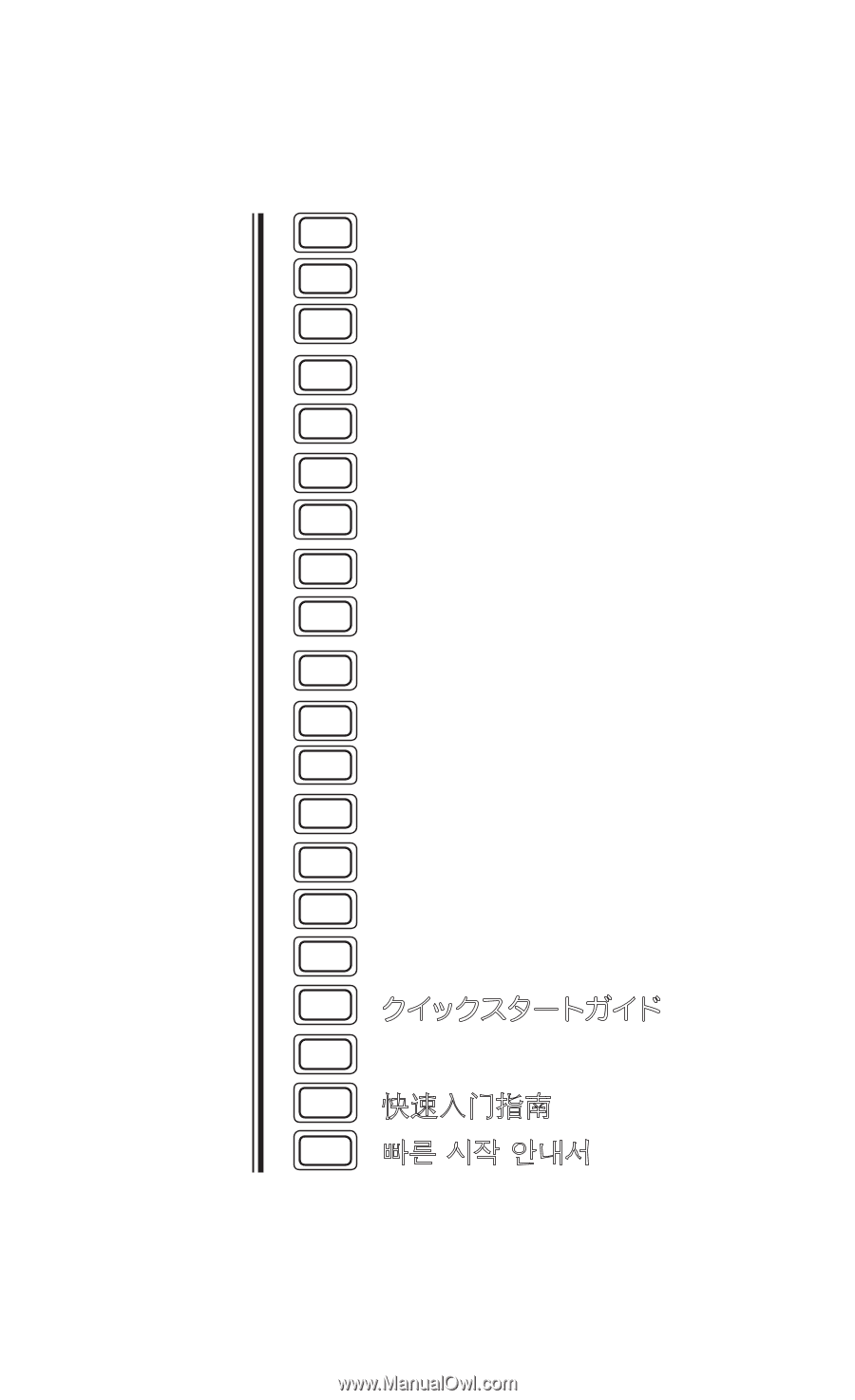
Quick Start Guide
Démarrage Rapide
Guida Quick Start
Schnellstart
Guía Rápida
Snel aan de slag
Início Rápido
Lynstart
Snabbstart
Pikaohje
Lynstart
Szybki start
Краткиe yказания
Krátky Úvod
Skrátený návod na obsluhu
Hızlı Başlangıç Kılavuzu
クイックスタートガイド
快速入門指南
빠른 시작 안내서
EN
FI
NL
CZ
IT
DE
PL
DA
TR
CS
FR
NO
PT
SK
CT
ES
RU
SV
JP
KR