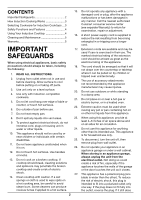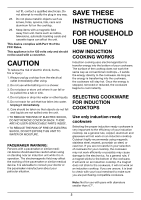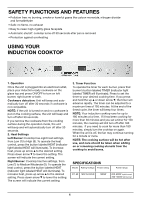Cuisinart ICT-60 User Manual - Page 4
Using Your, Induction Cooktop, Safety Functions And Features
 |
View all Cuisinart ICT-60 manuals
Add to My Manuals
Save this manual to your list of manuals |
Page 4 highlights
SAFETY FUNCTIONS AND FEATURES • Pollution free: no burning, smoke or harmful gases like carbon monoxide, nitrogen dioxide and formaldehyde • Safe: no flame, no exhaust • Easy to clean: high-rigidity glass faceplate • Automatic shutoff: cooktop turns off 30 seconds after pan is removed • Protection against overheating USING YOUR INDUCTION COOKTOP 1. Operation Once the unit is plugged into an electrical outlet, place your induction-ready cookware on the glass top and press ON/OFF to turn on left burner, right burner or both. Cookware detection: Unit will beep and automatically turn off after 30 seconds if cookware is not compatible. NOTE: If the unit is turned on and no cookware is put on the cooking surface, the unit will beep and turn off after 30 seconds. If you remove the cookware from the cooking surface during the operation mode, the unit will beep and will automatically turn off after 30 seconds. 2. Heat Settings Left Burner: Cooktop has eight heat settings, from Low (1) to High (8). To operate the heat control, press the button labeled HEAT (indicator light labeled HEAT will illuminate). To increase heat, press up arrow to the desired setting. Press down arrow to lower the setting. The screen will indicate the current setting. Right Burner: Cooktop has five settings, from Low (1) to Medium/Moderate (5). To operate the heat control, press the button labeled HEAT (indicator light labeled HEAT will illuminate). To increase heat, press up arrow to the desired setting. Press down arrow to lower the setting. The screen will indicate the current setting. 3. Timer Function To operate the timer for each burner, press that burner's button labeled TIMER (indicator light labeled TIMER will illuminate). Press to set the timer to your desired cooking time. If you press and hold the up or down arrow , the timer will advance rapidly. The timer can be adjusted to a maximum time of 150 minutes. At the end of the timed cycle, the timer will beep four times. NOTE: Your induction cooktop runs for up to 180 minutes at a time. If it has been cooking for more than 30 minutes and you set a timer for 150 minutes, the cooktop will still turn off after 180 minutes. If you need to cook for more than 180 minutes, simply turn the cooktop on again. When the unit is off, the fan may continue running for a minute or more. NOTE: The cooking surface will be hot after use, and care should be taken when adding on or removing cooking utensils from the cooktop to avoid burns. SPECIFICATIONS Model Rating Voltage Power rating Power range ICT-60 120V AC/60Hz 1800W 200-600W (right burner) 200-1200W (left burner) 4