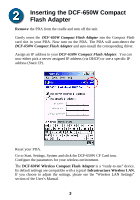D-Link DCF-650W Quick Installation Guide - Page 4
Troubleshooting, Contacting Technical Support - manual
 |
UPC - 790069241499
View all D-Link DCF-650W manuals
Add to My Manuals
Save this manual to your list of manuals |
Page 4 highlights
TROUBLESHOOTING Problem: WinCE returns to the prior application upon restarting. You can exit the application (for instance, the Utility program) by using the PDA reset button. Problem: The wireless connection to the Access Point disconnects. Reset and force a connection by going to the "Utility" program>select "Config.">check parameters>select "Modify" to force a re-connection. Problem: The PDA "roams" to a new Access Point in a different subnet. 1. Unplug and re-insert the Wireless LAN Compact Flash Adapter 2. "Hard" reset your device to force a "release and renew" of a re-assignment of the IP Address in a DHCP Access Point environment. CONTACTING TECHNICAL SUPPORT You can find the most recent software and user documentation on the D-Link website. D-Link provides free technical support for customers within the United States. U.S. customers can contact D-Link technical support through our web site, e-mail, or by phone. United States technical support is available Monday through Friday from 6:00 a.m. to 6:00 p.m. (PST.) Web: http://www.dlink.com Email: [email protected] Phone : 949-788-0805 (option #4) If you are a customer residing outside of the United States, please refer to the list of D-Link locations that is included in the User's manual. 4