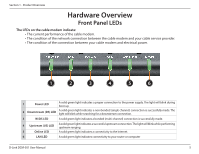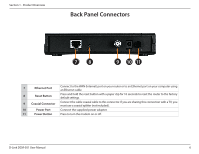D-Link DCM-301 User Manual
D-Link DCM-301 Manual
 |
View all D-Link DCM-301 manuals
Add to My Manuals
Save this manual to your list of manuals |
D-Link DCM-301 manual content summary:
- D-Link DCM-301 | User Manual - Page 1
Version 5.0 | May 6, 2014 User Manual Broadband Cable Modem DCM-301 - D-Link DCM-301 | User Manual - Page 2
Cable Network Service 7 Prepare Your Workspace 7 Installation 8 Connecting the Cable Modem (with Router 9 Connecting the Cable Modem (without Router 10 Troubleshooting 11 Technical Specifications 12 Contacting Technical Support 14 Warranty 15 Registration 20 D-Link DCM-301 User Manual - D-Link DCM-301 | User Manual - Page 3
these items before beginning the installation: • A cable-line splitter (not included), if you plan to have the cable modem and a television connected to the same wall cable outlet. • An active two-way cable line • Subscription to a cable Internet service provider (ISP) D-Link DCM-301 User Manual 3 - D-Link DCM-301 | User Manual - Page 4
traditional industry standard connection. • Extensive SNMP management support: MIB-II. • Ethernet-like MIB, Bridge MIB, Cable Device MIB, Baseline privacy Interface MIB, RF Interface MIB. • Easy-to-read front panel LED's clearly display network status and activity. D-Link DCM-301 User Manual 4 - D-Link DCM-301 | User Manual - Page 5
green light indicates a successful upstream connection.The light will blink while performing upstream ranging. 5 Online LED A solid green light indicates a connectivity to the Internet. 6 LAN LED A solid green light indicates connectivity to your router or computer D-Link DCM-301 User Manual - D-Link DCM-301 | User Manual - Page 6
Connector Connect the cable coaxial cable to this connector. If you are sharing this connection with a TV, you must use a coaxial splitter (not included). 10 Power Port Connect the supplied power adapter. 11 Power Button Press to turn the modem on or off. D-Link DCM-301 User Manual 6 - D-Link DCM-301 | User Manual - Page 7
without crimping them. Prepare the cable modem: • For horizontal installation: Place the cable modem on a level surface. • For vertical installation: Attach the stand to the cable modem and set on a level surface. • Do not restrict the airflow around the cable modem. D-Link DCM-301 User Manual 7 - D-Link DCM-301 | User Manual - Page 8
Power Adapter (Included) Splitter (Not Included) To TV DCM-301 Ethernet Cable (Included) Router LAN INTERNET RESET USB ON/OFF 1 2 3 AR RT AC IN Cable Outlet Power Adapter (Included) Splitter (Not Included) To TV DCM-301 Ethernet Cable (Included) D-Link DCM-301 User Manual 8 - D-Link DCM-301 | User Manual - Page 9
the modem. Step 7: When the modem is working properly, the Power, DS, US, Online, and LAN LEDs will all be lit. Note: Remember to contact your Internet Service Provider (ISP) to register the MAC address of the DCM-301 or you will NOT be able to connect to the Internet. D-Link DCM-301 User Manual - D-Link DCM-301 | User Manual - Page 10
modem. Step 7: When the modem is working properly, the Power, DS, US, Online, and LAN LEDs will all be lit. Note: Remember to contact your Internet Service Provider (ISP) to register the MAC address of the DCM-301 or you will NOT be able to connect to the Internet. D-Link DCM-301 User Manual 10 - D-Link DCM-301 | User Manual - Page 11
be able to connect. • Verify all cables are connected properly. • If the LEDs on the modem are indicating that you are connected to the Internet (verified by your Internet provider) and you are connected to a router, you may have to reset and reconfigure your router. D-Link DCM-301 User Manual 11 - D-Link DCM-301 | User Manual - Page 12
Compliant Standard • DOCSIS 1.0 • DOCSIS 1.1 • DOCSIS 2.0 • DOCSIS 3.0 Interface • 10/100/ 91~857 MHz) Max. Number of CPEs: • 32 (32 MAC addresses) Filtering: • LLC: 16 • IP: 32 Frequency Search: • Frequency Cache: 4 entries Frequency • Channel Consumption: 12W D-Link DCM-301 User Manual 12 - D-Link DCM-301 | User Manual - Page 13
°F (40°C) • Operating humidity: 10% to 90% (Non condensing) • Storage temperature: -4°F (-20°C) to 140°F (60°C) LEDs: • Power, DS, W/DS, US, Online, LAN Dimensions (without AC Adapter): • 159 mm x 133 mm x 32.5 mm (Approximately) Weight: • 220g +/- 10g (Approximately) D-Link DCM-301 User Manual 13 - D-Link DCM-301 | User Manual - Page 14
the modem). You can find software updates and user documentation on the D-Link website as well as frequently asked questions and answers to technical issues. For customers within the United States: Phone Support: (877) 453-5465 Internet Support: http://support.dlink.com D-Link DCM-301 User Manual - D-Link DCM-301 | User Manual - Page 15
for the defective Hardware will be refunded by D-Link upon return to D-Link of the defective Hardware. All Hardware or part thereof that is replaced by D-Link, or for which the purchase price is refunded, shall become the property of D-Link upon replacement or refund. D-Link DCM-301 User Manual 15 - D-Link DCM-301 | User Manual - Page 16
Link determines in its sole discretion that it is not practical to replace the non-conforming Software, the price or liquidation sale or other sales in which D-Link, the must obtain a Case ID Number from D-Link Technical Support at 1-877-453-5465, who will dlink.com/. D-Link DCM-301 User Manual 16 - D-Link DCM-301 | User Manual - Page 17
D-Link. Return shipping charges shall be prepaid by D-Link if you use an address firmware or other products or services provided by anyone other than D-Link; and Products that have been purchased from inventory clearance or liquidation sales or other sales in which D-Link Link DCM-301 User Manual 17 - D-Link DCM-301 | User Manual - Page 18
change without prior notice. Copyright 2014 by D-Link Systems, Inc. All rights reserved. CE Mark Warning: This is a Class B product. In a domestic environment, this product may cause radio interference, in which case the user may be required to take adequate measures. D-Link DCM-301 User Manual 18 - D-Link DCM-301 | User Manual - Page 19
radiate radio frequency energy and, if not installed and used in accordance with the instructions, may cause harmful interference to radio communication. However, there is no guarantee outside the United States, please contact the corresponding local D-Link office. D-Link DCM-301 User Manual 19 - D-Link DCM-301 | User Manual - Page 20
Appendix D - Registration Registration Register your product online at http://registration.dlink.com Product registration is entirely voluntary and failure to complete or return this form will not diminish your warranty rights. Version 5.0 May 6, 2014 D-Link DCM-301 User Manual 20
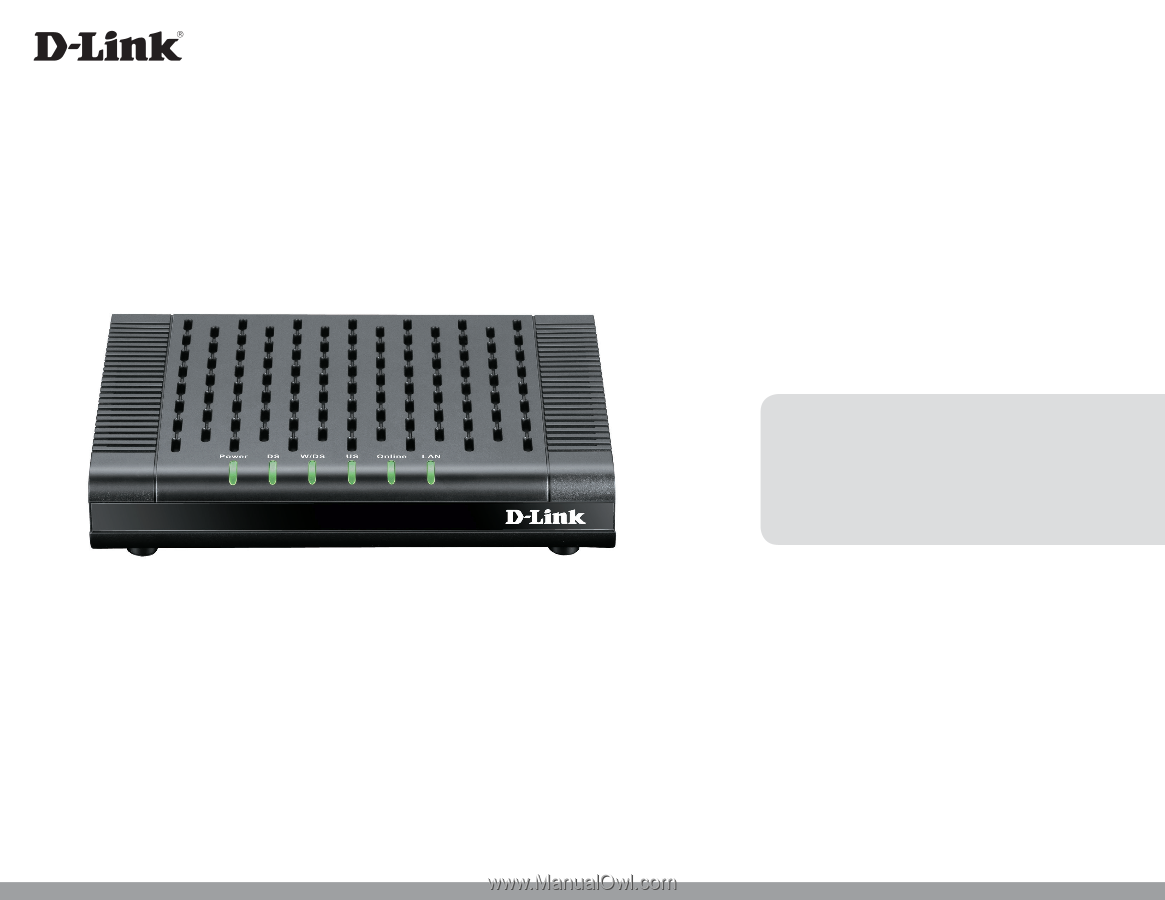
User Manual
Version 5.0
|
May 6, 2014
DCM-301
Broadband Cable Modem