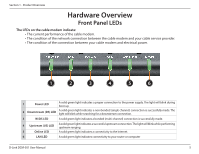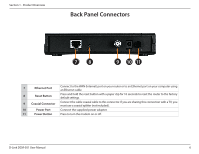D-Link DCM-301 User Manual - Page 2
Table of Contents - d link
 |
View all D-Link DCM-301 manuals
Add to My Manuals
Save this manual to your list of manuals |
Page 2 highlights
Table of Contents Table of Contents Product Overview 3 Package Contents 3 System Requirements 3 Introduction 4 Features 4 Hardware Overview 5 Front Panel LEDs 5 Back Panel Connectors 6 Before You Begin 7 Local Cable Network Service 7 Prepare Your Workspace 7 Installation 8 Connecting the Cable Modem (with Router 9 Connecting the Cable Modem (without Router 10 Troubleshooting 11 Technical Specifications 12 Contacting Technical Support 14 Warranty 15 Registration 20 D-Link DCM-301 User Manual 2

2
D-Link DCM-301 User Manual
Table of Contents
Product Overview
..............................................................
3
Package Contents
.........................................................................
3
System Requirements
.................................................................
3
Introduction
...................................................................................
4
Features
............................................................................................
4
Hardware Overview
.....................................................................
5
Front Panel LEDs
...................................................................
5
Back Panel Connectors
.......................................................
6
Before You Begin
................................................................
7
Local Cable Network Service
....................................................
7
Prepare Your Workspace
............................................................
7
Installation
.........................................................................
8
Connecting the Cable Modem (with Router)
.....................
9
Connecting the Cable Modem (without Router)
............
10
Troubleshooting
..............................................................
11
Technical Specifications
..................................................
12
Contacting Technical Support
........................................
14
Warranty
...........................................................................
15
Registration
.....................................................................
20
Table of Contents