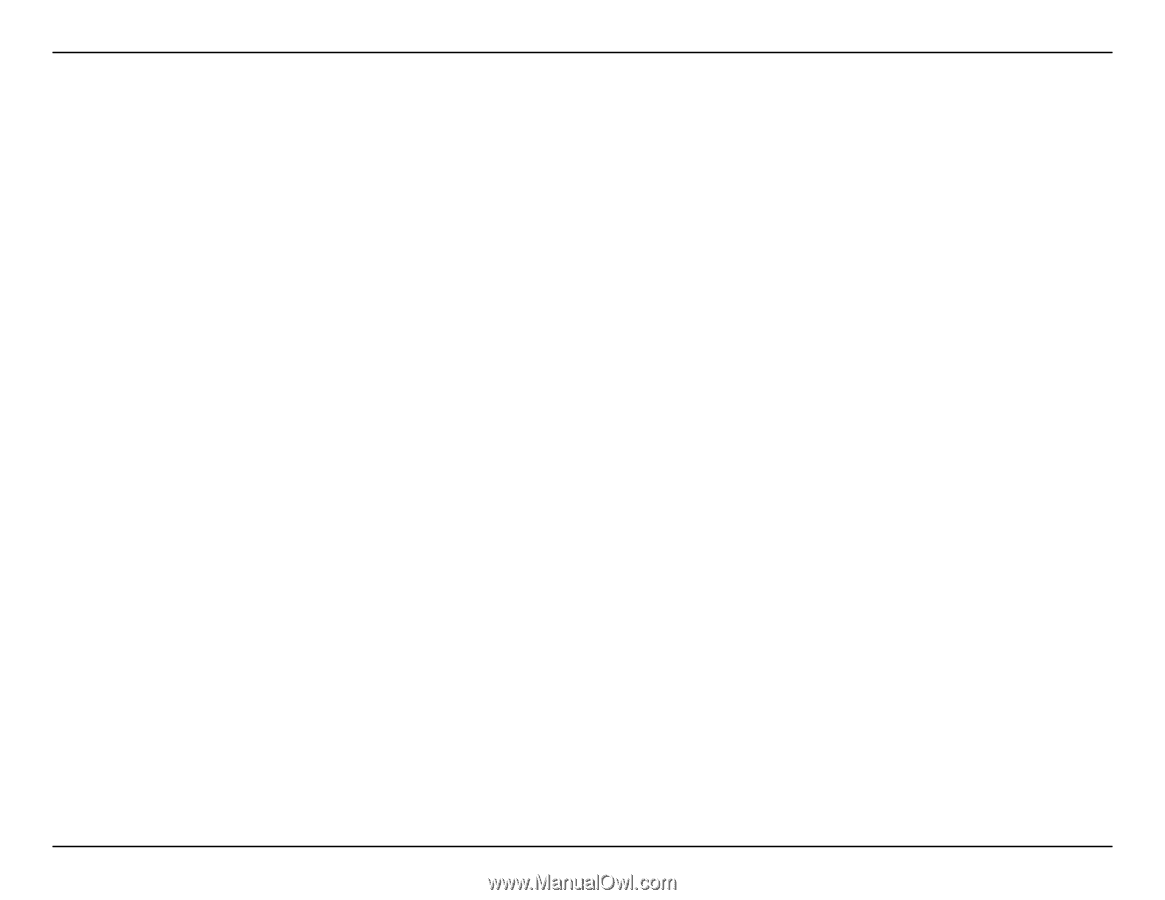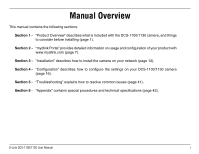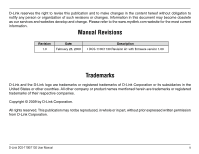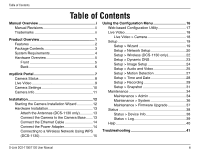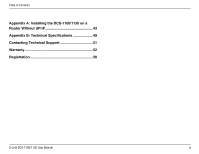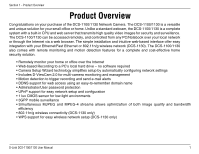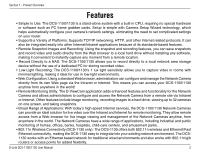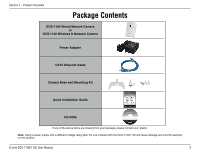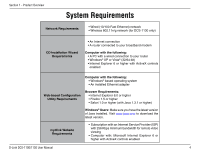iii
D-Link DCS-1100/1130 User Manual
Table of Contents
Manual Overview
..........................................................
i
Manual Revisions
....................................................
ii
Trademarks
.............................................................
ii
Product Overview
........................................................
1
Features
..................................................................
2
Package Contents
...................................................
3
System Requirements
.............................................
4
Hardware Overview
.................................................
5
Front
..................................................................
5
Back
...................................................................
6
mydlink Portal
..............................................................
7
Camera Status
.........................................................
8
Live Video
................................................................
9
Camera Settings
....................................................
10
Camera Info
...........................................................
11
Installation
..................................................................
12
Starting the Camera Installation Wizard
................
12
Hardware Installation
.............................................
13
Attach the Antennas (DCS-1130 only)
.............
13
Connect the Camera to the Camera Base
.......
13
Connect the Ethernet Cable
............................
14
Connect the Power Adapter
.............................
14
Connecting to a Wireless Network Using WPS
(DCS-1130)
......................................................
15
Using the Configuration Menu
.................................
16
Web-based Configuration Utility
............................
17
Live Video
..............................................................
18
Live Video > Camera
.......................................
18
Setup
.....................................................................
19
Setup > Wizard
................................................
19
Setup > Network Setup
....................................
20
Setup > Wireless (DCS-1130 only)
..................
22
Setup > Dynamic DNS
.....................................
23
Setup > Image Setup
.......................................
24
Setup > Audio and Video
.................................
25
Setup > Motion Detection
................................
27
Setup > Time and Date
....................................
28
Setup > Recording
...........................................
29
Setup > Snapshot
............................................
31
Maintenance
..........................................................
34
Maintenance > Admin
......................................
34
Maintenance > System
....................................
36
Maintenance > Firmware Upgrade
..................
37
Status
....................................................................
38
Status > Device Info
.........................................
38
Status > Log
.....................................................
39
Help
.......................................................................
40
Troubleshooting
........................................................
41
Table of Contents