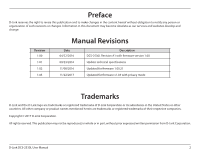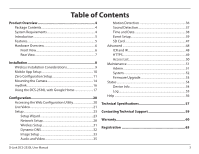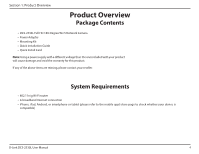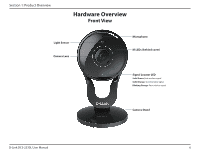3
D-Link DCS-2530L User Manual
Table of Contents
Product Overview
..............................................................
4
Package Contents
.........................................................................
4
System Requirements
.................................................................
4
Introduction
...................................................................................
5
Features
............................................................................................
5
Hardware Overview
.....................................................................
6
Front View
................................................................................
6
Rear View
.................................................................................
7
Installation
.........................................................................
8
Wireless Installation Considerations
......................................
9
Mobile App Setup
......................................................................
10
Zero Configuration Setup
........................................................
11
Mounting the Camera
...............................................................
14
mydlink
...........................................................................................
16
Using the DCS-2530L with Google Home
.........................
17
Configuration
...................................................................
20
Accessing the Web Configuration Utility
...........................
20
Live Video
......................................................................................
21
Setup
...............................................................................................
23
Setup Wizard
........................................................................
23
Network Setup
.....................................................................
28
Wireless Setup
......................................................................
31
Dynamic DNS
.......................................................................
32
Image Setup
.........................................................................
33
Audio and Video
..................................................................
35
Motion Detection
...............................................................
36
Sound Detection
.................................................................
37
Time and Date
......................................................................
38
Event Setup
...........................................................................
39
SD Card
...................................................................................
47
Advanced
......................................................................................
48
ICR and IR
...............................................................................
48
HTTPS
......................................................................................
49
Access List
..............................................................................
50
Maintenance
................................................................................
51
Admin
.....................................................................................
51
System
....................................................................................
52
Firmware Upgrade
..............................................................
53
Status
..............................................................................................
54
Device Info
............................................................................
54
Log
...........................................................................................
55
Help
.................................................................................................
56
Technical Specifications
..................................................
57
Contacting Technical Support
........................................
59
Warranty
...........................................................................
60
Registration
.....................................................................
65