D-Link DES-1050G User Manual
D-Link DES-1050G Manual
 |
View all D-Link DES-1050G manuals
Add to My Manuals
Save this manual to your list of manuals |
D-Link DES-1050G manual content summary:
- D-Link DES-1050G | User Manual - Page 1
D-Link ™ DES-1050G 48-Port 10/100Base-T and 2 10/100/1000BASE-T Port Unmanaged Ethernet Switch Manual Building Networks for People RECYCLABLE - D-Link DES-1050G | User Manual - Page 2
. Other trademarks and trade names may be used in this document to refer to either the entities claiming the marks and names or their products. D-Link Computer Corporation disclaims any proprietary interest in trademarks and trade names other than its own. December 2005 P/N 651ES1048025G - D-Link DES-1050G | User Manual - Page 3
TO THE NETWORK ...5 INSTALLING THE SWITCH WITHOUT THE RACK...6 INSTALLING THE SWITCH IN A RACK...6 POWER ON ...7 Power Failure ...7 CONNECTING THE SWITCH ...8 SWITCH TO END NODE ...8 SWITCH TO HUB OR SWITCH ...8 CONNECTING TO NETWORK BACKBONE OR SERVER 9 TECHNICAL SPECIFICATIONS...10 GLOSSARY ...12 - D-Link DES-1050G | User Manual - Page 4
Link DES-1050G Unmanaged Layer 2 Ethernet Switch Preface The DES-1050G User's Guide is divided into sections that describe the system installation and operating instructions with examples. Section 1, Introduction - A description of the physical features of the switch, including LED indicators, ports - D-Link DES-1050G | User Manual - Page 5
Link DES-1050G Unmanaged Layer 2 Ethernet Switch Safety Instructions see the appropriate section in your troubleshooting guide or contact your trained service provider. • Do not push any South Korea and Taiwan - 100 V/50 Hz in eastern Japan and 100 V/60 Hz in western Japan - 230 V/50 Hz in most of - D-Link DES-1050G | User Manual - Page 6
Link DES-1050G Unmanaged Layer 2 Ethernet Switch Safety Instructions system and the rack for specific caution statements and procedures. as to various peripherals or supporting hardware. CAUTION: Installing systems to the floor, and that the full weight of the rack rests on the floor. Install - D-Link DES-1050G | User Manual - Page 7
D-Link DES-1050G Unmanaged Layer 2 Ethernet Switch Safety Instructions (continued) Always load the rack from the provided to components in the rack. Do not step on or stand on any component when servicing other components in a rack. NOTE: A qualified electrician must perform all connections to DC - D-Link DES-1050G | User Manual - Page 8
Link DES-1050G Unmanaged Layer 2 Ethernet Switch Introduction Ethernet Technology Switch Description Features Ports get faster and more users use applications that generate support video conferencing, complex imaging, and similar data-intensive applications. Likewise, since data transfers occur 10 - D-Link DES-1050G | User Manual - Page 9
limit for 100BASE-TX networks. Switches supporting both traditional 10Mbps Ethernet and 100Mbps problems. Switch Description The DES-1050G is a stand-alone unmanaged switch. It is equipped with forty-eight ports providing dedicated 10 or 100 Mbps bandwidth. These ports can be used for connecting PCs - D-Link DES-1050G | User Manual - Page 10
D-Link DES-1050G Unmanaged Layer 2 Ethernet Switch • Auto-negotiation (NWay) between 10Mbps/100Mbps, half-duplex or full duplex for 10/100BASE-T ports Ports • Forty-eight high-performance NWay Fast Ethernet ports, all of which operate at 10/100 Mbps for connections to end stations, servers, and hubs - D-Link DES-1050G | User Manual - Page 11
D-Link DES-1050G Unmanaged Layer 2 Ethernet Switch Rear Panel Description The rear panel of the switch contains an AC power connector. Figure 1-3. Rear panel view of the Switch The system fan is used to dissipate heat. The AC power connector is a standard three-pronged connector that supports the - D-Link DES-1050G | User Manual - Page 12
D-Link DES-1050G Unmanaged Layer 2 Ethernet Switch Installation SECTION 2 Package Contents Before You Connect to the Network Installing the Switch Without the Rack Rack Installation Power On Package Contents Open the shipping carton of the Switch and carefully unpack its contents. The carton - D-Link DES-1050G | User Manual - Page 13
D-Link DES-1050G Unmanaged Layer 2 Ethernet Switch Installing the Switch Without the Rack When installing the Switch on a desktop or shelf, the rubber feet included with the Switch should first be attached. Attach these cushioning feet on the bottom at each corner of the device. Allow enough - D-Link DES-1050G | User Manual - Page 14
D-Link DES-1050G Unmanaged Layer 2 Ethernet Switch Mounting the Switch in a Standard 19" Rack Power On Figure 2-3. Installing Switch in a rack Plug one end of the AC power cord into the power connector of the Switch and the other end into the local power source outlet. Power Failure As a - D-Link DES-1050G | User Manual - Page 15
D-Link DES-1050G Unmanaged Layer 2 Ethernet Switch Connecting the Switch Switch To End Node Switch To Hub or Switch Connecting To Network Backbone or Server SECTION 3 NOTE: All 48 high-performance NWay Ethernet ports can support both MDI-II and MDI-X connections. Switch To End Node End nodes - D-Link DES-1050G | User Manual - Page 16
D-Link DES-1050G Unmanaged Layer 2 Ethernet Switch Figure 3-2. Switch connected to a port on a hub or switch using either a straight OR crossover cable-any normal cable is fine Connecting To Network Backbone or Server The 10/100/1000BASE-T ports are ideal for uplinking to a network backbone or - D-Link DES-1050G | User Manual - Page 17
D-Link DES-1050G Unmanaged Layer 2 Ethernet Switch Appendix A Technical Specifications General Standard Protocols Data Transfer Rates: Ethernet Fast Ethernet IEEE 802.3 10BASE-T Ethernet IEEE 802.3u 100BASE-TX Fast Ethernet IEEE 802.3x Flow Control - D-Link DES-1050G | User Manual - Page 18
D-Link DES-1050G Unmanaged Layer 2 Ethernet Switch Transmission Method: RAM Buffer: Filtering Address Table: Packet Filtering/ Forwarding Rate: MAC Address Learning: Performance Store-and-forward 3.2 Mbyte per device 8K MAC address per - D-Link DES-1050G | User Manual - Page 19
D-Link DES-1050G Unmanaged Layer 2 Ethernet Switch Glossary 1000BASE-SX - 1000Mbps Ethernet implementation over fiber-optic cable, intended for shorter distances, such as within a building. 1000BASE-LX - 1000Mbps Ethernet implementation over fiber- - D-Link DES-1050G | User Manual - Page 20
D-Link DES-1050G Unmanaged Layer 2 Ethernet Switch IP address - Internet Protocol address. A unique identifier for a device attached to a network using TCP/IP. The address is written as four octets separated with full-stops (periods), and is made up of a network section, an optional subnet section - D-Link DES-1050G | User Manual - Page 21
D-Link DES-1050G Unmanaged Layer 2 Ethernet Switch VLAN - Virtual LAN. A group of location- and topology-independent devices that communicate as if they are on a common physical LAN. VLT - Virtual LAN Trunk. A Switch-to-Switch link which carries traffic for all the VLANs on each Switch. VT100 - A - D-Link DES-1050G | User Manual - Page 22
within ninety (90) days after the product is purchased and/or licensed. The addresses/telephone/fax list of the nearest Authorized D-Link Service Office is provided in the back of this manual. FAILURE TO PROPERLY COMPLETE AND TIMELY RETURN THE REGISTRATION CARD MAY AFFECT THE WARRANTY FOR THIS - D-Link DES-1050G | User Manual - Page 23
to Authorized D-Link Service Office with all shipping costs prepaid. D-Link may reject or costs; Operational adjustments covered in the operating manual for the product, and normal maintenance; Damage may not apply. This limited warranty provides specific legal rights and the product owner may - D-Link DES-1050G | User Manual - Page 24
such as translation, transformation, or adaptation without permission from D-Link Corporation/D-Link Systems Inc., as stipulated by the United States Copyright Act of and, if not installed and used in accordance with this manual, may cause harmful interfe rence to radio communications. Operation - D-Link DES-1050G | User Manual - Page 25
apply to problems resulting from: (a) unauthorised alterations or attachments; (b) negligence, abuse or misuse, including failure to operate the product in accordance with specifications or interface requirements; (c) improper handling; (d) failure of goods or services not obtained from D-LINK or - D-Link DES-1050G | User Manual - Page 26
oder in Teilen entsprechen. D-LINK darf dieses nach eigenem Ermessen gegen ein entsprechendes wiederaufbereitetes Produkt austauschen, welches dem defekten Produkt im Wesentlichen entspricht (oder höherwertig ist). DLINK kann verlangen, dass der Kauf des Produkts nachgewiesen wird. DIE VORSTEHENDE - D-Link DES-1050G | User Manual - Page 27
dans la présente Garantie Produit Limitée D-LINK englobe uniquement les pays figurant dans la liste en annexe. La Garantie Produit Limitée sera honorée dans tout pays où D-LINK ou ses prestataires agréés proposent le service de garantie, sous réserve des modalités énoncées dans la présente Garantie - D-Link DES-1050G | User Manual - Page 28
producto cubre sólo al originario comprador-usuario final de este producto de hardware D-LINK, y no es transferible a otras personas que reciban el producto de hardware DLINK del originario comprador-usuario final. Tipo de producto Período de garantía del producto Conmutadores gestionados (p. ej - D-Link DES-1050G | User Manual - Page 29
LINK prodotti D-LINK". LINK LINK D-LINK necessiti LINK dal primo acquirente. Tipo di prodotto Switch (solo switch manuale d'uso o nel contratto di acquisto del prodotto. Se avete acquistato un prodotto D-LINK D-LINK ; D-LINK può LINK può richiedere che venga esibita la prova di acquisto. Garante D-Link - D-Link DES-1050G | User Manual - Page 30
DLink's option, to repair or replace the defective Hardware during the Warranty Period at no charge to the original owner or to refund the actual purchase price paid. Any repair or replacement will be rendered by D-Link at an Authorized D-Link Service ID Number from D-Link Technical Support at 1-877- - D-Link DES-1050G | User Manual - Page 31
the operating manual for the product D-Link Service LINK UNDER THIS WARRANTY IS LIMITED TO THE PURCHASE PRICE specific legal rights and you may also have other rights which vary from state to state. Trademarks: D-Link is a registered trademark of D-Link the instructions, on, the user is encouraged to - D-Link DES-1050G | User Manual - Page 32
Product Registration Register online your D-Link product at http://support.dlink.com/register/ Product registration is entirely voluntary and failure to complete or return this form will not diminish your warranty rights. - D-Link DES-1050G | User Manual - Page 33
TEL : +41 (0) 1 832 11 00 FAX: +41 (0) 1 832 11 01 URL: www.dlink.ch Greece 101, Panagoulis Str. 163-43 Helioupolis Athens, Greece TEL : +30 210 9914 512 FAX: +30 210 9916902 URL: www.dlink.gr Luxemburg Rue des Colonies 11, B-1000 Brussels, Belgium TEL: +32 (0)2 517 7111 FAX: +32 (0)2 517 6500 URL - D-Link DES-1050G | User Manual - Page 34
site? 1 employee 2-9 10-49 50-99 100-499 500-999 1000 or more 3. What network protocol(s) does your organization use ? XNS/IPX TCP/IP DECnet Others 4. What network operating system(s) does your organization use ? D-Link LANsmart Novell NetWare NetWare Lite SCO Unix/Xenix PC NFS 3Com 3+Open Banyan - D-Link DES-1050G | User Manual - Page 35
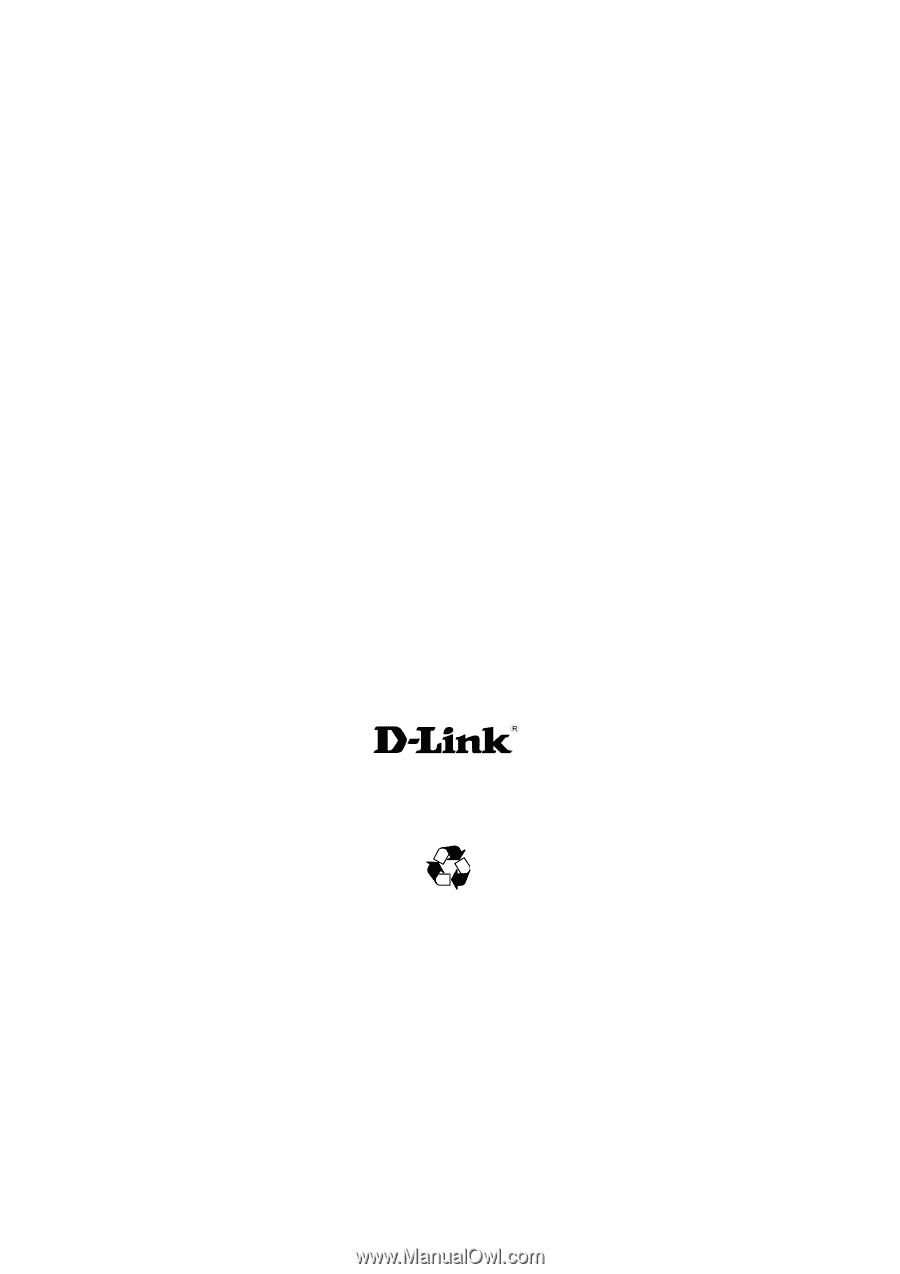
D-Link ™
DES-1050G
48-Port 10/100Base-T and 2 10/100/1000BASE-T Port
Unmanaged Ethernet Switch
Manual
Building Networks for People
RECYCLABLE









