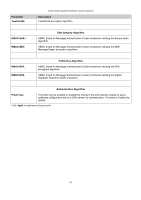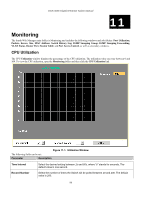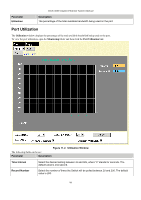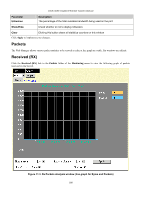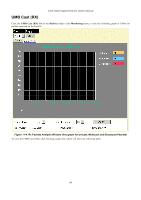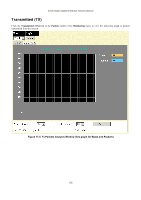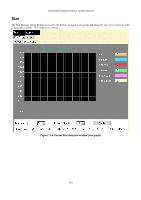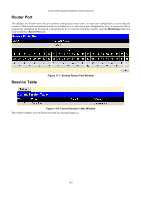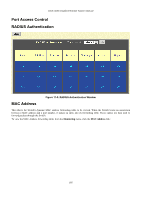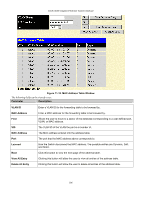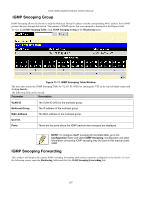D-Link DGS-3048 Product Manual - Page 114
Transmitted TX, Tx Packets Analysis Window line graph for Bytes and Packets
 |
UPC - 790069287367
View all D-Link DGS-3048 manuals
Add to My Manuals
Save this manual to your list of manuals |
Page 114 highlights
DGS-3048 Gigabit Ethernet Switch Manual Transmitted (TX) Click the Transmitted (TX) link in the Packets folder of the Monitoring menu to view the following graph of packets transmitted from the Switch. Figure 11-5. Tx Packets Analysis Window (line graph for Bytes and Packets) 102
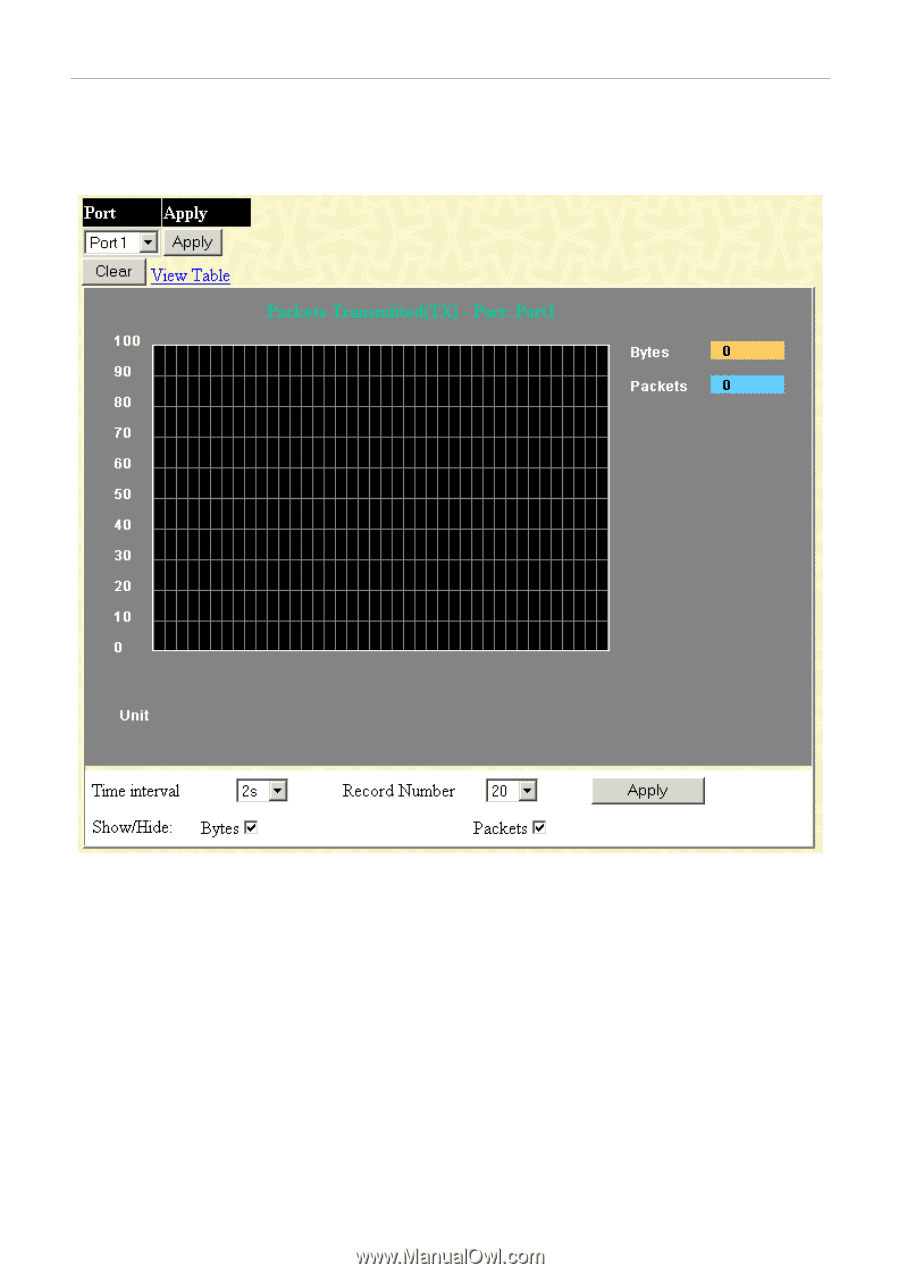
DGS-3048 Gigabit Ethernet Switch Manual
Transmitted (TX)
Click the
Transmitted (TX)
link in the
Packets
folder of the
Monitoring
menu to view the following graph of packets
transmitted from the Switch.
Figure 11-5. Tx Packets Analysis Window (line graph for Bytes and Packets)
102