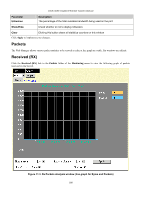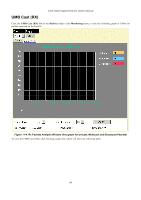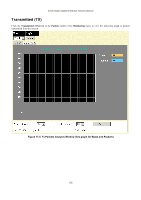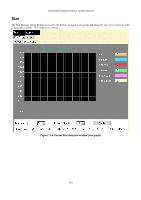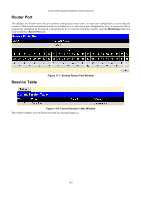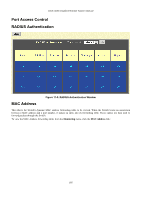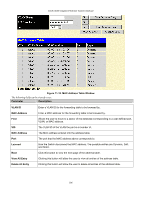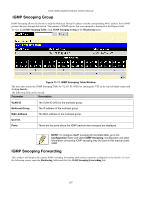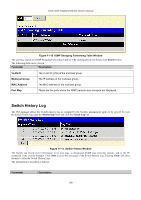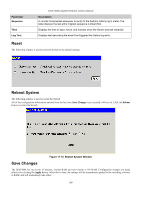D-Link DGS-3048 Product Manual - Page 117
Port Access Control, RADIUS Authentication, MAC Address, RADIUS Authentication Window
 |
UPC - 790069287367
View all D-Link DGS-3048 manuals
Add to My Manuals
Save this manual to your list of manuals |
Page 117 highlights
DGS-3048 Gigabit Ethernet Switch Manual Port Access Control RADIUS Authentication Figure 11-9. RADIUS Authentication Window MAC Address This allows the Switch's dynamic MAC address forwarding table to be viewed. When the Switch learns an association between a MAC address and a port number, it makes an entry into its forwarding table. These entries are then used to forward packets through the Switch. To view the MAC Address forwarding table, from the Monitoring menu, click the MAC Address link: 105

DGS-3048 Gigabit Ethernet Switch Manual
Port Access Control
RADIUS Authentication
Figure 11-9. RADIUS Authentication Window
MAC Address
This allows the Switch's dynamic MAC address forwarding table to be viewed. When the Switch learns an association
between a MAC address and a port number, it makes an entry into its forwarding table. These entries are then used to
forward packets through the Switch.
To view the MAC Address forwarding table, from the
Monitoring
menu, click the
MAC Address
link:
105