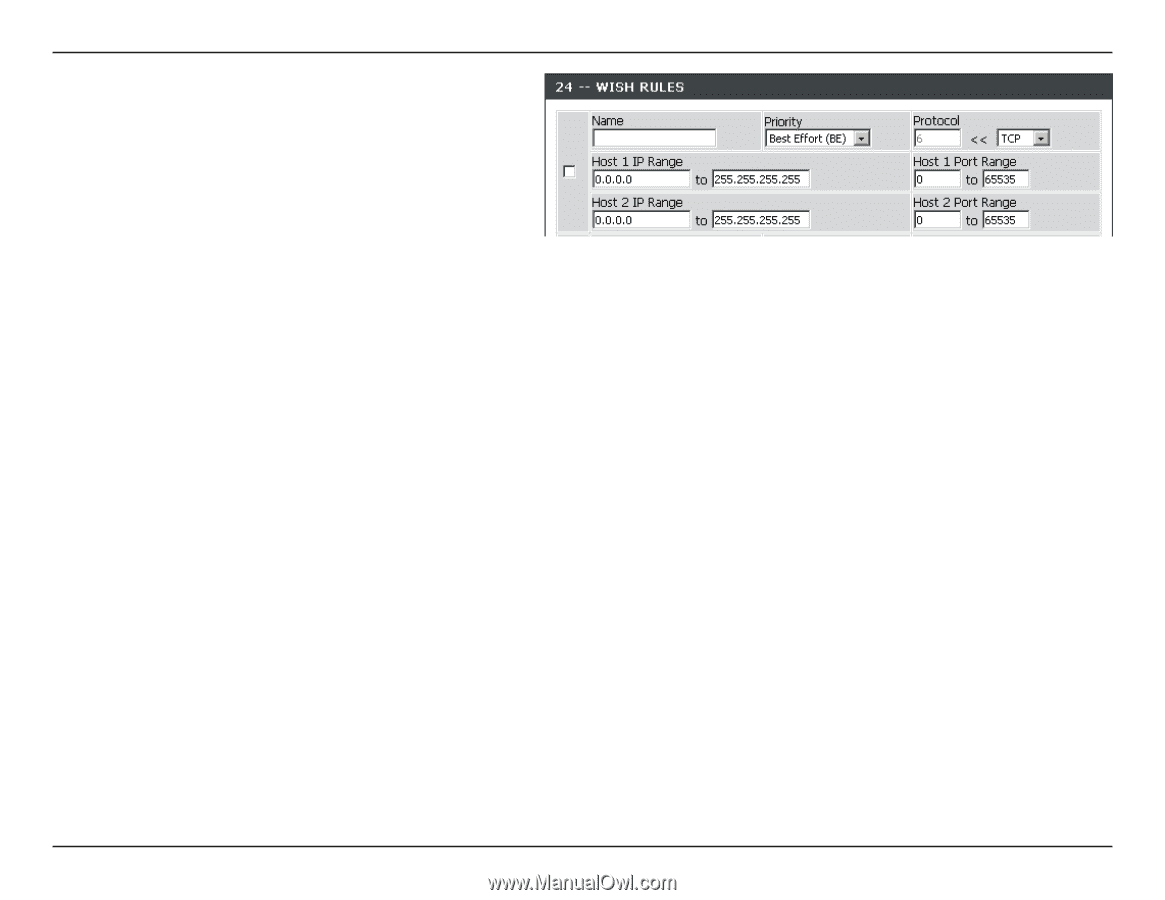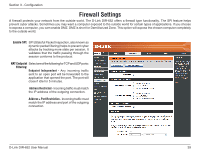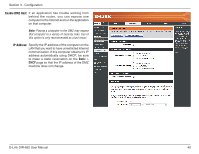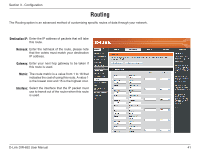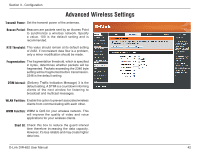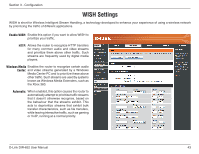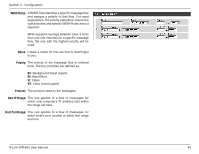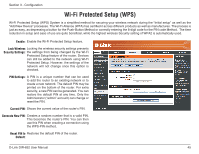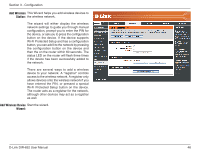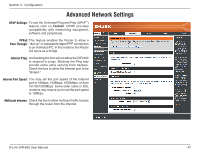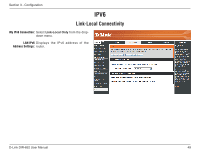D-Link DIR-652 User Manual - Page 49
WISH Rules, Priority, Protocol, Host IP Range, Host Port Range
 |
View all D-Link DIR-652 manuals
Add to My Manuals
Save this manual to your list of manuals |
Page 49 highlights
Section 3 - Configuration WISH Rules: A WISH Rule identifies a specific message flow and assigns a priority to that flow. For most applications, the priority classifiers ensure the right priorities and specific WISH Rules are not required. WISH supports overlaps between rules. If more than one rule matches for a specific message flow, the rule with the highest priority will be used. Name: Create a name for the rule that is meaningful to you. Priority: The priority of the message flow is entered here. The four priorities are defined as: BK: Background (least urgent) BE: Best Effort. VI: Video VO: Voice (most urgent) Protocol: The protocol used by the messages. Host IP Range: The rule applies to a flow of messages for which one computer's IP address falls within the range set here. Host Port Range: The rule applies to a flow of messages for which host's port number is within the range set here. D-Link DIR-652 User Manual 44