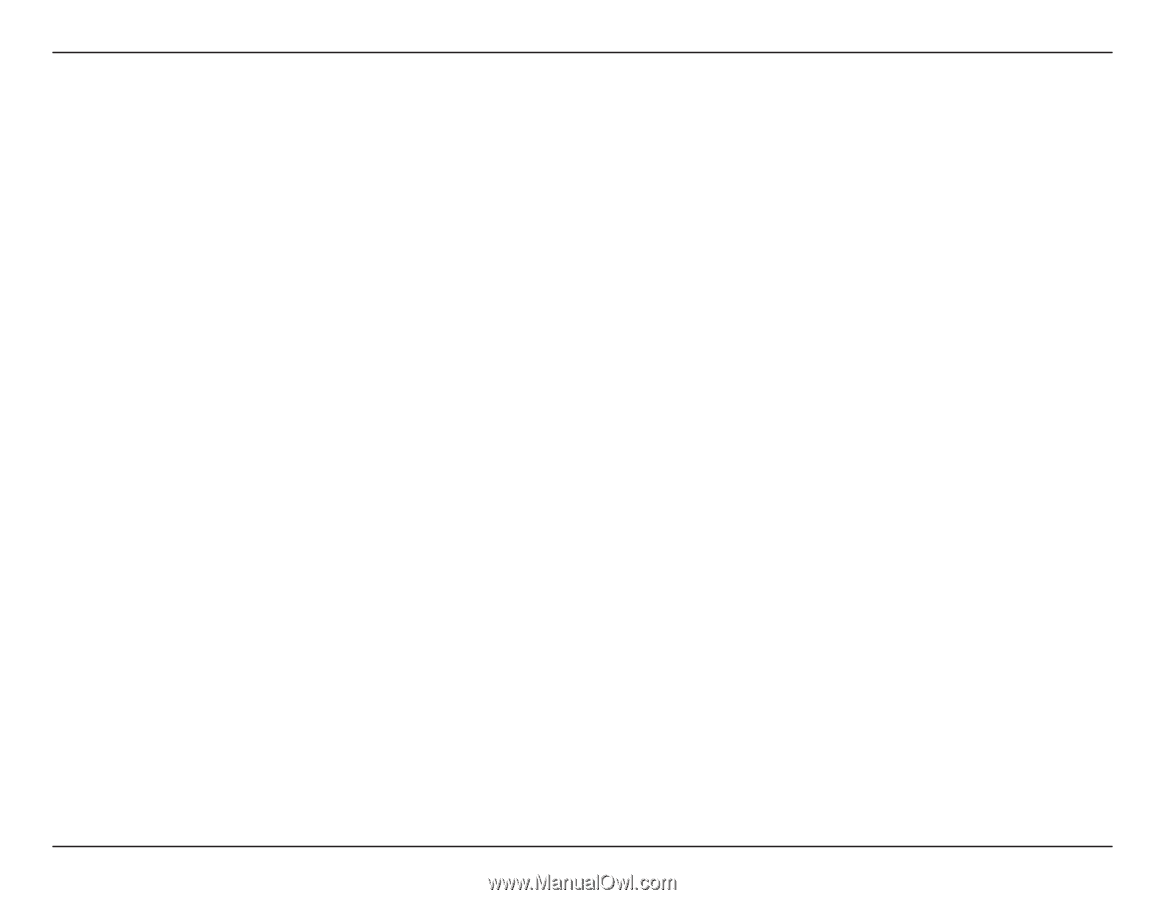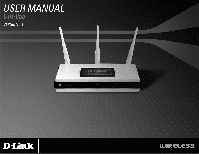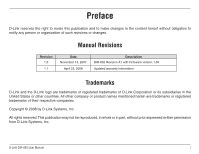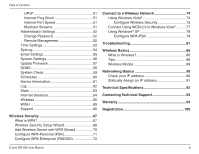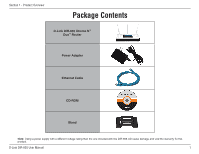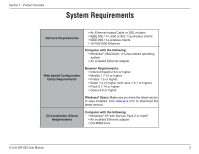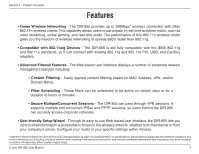±±
D-L±nk DIR-855 User Manual
Table of Contents
Preface.±±±±±±±±±±±±±±±±±±±±±±±±±±±±±±±±±±±±±±±±±±±±±±±±±±±±±±±±±±±±±±±±±±±±±±±±±±±i
Manual Revisions
.....................................................
i
Trademarks
...............................................................
i
Product.Overview.±±±±±±±±±±±±±±±±±±±±±±±±±±±±±±±±±±±±±±±±±±±±±±±±±±±±±±±±1
Package Contents
....................................................
1
System Requirements
.............................................
2
Introduction
..............................................................
3
Features
...................................................................
4
Hardware Overview
.................................................
5
Connections
.......................................................
5
LEDs
..................................................................
6
Installation.±±±±±±±±±±±±±±±±±±±±±±±±±±±±±±±±±±±±±±±±±±±±±±±±±±±±±±±±±±±±±±±±±±±±7
Before you Begin
.....................................................
7
Wireless Installation Considerations
........................
8
Network Diagram
.....................................................
9
Connect to Cable/DSL/Satellite Modem
................
10
Connect to Another Router
....................................
11
Getting Started
......................................................
13
Configuration.±±±±±±±±±±±±±±±±±±±±±±±±±±±±±±±±±±±±±±±±±±±±±±±±±±±±±±±±±±±±±14
Web-based Configuration Utility
............................
14
Setup Wizard
...................................................
15
Manual Configuration
.......................................
19
Dynamic (Cable)
...........................................
19
PPPoE (DSL)
...............................................
20
PPTP
............................................................
21
L2TP
.............................................................
23
Static (assigned by ISP)
...............................
25
Wireless Settings
.............................................
26
802.11n/g (2.4GHz)
......................................
26
802.11n/a (5GHz)
.........................................
28
Network Settings
..............................................
30
LAN Settings
................................................
30
DHCP Server Settings
.................................
31
DHCP Reservation
.......................................
32
Virtual Server
...................................................
33
Port Forwarding
...............................................
35
Application Rules
.............................................
36
QoS Engine
.....................................................
37
Network Filters
.................................................
38
Access Control
.................................................
39
Access Control Wizard
.................................
39
Website Filters
.................................................
42
Inbound Filters
.................................................
43
Firewall Settings
...............................................
44
Application Level Gateway (ALG)
Configuration
....................................................
45
Router Settings
................................................
46
Advanced Wireless Settings
............................
47
802.11n/g (2.4GHz)
......................................
47
802.11n/a (5GHz)
.........................................
48
WISH Settings
.................................................
49
Advanced Network Settings
.............................
51
Table of Contents