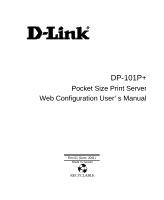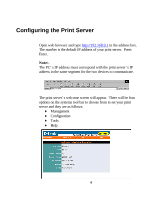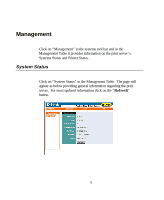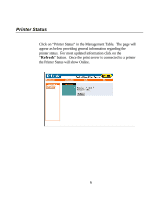D-Link DP-101P User Guide - Page 6
Printer Status
 |
UPC - 790069237782
View all D-Link DP-101P manuals
Add to My Manuals
Save this manual to your list of manuals |
Page 6 highlights
Printer Status Click on "Printer Status" in the Management Table. The page will appear as below providing general information regarding the printer status. For most updated information click on the "Refresh" button. Once the print server is connected to a printer the Printer Status will show Online. 6

6
Printer Status
Click on “Printer Status” in the Management Table.
The page will
appear as below providing general information regarding the
printer status.
For most updated information click on the
“
Refresh
” button.
Once the print server is connected to a printer
the Printer Status will show Online.