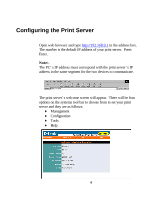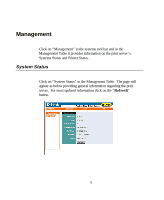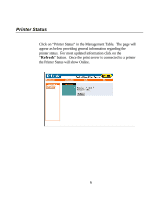D-Link DP-101P User Guide - Page 8
TCP/IP Protocol
 |
UPC - 790069237782
View all D-Link DP-101P manuals
Add to My Manuals
Save this manual to your list of manuals |
Page 8 highlights
TCP/IP Protocol Click on "TCP/IP Protocol" in the Configuration Table. The page will appear as below providing the settings required to configure the print server. Click the "Save" button to ensure the settings are saved and updated. 8

8
TCP/IP Protocol
Click on “TCP/IP Protocol” in the Configuration Table.
The page
will appear as below providing the settings required to configure
the print server.
Click the “
Save
” button to ensure the settings are
saved and updated.