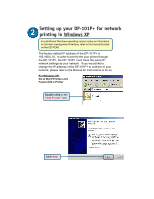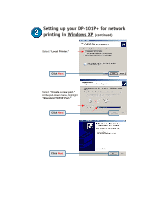D-Link DP-101P Quick Installation Guide - Page 3
Setting up your DP-101P+ for network, printing in, Windows XP - + setup
 |
UPC - 790069237782
View all D-Link DP-101P manuals
Add to My Manuals
Save this manual to your list of manuals |
Page 3 highlights
Setting up your DP-101P+ for network printing in Windows XP For additional Windows operating system setup or information on the web-management interface, refer to the manual located on the CD-ROM. The factory default IP address of the DP-101P+ is 192.168.0.10. In order to print to the your printer through the DP-101P+, the DP-101P+ must have the same IP network settings as your network. If you would like to change the IP address of the DP-101P+ to conform to your network, please refer to the Manual for instructions to do so. For Windows XP: Go to Start>Printers and Faxes>Add a Printer Double-click on the "Add Printer" icon Click Next

Setting up your DP-101P+ for network
printing in
Windows XP
The factory default IP address of the DP-101P+ is
192.168.0.10.
In order to print to the your printer through
the DP-101P+, the DP-101P+ must have the same IP
network settings as your network.
If you would like to
change the IP address of the DP-101P+ to conform to your
network, please refer to the Manual for instructions to do so.
For Windows XP:
Go to Start>Printers and
Faxes>Add a Printer
For additional Windows operating system setup or information
on the web-management interface, refer to the manual located
on the CD-ROM.
Click
Next
Double-click
on the
“
Add Printer
”
icon