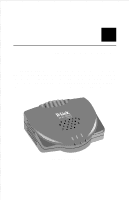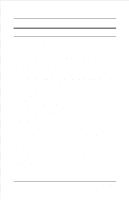D-Link DP-301 Product Manual
D-Link DP-301 Manual
 |
UPC - 790069262579
View all D-Link DP-301 manuals
Add to My Manuals
Save this manual to your list of manuals |
D-Link DP-301 manual content summary:
- D-Link DP-301 | Product Manual - Page 1
Model DP-301 Ethernet / Fast Ethernet Multiprotocol Print Server Hardware Guide Rev. 02w (October 2004) 6DP301H...01 Printed In Taiwan RECYCLABLE - D-Link DP-301 | Product Manual - Page 2
TABLE OF CONTENTS 0 ABOUT THIS GUIDE 1 INTRODUCTION 1 Service Features 2 External Features 3 Rear Panel 3 LED Indicators 4 2 UNPACKING AND INSTALLATION 6 Unpacking and Inspecting 6 Installing the DP-301 7 Power-up and Self-Test 8 LED Test Series 8 Component Test Series 8 Operational Test - D-Link DP-301 | Product Manual - Page 3
GUIDE This manual describes the D-Link DP-301 Ethernet/Fast Ethernet Multiprotocol Print Server, including full descriptions of its features, detailed installation procedures, and troubleshooting information. Your DP-301 package includes important software components, and additional user manuals - D-Link DP-301 | Product Manual - Page 4
1 1 INTRODUCTION The DP-301 Print Server is a compact print server which connects to your Ethernet or Fast Ethernet network anywhere you wish to locate printer services. It manages the flow of print files from your workstations or file servers to its connected printers, delivering print jobs to high - D-Link DP-301 | Product Manual - Page 5
DP-301 Print Server Hardware Guide Service Features DP-301 print servers improve network printing services in three ways: ♦ The DP-301 picks up the workload of managing print file traffic to its connected printers. This provides workload relief to your file servers, and allows the file servers' - D-Link DP-301 | Product Manual - Page 6
DP-301 Print Server Hardware Guide Your D-Link DP-301 package includes PS Admin, a Windows-based setup and administration program, which makes configu-ration and management of your D-Link print servers quick and easy in a Windows environment. The DP-301 also has a Telnet interface for management - D-Link DP-301 | Product Manual - Page 7
DP-301 Print Server Hardware Guide Network Port The network port (RJ-45 receptacle) provides for connection to the network through 10Base-T Ethernet cabling, or Category 5 twisted-pair cable for 100Base-TX Fast Ethernet. This port has autonegotiation (NWay) functionality, which enables the DP-301 - D-Link DP-301 | Product Manual - Page 8
DP-301 Print Server Hardware Guide This indicator shows steady green while the DP-301 is transferring print data through its printer port Introduction 5 - D-Link DP-301 | Product Manual - Page 9
. In addition to this Hardware Guide, be certain that you have: ♦ One DP-301 print server ♦ One DC power adapter suitable for your electric power service ♦ Two PS Admin for Windows software diskettes ♦ One PS Admin User's Guide ♦ One lpr software diskette ♦ One lpr user's guide ♦ Velcro strips for - D-Link DP-301 | Product Manual - Page 10
DP-301 Print Server Hardware Guide Installing the DP-301 Follow these steps for a trouble-free start of print-server operations with your DP-301. Please take particular notice of the warning in step 4: the network connection should be made before supplying power to the DP-301. 1. Confirm proper - D-Link DP-301 | Product Manual - Page 11
DP-301 Print Server Hardware Guide Power-up and Self-Test Whenever the DP-301 is powered up, two kinds of testing three times while Pw/Tx and Link/Rx remain steady. Irregularity of any of the LEDs during this LED test series indicates that there is a problem with the LEDs themselves. Contact your - D-Link DP-301 | Product Manual - Page 12
Error Parallel Controller Error LPT Error EERPROM Error LAN I/O Base error In the event of a Firmware Reload Required error at startup, proceed according to instructions given in the PS Admin User's Guide ("PS Admin Administration" section, under the heading "Upgrading the Print Server's Internal - D-Link DP-301 | Product Manual - Page 13
-301 Print Server Hardware Guide Velcro tape (pull the "hook" tape apart from the "loop" tape -- the hook tape has stiff little plastic hooks, which give its surface a rough feel, and the loop tape has a mat of soft plastic filaments which gives it a smooth, soft feel). The bottom housing of the DP - D-Link DP-301 | Product Manual - Page 14
Connection Printer Port: IEEE 1284 standard bidirectional parallel interface with 25pin connector. Bidirectional Communication: Hewlett 10Base-T or 100Base-TX twisted pair connection; NWay automatic speed negotiation supported. Network Protocols Ethernet Frame Types: 802.2, 802.3, Ethernet II, SNAP - D-Link DP-301 | Product Manual - Page 15
DP-301 Print Server Hardware Guide Management and Diagnostics Standard: SNMP MIBs: MIB-II (RFC 1213) Diagnostic LED Indicators: Pw/Tx, Link/Rx, LPT Environmental and Physical Power Supply: External power supply providing 12VDC/ 500mA Dimensions: 139.5mm × 114.5mm × 27.2mm Weight: approx. 165g - D-Link DP-301 | Product Manual - Page 16
B 4 PORT PINOUTS The following table lists the pinouts of the DP-301's 25-pin parallel port connector (identical to the parallel port connector used on most personal computers), and the corresponding pin numbers for the 36-pin Centronics connector as used on most printers. Signal names - D-Link DP-301 | Product Manual - Page 17
rendered by DLink at an Authorized D-Link Service Office. The replacement hardware need not be new or have an identical make, model or part. D-Link may, at documentation. D-Link further warrants that, during the Software Warranty Period, the magnetic media on which D-Link delivers the Software will - D-Link DP-301 | Product Manual - Page 18
or Software nonconformance in sufficient detail to allow DLink to confirm the same, along with proof of purchase of the product (such as a copy of the dated purchase invoice for the product) if the product is not registered. • The customer must obtain a Case ID Number from D-Link Technical Support - D-Link DP-301 | Product Manual - Page 19
covered in the operating manual for the product, and normal maintenance; Damage that occurs in shipment, due to act of God, failures due to power surge, and cosmetic damage; Any hardware, software, firmware or other products or services provided by anyone other than D-Link; and Products that have - D-Link DP-301 | Product Manual - Page 20
can radiate radio frequency energy and, if not installed and used in accordance with the instructions, may cause harmful interference to radio communication. However, there is no guarantee that products purchased outside the United States, please contact the corresponding local D-Link office. - D-Link DP-301 | Product Manual - Page 21
Registration Product registration is entirely voluntary and failure to complete or return this form will not diminish your warranty rights.
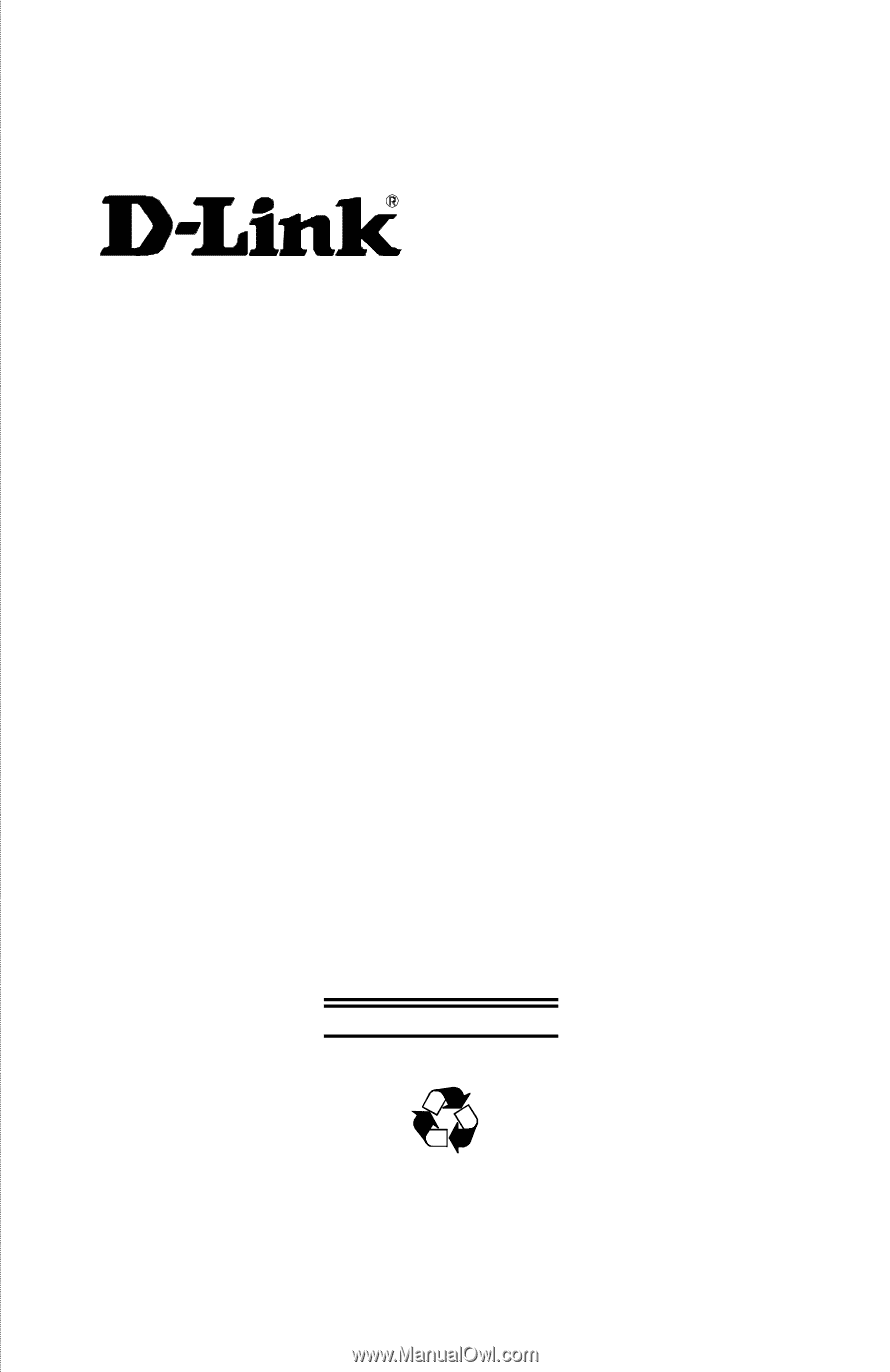
Model DP-301
Ethernet / Fast Ethernet Multiprotocol
Print Server
Hardware Guide
Rev. 0
2w
(
October 2004
)
6DP301H...01
Printed In Taiwan
RECYCLABLE