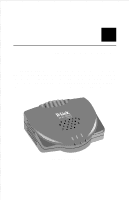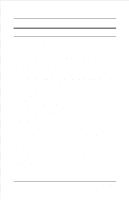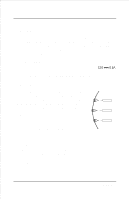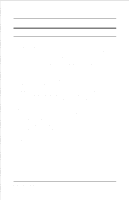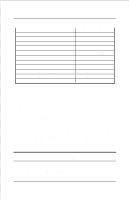D-Link DP-301 Product Manual - Page 9
UNPACKING AND, Unpacking and Inspecting - software
 |
UPC - 790069262579
View all D-Link DP-301 manuals
Add to My Manuals
Save this manual to your list of manuals |
Page 9 highlights
2 2 UNPACKING AND INSTALLATION This chapter explains how to install your DP-301 print server and connect it to the network. It also describes the automatic power-on self test, and provides instructions for convenient Velcro mounting. Unpacking and Inspecting Carefully remove all items from the package. In addition to this Hardware Guide, be certain that you have: ♦ One DP-301 print server ♦ One DC power adapter suitable for your electric power service ♦ Two PS Admin for Windows software diskettes ♦ One PS Admin User's Guide ♦ One lpr software diskette ♦ One lpr user's guide ♦ Velcro strips for optional mounting If any item is missing, or if you find any damage or mismatch, promptly contact your dealer for assistance.

2
2
U
NPACKING AND
I
NSTALLATION
This chapter explains how to install your DP-301 print server and connect it
to the network.
It also describes the automatic power-on self test, and
provides instructions for convenient Velcro mounting.
Unpacking and Inspecting
Carefully remove all items from the package.
In addition to this
Hardware
Guide
, be certain that you have:
♦
One DP-301 print server
♦
One DC power adapter suitable for your electric power service
♦
Two
PS Admin for Windows
software diskettes
♦
One
PS Admin User’s Guide
♦
One lpr software diskette
♦
One lpr user's guide
♦
Velcro strips for optional mounting
If any item is missing, or if you find any damage or mismatch, promptly
contact your dealer for assistance.