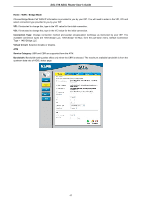D-Link DS-510S User Guide - Page 57
Use Auto Discovered DNS Servers Only
 |
View all D-Link DS-510S manuals
Add to My Manuals
Save this manual to your list of manuals |
Page 57 highlights
DSL-510 ADSL Router User's Guide DNS The DNS Configuration page allows the user to set the configuration of DNS proxy. DNS proxy selection: (1) Disable DNS Proxy: The LAN port does not process the DNS query message. (2) Use Auto Discovered DNS Servers Only: The DNS proxy will store the DNS server IP addresses obtained from DHCP client or PPP into the table. (3) Use User Configured DNS Servers Only: The DNS pros will use the user-configured preferred DNS server and alternate DNS server. (4) Auto Discovery+User Configured: The DNS proxy's table has all the IP addresses of dynamically obtained and user configured DNS servers. User Configuration: Primary DNS Address: Enter the Primary DNS server addresses provided by your ISP. Secondary DNS Address: Enter the Secondary DNS server addresses provided by your ISP. 48