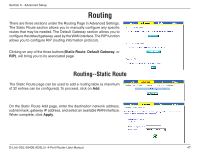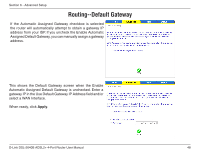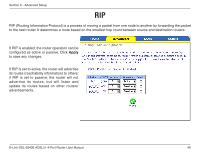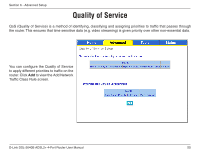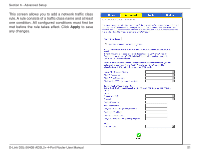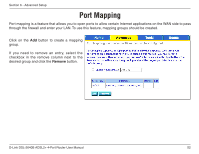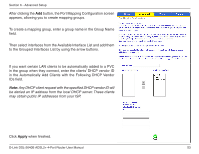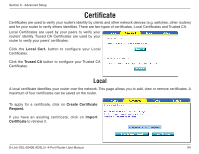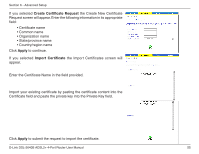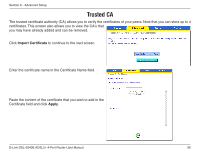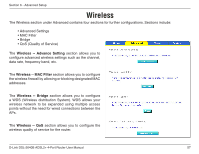D-Link DSL-2640B Product Manual - Page 52
Port Mapping
 |
UPC - 790069298288
View all D-Link DSL-2640B manuals
Add to My Manuals
Save this manual to your list of manuals |
Page 52 highlights
Section 6 - Advanced Setup Port Mapping Port mapping is a feature that allows you to open ports to allow certain Internet applications on the WAN side to pass through the firewall and enter your LAN. To use this feature, mapping groups should be created. Click on the Add button to create a mapping group. If you need to remove an entry, select the checkbox in the remove column next to the desired group and click the Remove button. D-Link DSL-2640B ADSL2+ 4-Port Router User Manual 52
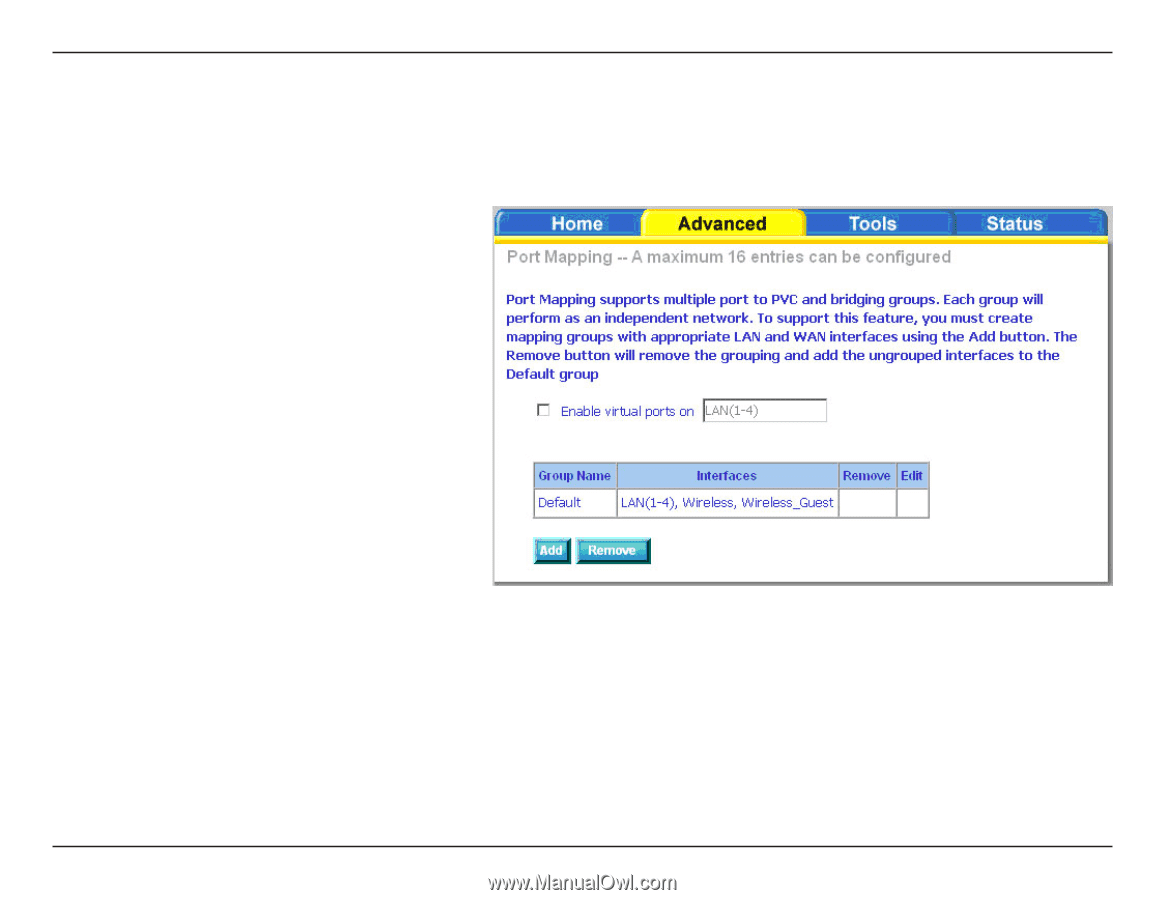
5±
D-Link DSL-±640B ADSL±+ 4-Port Router User Manual
Section 6 - Advanced Setup
Port Mapping
Port mapping is a feature that allows you to open ports to allow certain Internet applications on the WAN side to pass
through the firewall and enter your LAN. To use this feature, mapping groups should be created.
Click on the
Add
button to create a mapping
group.
If you need to remove an entry, select the
checkbox in the remove column next to the
desired group and click the
Remove
button.