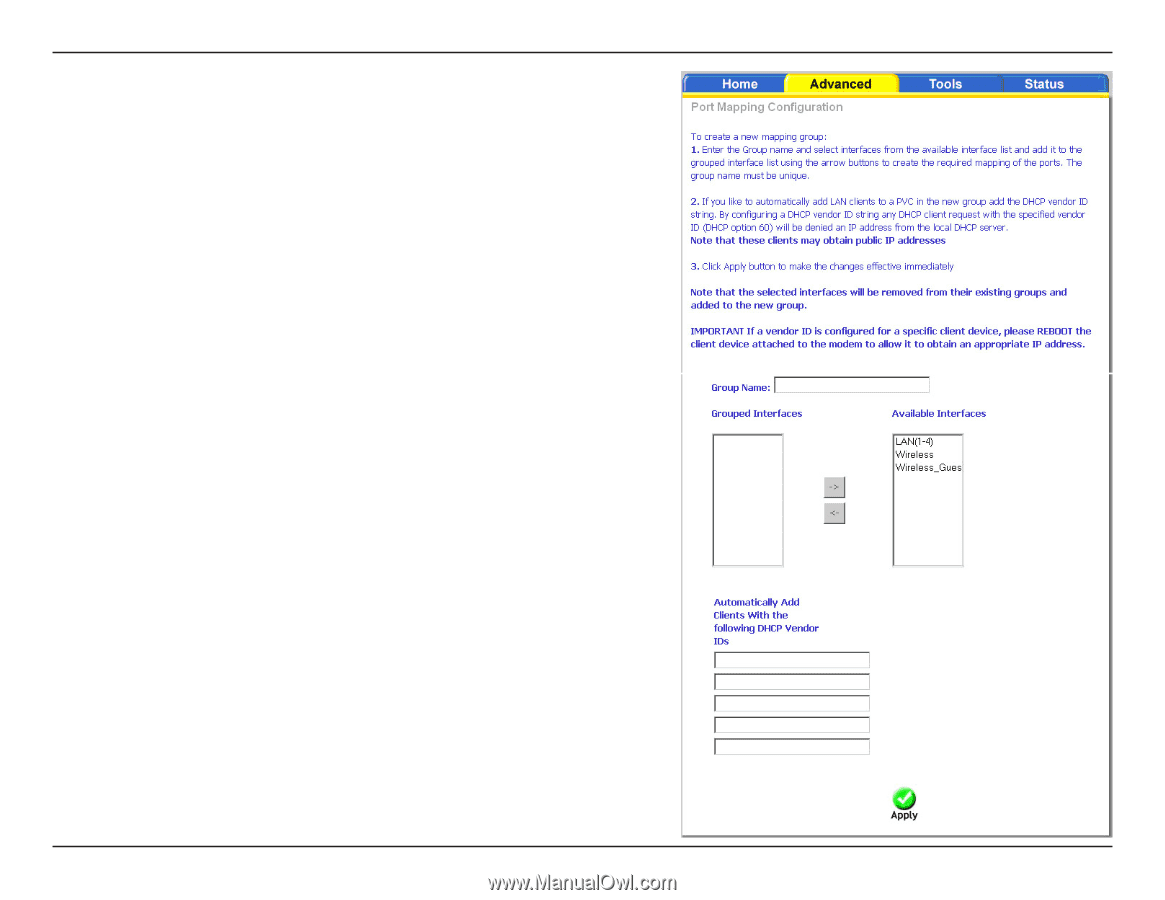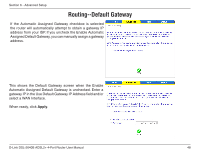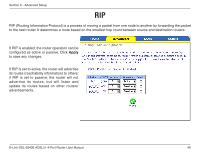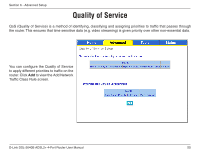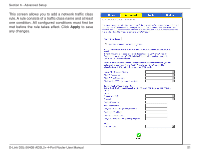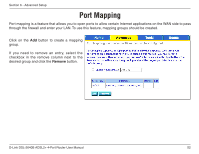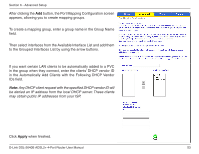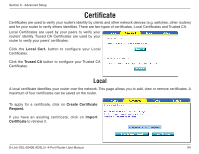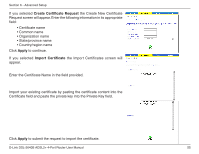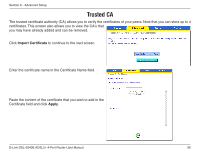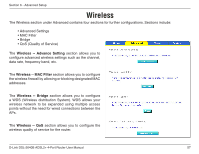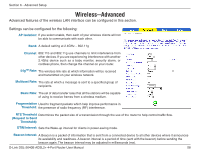D-Link DSL-2640B Product Manual - Page 53
in the Automatically Add Clients with the Following DHCP Vendor - port mapping
 |
UPC - 790069298288
View all D-Link DSL-2640B manuals
Add to My Manuals
Save this manual to your list of manuals |
Page 53 highlights
Section 6 - Advanced Setup After clicking the Add button, the Port Mapping Configuration screen appears, allowing you to create mapping groups. To create a mapping group, enter a group name in the Group Name field. Then select interfaces from the Available Interface List and add them to the Grouped Interfaces List by using the arrow buttons. If you want certain LAN clients to be automatically added to a PVC in the group when they connect, enter the clients' DHCP vendor ID in the Automatically Add Clients with the Following DHCP Vendor IDs field. Note: Any DHCP client request with the specified DHCP vendor ID will be denied an IP address from the local DHCP server. These clients may obtain public IP addresses from your ISP. Click Apply when finished. D-Link DSL-2640B ADSL2+ 4-Port Router User Manual 53