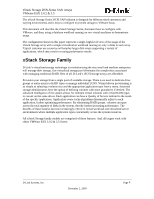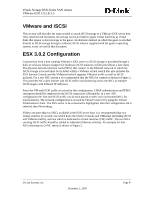D-Link DSN-4200 DSN Series SAN Arrays VMWare ESX Manual
D-Link DSN-4200 Manual
 |
View all D-Link DSN-4200 manuals
Add to My Manuals
Save this manual to your list of manuals |
D-Link DSN-4200 manual content summary:
- D-Link DSN-4200 | DSN Series SAN Arrays VMWare ESX Manual - Page 1
D-Link System, Inc.™ xStack Storage DSN-Series SAN Arrays VMware ESX 3.0.2 & 3.5 Rev. A D-Link Systems, Inc. December 2, 2009 Page 1 - D-Link DSN-4200 | DSN Series SAN Arrays VMWare ESX Manual - Page 2
xStack Storage DSN-Series SAN Arrays VMware ESX 3.0.2 & 3.5 © 2009 D-Link Systems, Inc. All Rights Reserved DISCLAIMER OF LIABILITY: With respect to documents available from this server, neither DLink : Reference herein to any specific commercial products, process, or service by trade name, trademark - D-Link DSN-4200 | DSN Series SAN Arrays VMWare ESX Manual - Page 3
xStack Storage DSN-Series SAN Arrays VMware ESX 3.0.2 & 3.5 Executive Summary The xStack Storage Series iSCSI storage arrays from D-Link instructions for use with VMware are given, and recommendations are made. Overview Server virtualization programs such as VMware run best each supporting a scalable - D-Link DSN-4200 | DSN Series SAN Arrays VMWare ESX Manual - Page 4
disk arrays supporting a variety of applications, which may result in varying performance results. xStack Storage Family D-Link's virtualized storage Each application can have a Quality of Service tailored to the needs of the specific application. Application aware cache algorithms dynamically adjust - D-Link DSN-4200 | DSN Series SAN Arrays VMWare ESX Manual - Page 5
xStack Storage DSN-Series SAN Arrays VMware ESX 3.0.2 & 3.5 The D-Link DSN-1100-10 iSCSI SAN The D-Link DSN-2100-10 iSCSI SAN The D-Link DSN-3200-10 & 3400-10 iSCSI SAN The D-Link DSN-5110-10, & 5210-10 & 5410-10 iSCSI SAN Figure 1: The xStack Storage family D-Link Systems, Inc. December 2, - D-Link DSN-4200 | DSN Series SAN Arrays VMWare ESX Manual - Page 6
xStack Storage DSN-Series SAN to iSCSI storage through a software iSCSI initiator supplied with the guest's operating system, is not virtual switch that also includes the ESX Service Console and the VMkernel (which supports VMotion traffic as well as iSCSI Link Systems, Inc. December 2, 2009 Page 6 - D-Link DSN-4200 | DSN Series SAN Arrays VMWare ESX Manual - Page 7
xStack Storage DSN-Series SAN Arrays VMware ESX 3.0.2 & 3.5 Figure 2: ESX Two NIC Configuration for iSCSI Figure 3: ESX Four NIC Configuration for iSCSI D-Link Systems, Inc. December 2, 2009 Page 7 - D-Link DSN-4200 | DSN Series SAN Arrays VMWare ESX Manual - Page 8
xStack Storage DSN-Series SAN Arrays VMware ESX 3.0.2 & 3.5 Configuration tab select Storage (SCSI, SAN and NFS) and click on Add Storage. Select Disk/LUN, and then select the LUN to be formatted. Supply a Datastore Name (for example using VMotion. D-Link Systems, Inc. December 2, 2009 Page 8 - D-Link DSN-4200 | DSN Series SAN Arrays VMWare ESX Manual - Page 9
4GB memory was connected as described in the previous section to five-disk RAID 5 LUNs on one xStack Storage DSN-3200-10 storage array. We used the two built-in NICs for the ESX Service Console, VMkernel (including iSCSI traffic) and the virtual machine (VM) traffic as shown in Figure 2. For testing - D-Link DSN-4200 | DSN Series SAN Arrays VMWare ESX Manual - Page 10
xStack Storage DSN-Series SAN Arrays VMware ESX 3.0.2 & 3.5 Figure 4: Basic Setup (typical servers, switch and xStack Storage DSN-3200-10 iSCSI SAN Solution) D-Link Systems, Inc. December 2, 2009 Page 10 - D-Link DSN-4200 | DSN Series SAN Arrays VMWare ESX Manual - Page 11
xStack Storage DSN-Series SAN Arrays VMware ESX 3.0.2 & 3.5 STORAGE CONNECTIVITY With the introduction of VMware Virtual Infrastructure 3.0, several new storage connectivity options were introduced. This section covers the available storage options and reviews settings specific to each technology. - D-Link DSN-4200 | DSN Series SAN Arrays VMWare ESX Manual - Page 12
xStack Storage DSN-Series SAN Arrays VMware ESX 3.0.2 & 3.5 Note that the default block size of a Virtual Machine File System is 1MB. This block size supports iSCSI/IP SAN Connectivity As a best practice, D-Link recommends VMkernel port, along with a service console port. The VMkernel network - D-Link DSN-4200 | DSN Series SAN Arrays VMWare ESX Manual - Page 13
xStack Storage DSN-Series SAN Arrays VMware ESX 3.0.2 & 3.5 Figure 7: Add Network Wizard | VMKernel for TCP/IP and iSCSI D-Link Systems, Inc. December 2, 2009 Page 13 - D-Link DSN-4200 | DSN Series SAN Arrays VMWare ESX Manual - Page 14
xStack Storage DSN-Series SAN Arrays VMware ESX 3.0.2 & 3.5 Figure 8: VMKernel | Network Access D-Link Systems, Inc. December 2, 2009 Page 14 - D-Link DSN-4200 | DSN Series SAN Arrays VMWare ESX Manual - Page 15
xStack Storage DSN-Series SAN Arrays VMware ESX 3.0.2 & 3.5 Figure 9: Firewall Properties | Enabling Software iSCSI Client via Port 3260 Figure 10: Initial iSCSI Software Adapter Configuration Screen D-Link Systems, Inc. December 2, 2009 Page 15 - D-Link DSN-4200 | DSN Series SAN Arrays VMWare ESX Manual - Page 16
xStack Storage DSN-Series SAN Arrays VMware ESX 3.0.2 & 3.5 Figure 11: iSCSI Initiator Properties Window D-Link offers iSCSI HBAs for consideration when designing dense storage solutions. The benefits of iSCSI HBAs are best realized because the storage arrays will have a higher aggregated I/O load - D-Link DSN-4200 | DSN Series SAN Arrays VMWare ESX Manual - Page 17
xStack Storage DSN-Series SAN Arrays VMware ESX 3.0.2 & 3.5 ESX 3.5 Configuration Connectivity from a host running VMware's ESX 3.5 server to iSCSI Select Configuration->Security Profile on the ESX server. Figure 12: Security Profile Configuration Tab D-Link Systems, Inc. December 2, 2009 Page 17 - D-Link DSN-4200 | DSN Series SAN Arrays VMWare ESX Manual - Page 18
xStack Storage DSN-Series SAN Arrays VMware ESX 3.0.2 & 3.5 2. Click on Properties. The Firewall Properties box appears. Figure 13: Firewall Properties Window click on Properties. Figure 14: iSCSI software adapter under Storage Adapters on VI client D-Link Systems, Inc. December 2, 2009 Page 18 - D-Link DSN-4200 | DSN Series SAN Arrays VMWare ESX Manual - Page 19
xStack Storage DSN-Series SAN Arrays VMware ESX 3.0.2 & 3.5 6. The iSCSI initiator Properties window appears. 7. Under the general tab select Configure should now see your iSCSI Target name listed. Figure 16: iSCSI software initiator properties window D-Link Systems, Inc. December 2, 2009 Page 19 - D-Link DSN-4200 | DSN Series SAN Arrays VMWare ESX Manual - Page 20
xStack Storage DSN-Series SAN Arrays VMware ESX 3.0.2 & 3.5 9. Select Properties under storage adapters. Select Dynamic Discovery. Select Add. Provide the IP address of the xStack Storage iSCSI Data Port and click OK. There may be a slight delay before the process completes. 10. Click Close. - D-Link DSN-4200 | DSN Series SAN Arrays VMWare ESX Manual - Page 21
xStack Storage DSN-Series SAN Arrays . 3. Select the newly created iSCSI LUN and click Next. 4. Review the disk layout and click Next 5. Provide a name for the VMFS block size and capacity for the VMFS datastore and click Next. 7. Review the disk layout and click Finish to create the VMFS datastore. - D-Link DSN-4200 | DSN Series SAN Arrays VMWare ESX Manual - Page 22
technical report is not intended to be a definitive implementation or solutions guide. Expertise may be required to solve user-specific deployments. Conclusions and Recommendations In conclusion, the D-Link xStack Storage series SAN is an excellent value for the money and offers high end features - D-Link DSN-4200 | DSN Series SAN Arrays VMWare ESX Manual - Page 23
xStack Storage DSN-Series SAN Arrays VMware ESX 3.0.2 & 3.5 The D-Link xStack Storage Series is a good entry level iSCSI , the xStack Storage Series iSCSI provides customers a compelling value proposition offering versatility, ease of use and expandability at an affordable price. D-Link Systems,
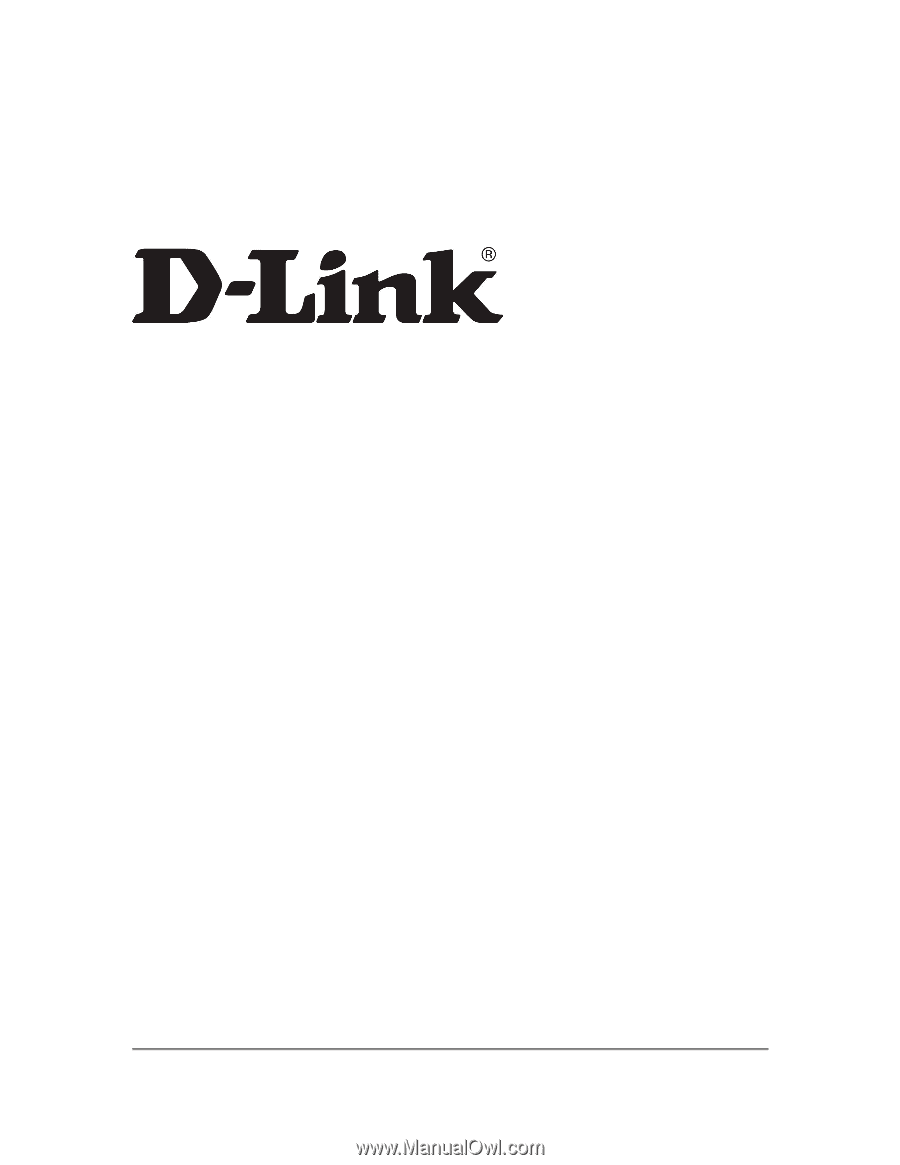
D-Link Systems, Inc.
Page
1
December 2, 2009
D-Link System, Inc.™
xStack Storage DSN-Series SAN Arrays
VMware ESX 3.0.2 & 3.5
Rev. A