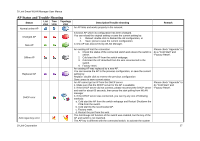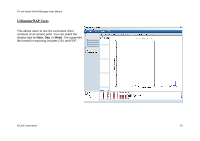D-Link DWL-3140AP User Manual - Page 36
Monitoring Clients, Monitoring Summary, Monitor, Client, Filter Type, Filter, Summary
 |
UPC - 790069307010
View all D-Link DWL-3140AP manuals
Add to My Manuals
Save this manual to your list of manuals |
Page 36 highlights
D-Link Smart WLAN Manager User Manual Monitoring Clients In MonitorÆClient, users can see the status of wireless clients connected. The following options are provided: 1. Filter Type: Users can enable the filter to narrow down the database display using various attributes 2. Filter: After the Filter Type is chosen, users can select the specific content. Monitoring Summary In MonitorÆSummary, a summary window will appear to provide the following information: D-Link Corporation 36

D-Link Smart WLAN Manager User Manual
D-Link Corporation
Monitoring Clients
In
Monitor
Client
, users can see the status of
wireless clients connected.
The following options are provided:
1.
Filter Type:
Users can enable the filter to narrow
down the database display using various
attributes
2.
Filter:
After the
Filter Type
is chosen, users can
select the specific content.
Monitoring Summary
In
Monitor
Summary
, a summary window will
appear to provide the following information:
36