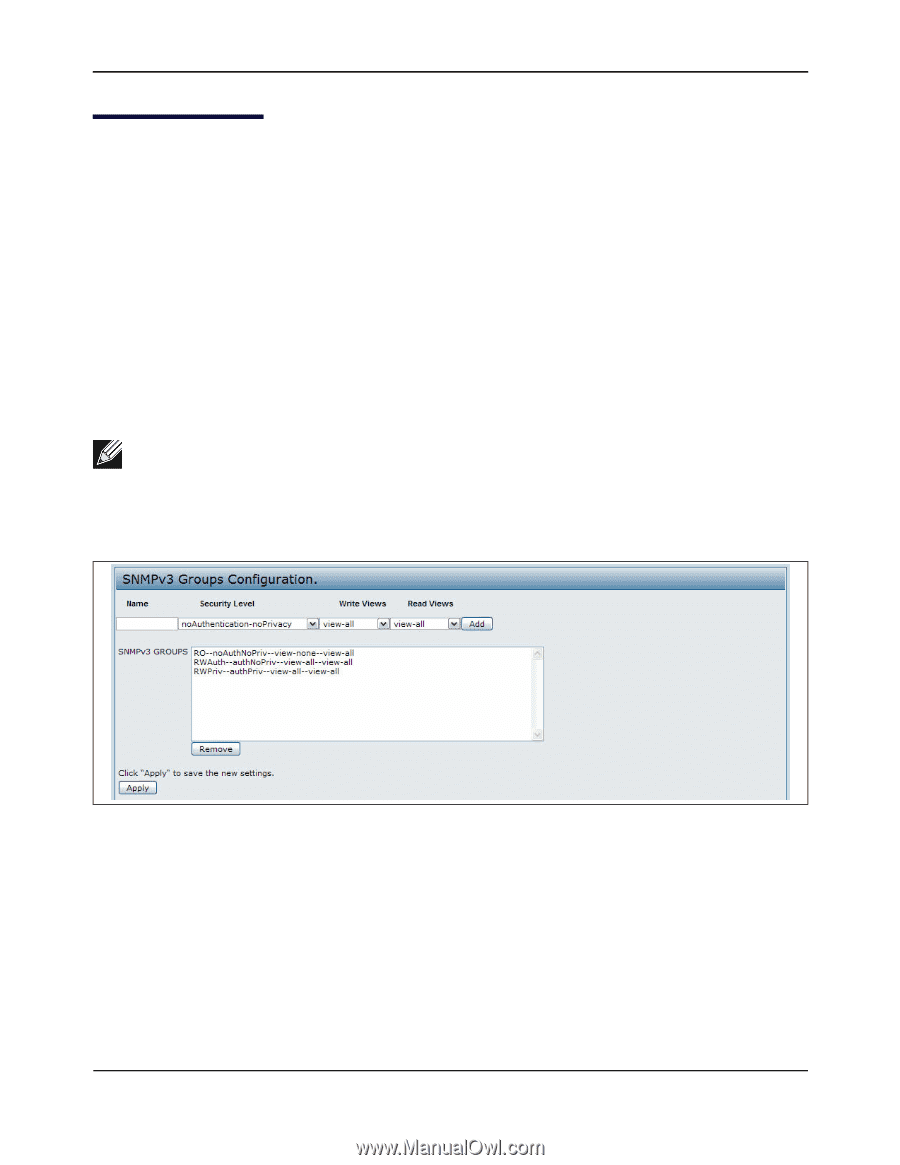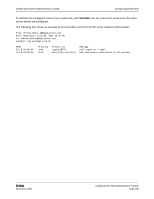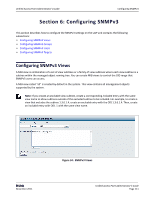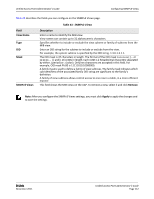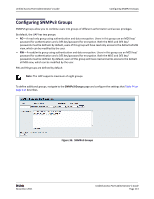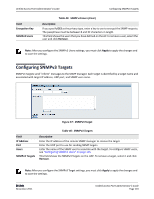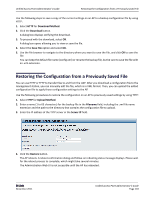D-Link DWL-3600AP Users Manual - Page 113
Configuring SNMPv3 Groups, SNMPv3 Groups, SNMPv3 Groups
 |
View all D-Link DWL-3600AP manuals
Add to My Manuals
Save this manual to your list of manuals |
Page 113 highlights
Unified Access Point Administrator's Guide Configuring SNMPv3 Groups Configuring SNMPv3 Groups SNMPv3 groups allow you to combine users into groups of different authorization and access privileges. By default, the UAP has two groups: • RO-A read‐only group using authentication and data encryption. Users in this group use an MD5 key/ password for authentication and a DES key/password for encryption. Both the MD5 and DES key/ passwords must be defined. By default, users of this group will have read only access to the default all MIB view, which can be modified by the user. • RW-A read/write group using authentication and data encryption. Users in this group use an MD5 key/ password for authentication and a DES key/password for encryption. Both the MD5 and DES key/ passwords must be defined. By default, users of this group will have read and write access to the default all MIB view, which can be modified by the user. RW and RO groups are defined by default. Note: The UAP supports maximum of eight groups. To define additional groups, navigate to the SNMPv3 Groups page and configure the settings that Table 44 on page 114 describes. Figure 35: SNMPv3 Groups D-Link November 2011 Unified Access Point Administrator's Guide Page 113