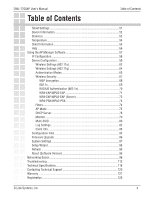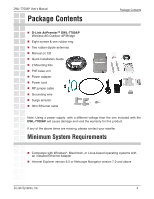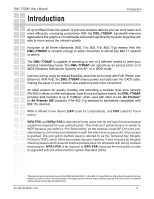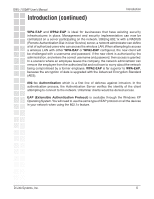3
DWL-7700AP User’s Manual
D-Link Systems, Inc.
Telnet Settings
...........................................................................................
51
Device Information
.....................................................................................
52
Statistics
....................................................................................................
53
Temperature
...............................................................................................
54
Client Information
......................................................................................
55
Help
...........................................................................................................
56
Using the AP Manager Software
......................................................................
57
IP Configuration
.........................................................................................
58
Device Configuration
..................................................................................
59
Wireless Settings (802.11a)
..................................................................
62
Wireless Settings (802.11g)
.................................................................
64
Authentication Modes
...........................................................................
66
Wireless Security
..................................................................................
67
WEP Encryption
...............................................................................
68
802.1x
..............................................................................................
69
RADIUS Authentication (802.1x)
......................................................
70
WPA-EAP/WPA2-EAP
.......................................................................
71
WPA-EAP/WPA2-EAP (Server)
.........................................................
72
WPA-PSK/WPA2-PSK
......................................................................
73
Filters
....................................................................................................
74
AP Mode
...............................................................................................
75
DHCP Server
.........................................................................................
78
Monitor
.................................................................................................
79
Multi-SSID
............................................................................................
80
Log Settings
..........................................................................................
82
Client Info
.............................................................................................
83
Configuration Files
.....................................................................................
84
Firmware Upgrade
......................................................................................
86
System Settings
.........................................................................................
87
Setup Wizard
..............................................................................................
88
Refresh
......................................................................................................
95
About (Software Version)
...........................................................................
95
Networking Basics
...........................................................................................
96
Troubleshooting
.............................................................................................
112
Technical Specifications
.................................................................................
116
Contacting Technical Support
........................................................................
120
Warranty
........................................................................................................
121
Registration
...................................................................................................
125
Table of Contents
Table of Contents