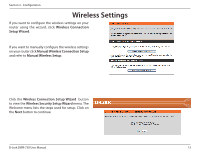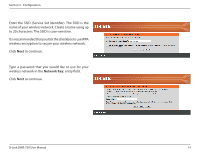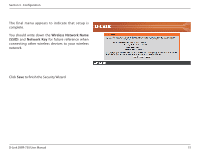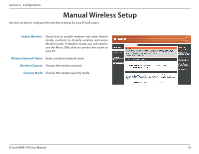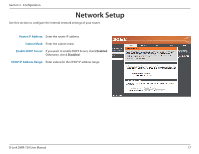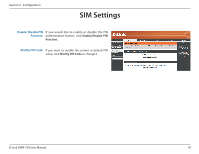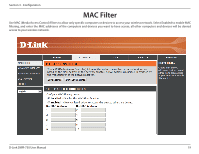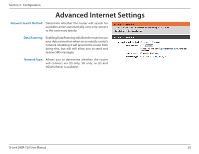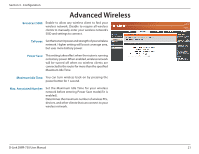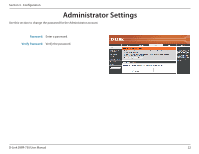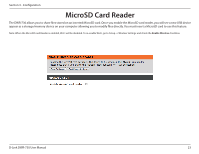D-Link DWR-730 User Manual - Page 22
SIM Settings
 |
View all D-Link DWR-730 manuals
Add to My Manuals
Save this manual to your list of manuals |
Page 22 highlights
Section 3 - Configuration SIM Settings Enable/ Disable PIN If you would like to enable or disable the PIN Function: authentication fuction, click Enable/Disable PIN Function. Modify PIN Code: If you want to modify the current or default PIN value, click Modify PIN Code to change it. D-Link DWR-730 User Manual 18
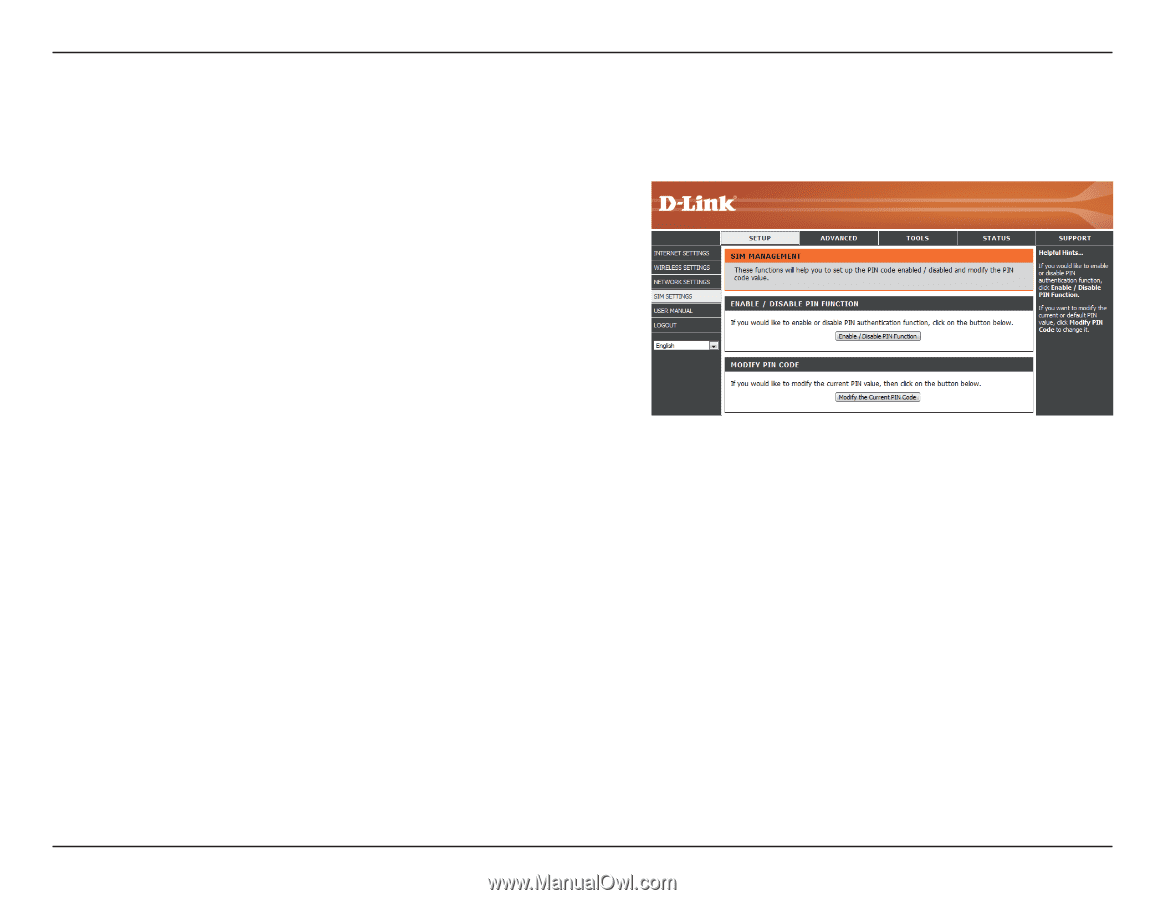
18
D-Link DWR-730 User Manual
Section 3 - Configuration
SIM Settings
If you would like to enable or disable the PIN
authentication fuction, click
Enable/Disable PIN
Function.
Enable/ Disable PIN
Function:
Modify PIN Code:
If you want to modify the current or default PIN
value, click
Modify PIN Code
to change it.