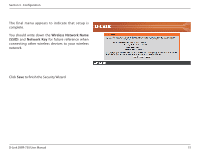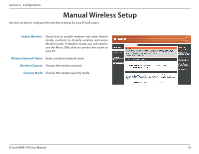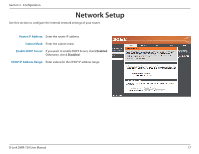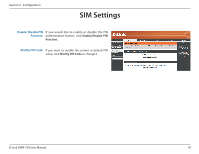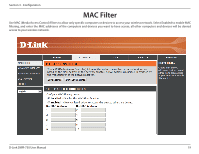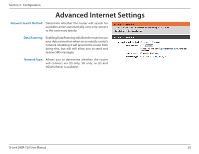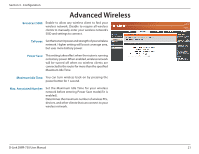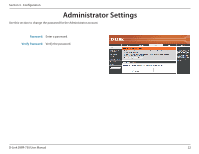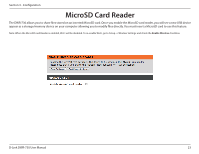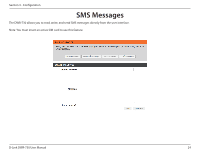D-Link DWR-730 User Manual - Page 24
Advanced Internet Settings - d link 3g router
 |
View all D-Link DWR-730 manuals
Add to My Manuals
Save this manual to your list of manuals |
Page 24 highlights
Section 3 - Configuration Advanced Internet Settings Network Search Method: Determine whether the router will search for available carriers automatically, or to only connect to the carrier you specify. Data Roaming: Enabling Data Roaming will allow the router to use your data connection when on an outside carrier's network. Disabling it will prevent the router from doing this, but will still allow you to send and recieve SMS messages. Network Type: Allows you to determine whether the router will connect via 2G only, 3G only, or 2G and 3G(whichever is available) D-Link DWR-730 User Manual 20

20
D-Link DWR-730 User Manual
Section 3 - Configuration
Advanced Internet Settings
Determine whether the router will search for
available carriers automatically, or to only connect
to the carrier you specify.
Enabling Data Roaming will allow the router to use
your data connection when on an outside carrier’s
network. Disabling it will prevent the router from
doing this, but will still allow you to send and
recieve SMS messages.
Allows you to determine whether the router
will connect via 2G only, 3G only, or 2G and
3G(whichever is available)
Network Search Method:
Data Roaming:
Network Type: