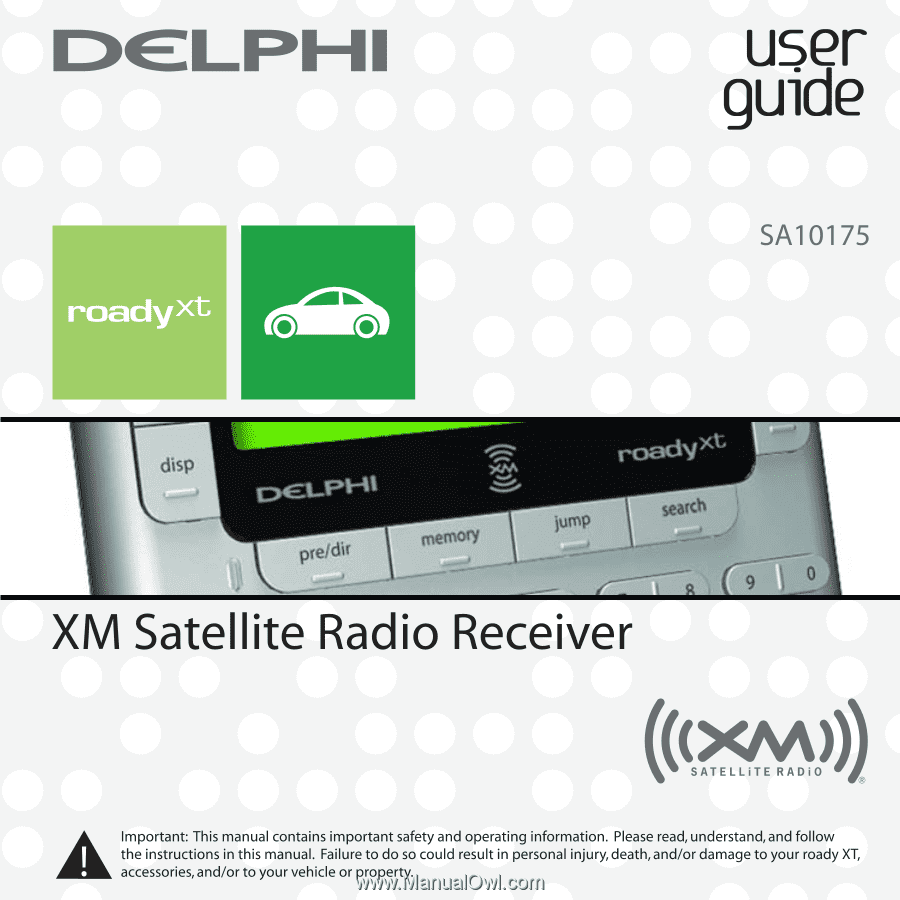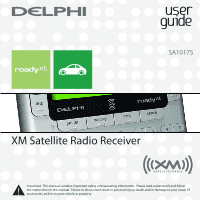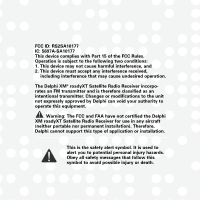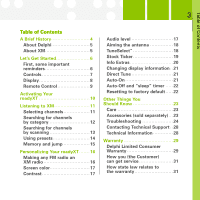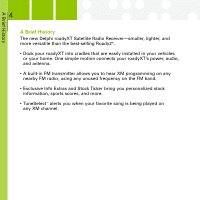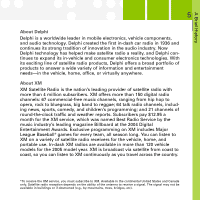DELPHI SA10276 User Guide
DELPHI SA10276 - XM Roady XT Radio Tuner Manual
 |
UPC - 689604166703
View all DELPHI SA10276 manuals
Add to My Manuals
Save this manual to your list of manuals |
DELPHI SA10276 manual content summary:
- DELPHI SA10276 | User Guide - Page 1
- DELPHI SA10276 | User Guide - Page 2
to operate this equipment. Warning: The FCC and FAA have not certified the Delphi XM roadyXT Satellite Radio Receiver for use in any aircraft (neither portable nor permanent installation). Therefore, Delphi cannot support this type of application or installation. This is the safety alert symbol. It - DELPHI SA10276 | User Guide - Page 3
22 Other Things You Should Know 23 Care 23 Accessories (sold separately) · · · 23 Troubleshooting 24 Contacting Technical Support · · 28 Technical Information 28 Warranty 29 Delphi Limited Consumer Warranty 29 How you (the Customer) can get service 31 How state law relates to the warranty 31 - DELPHI SA10276 | User Guide - Page 4
A Brief History 4 A Brief History The new Delphi roadyXT Satellite Radio Receiver-smaller, lighter, and more versatile than the best-selling Roady2®. • Dock your roadyXT into cradles that are easily installed in your vehicles or your home. One simple motion connects your roadyXT's power, audio, and - DELPHI SA10276 | User Guide - Page 5
Best Radio Service by the music industry's leading magazine Billboard at the 2004 Digital Entertainment Awards. Exclusive programming on XM includes Major League Baseball® games for every team, all season long. You can listen to XM on a variety of satellite radio receivers for the vehicle, home, and - DELPHI SA10276 | User Guide - Page 6
eager to turn on your new roadyXT and listen to XM. Please take a moment to remember the following: Warning: This manual contains important safety and operating information. Please read, understand, and follow the instructions in this manual. Failure to do so could result in personal injury, death - DELPHI SA10276 | User Guide - Page 7
Let's Get Started 7 Controls power menu - access advanced features and configuration options disp - change what you see on the display up and down arrows, select - change channels, choose menu options, TuneSelect™ search - look up channels by category or scan all channels pre/dir - select - DELPHI SA10276 | User Guide - Page 8
Let's Get Started 8 Display signal strength - 1 to 3 bars search by scanning all channels display modes 1-5 search channels by category channel selection mode - direct entry or preset banks A, B, or C additional info - channel name, channel number, artist, song title, Stock Ticker, and Info - DELPHI SA10276 | User Guide - Page 9
Remote Control* 4 power up and down arrows, select - change channels, choose menu options, configuration options + and - - change channels, or control volume if roadyXT is placed in an audio system jump - return to previous channel; press and hold to select one of last six FM frequencies used for - DELPHI SA10276 | User Guide - Page 10
XM Radio ID. The letters I, O, S, and F are not used. Activate your XM Satellite Radio service by contacting XM at http://activate.xmradio.com or by calling 1.800.XM.RADIO (1.800.967.2346). You will need the XM Radio ID and a major credit card. XM instructions may result in personal injury, - DELPHI SA10276 | User Guide - Page 11
Listening to XM 11 Listening to XM Selecting channels Select a channel directly by entering its channel number. Press the "pre/dir" button (step 1) until appears on the screen. Then press the number - DELPHI SA10276 | User Guide - Page 12
Searching for channels by category XM channels are arranged by categories, or neighborhoods. This allows you to see all channels in "select" button to choose a channel. If you do nothing for 10 seconds, the radio automatically returns to the normal channel selection method. Step 1 Step 3 Step 2 - DELPHI SA10276 | User Guide - Page 13
Listening to XM 13 Searching for channels by scanning Your roadyXT can also scan through each channel, pausing long enough to hear the programming before moving on to - DELPHI SA10276 | User Guide - Page 14
Listening to XM 14 Using presets Your roadyXT can store up to 30 of your favorite channels as presets. The presets are organized into three banks (A, B, or C) that - DELPHI SA10276 | User Guide - Page 15
Listening to XM 15 Memory and jump Press the "memory" button to remember a song's artist or title. Your roadyXT can remember up to 20 entries. (After 20, any - DELPHI SA10276 | User Guide - Page 16
a built-in FM transmitter that sends the XM audio signal to a car, home, or marine FM radio. 1. Turn on your FM radio, and turn off your roadyXT. 2. Unplug any cassette adaptor or audio cable from the roadyXT cradle. If you are using the Delphi FM Direct Adaptor (model SA10112, sold separately - DELPHI SA10276 | User Guide - Page 17
low. Choose a setting so that the XM audio matches your other audio sources, such as your CD player or FM radio. To change the audio output level, users should NOT need to change this level from the factory setting. This is not a volume control; you should set the volume using the audio system that - DELPHI SA10276 | User Guide - Page 18
For use with the Home Kit, sold separately. Your the position that gives at least two bars on either "satellite" or "terrestrial." 3. The antenna aiming screen remains as long any song or artist on the list is currently playing on any XM channel, your roadyXT beeps and flashes "Artist / Song Found" - DELPHI SA10276 | User Guide - Page 19
Personalizing Your roadyXT 19 Stock Ticker You can track up to 20 stock symbols and see their prices and movements right on the roadyXT's display.* TO ADD A STOCK SYMBOL: 1. Press the "menu" button, select "Stock Ticker," and select "Add Stocks." 2. Use the arrow - DELPHI SA10276 | User Guide - Page 20
Personalizing Your roadyXT 20 Info Extras XM Satellite Radio will broadcast information such as sports scores and other features at various times.* Press the "menu" button and select "Info Extras" (step 1). Use the arrow - DELPHI SA10276 | User Guide - Page 21
the arrow buttons, you can preview what's playing on other XM channels before actually selecting a channel. To automatically tune to a normally turns on when you switch on the vehicle's ignition. If you prefer to manually turn on your roadyXT using its power button, set the following option: 1. Press - DELPHI SA10276 | User Guide - Page 22
Personalizing Your roadyXT 22 Auto-Off and "sleep" timer You can set your roadyXT to shut off the radio 1 to 3 hours after being turned on. Set this option if you have connected your roadyXT to a power source in your vehicle that is always live. - DELPHI SA10276 | User Guide - Page 23
in damage to your roadyXT and/or your vehicle. Accessories (sold separately) We're always developing useful and clever accessories for your roadyXT such as a Home Kit. Check our web sites, www.xmradio.com or www.delphi.com, or your favorite electronics retailers. - DELPHI SA10276 | User Guide - Page 24
Other Things You Should Know 24 Troubleshooting Your roadyXT should provide you with trouble-free performance without needing any servicing. If it does not appear to be working properly, first try to remedy the problem by following these steps: 1. Attach all connections firmly and securely. 2. - DELPHI SA10276 | User Guide - Page 25
wait a few seconds until the update is done. --Cause: You may have tried to tune to a channel that you have blocked or that you cannot receive with your subscription package. To receive that channel, contact XM Satellite Radio at 1.800.967.2346. - DELPHI SA10276 | User Guide - Page 26
. Then check the audio connections between your audio system and your roadyXT. Contact XM Satellite Radio at 1.800.967.2346. Verify that you are authorized to receive that channel as part of your XM subscription, and that you have not asked XM Satellite Radio to block that channel. Nothing is wrong - DELPHI SA10276 | User Guide - Page 27
static while listening through an FM radio. Change to another FM frequency (see page 16). If the problem persists and you are using the wireless FM transmitter in a vehicle, use the Delphi FM Direct Adaptor (model SA10112, sold separately). Audio on XM instant traffic and weather channels sounds - DELPHI SA10276 | User Guide - Page 28
information in solving problems with your roadyXT, contact Delphi Technical Support at 1.877.GO DELPHI (1.877.463.3574), 8:00 a.m.- 8:00 p.m. Eastern Time, Monday - Friday. Technical Support is also available at www.delphi.com. Technical Information DIMENSIONS receiver, without cradle: 2.25 - DELPHI SA10276 | User Guide - Page 29
29 Warranty Delphi Limited Consumer Warranty Delphi Product and Service Solutions ("Delphi") warrants all XM Satellite Radio Products sold by Delphi (each "Product") to be free of defects in material and workmanship, subject to the following conditions: The duration of Delphi's warranty with - DELPHI SA10276 | User Guide - Page 30
and tear, (ix) commercial use, (x) improper storage, (xi) environmental conditions, including excessive temperature or humidity, (xii) service by anyone other than a Delphi authorized repair facility, (xiii) other improper application, installation or operation of this Product, or (xiv) defects or - DELPHI SA10276 | User Guide - Page 31
a daytime telephone number where you can be reached. If further clarification or additional information is required from Delphi, you may call Delphi at 1.877.GO DELPHI (1.877.463.3574). If warranty service is needed at any time during the warranty period, the purchaser will be required to furnish - DELPHI SA10276 | User Guide - Page 32
1441 West Long Lake Road Troy, Michigan 48098-5090 U.S.A. Customer Service: [1] 877.GO DELPHI www.delphi.com roadyXT, the XM name, TuneSelect, Roady2, and related logos are trademarks of XM Satellite Radio Inc. Printed on Recycled Paper ©2005 Delphi Corporation. All rights reserved. DPSS-05-E050