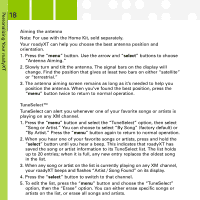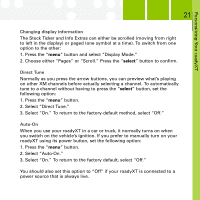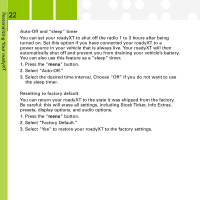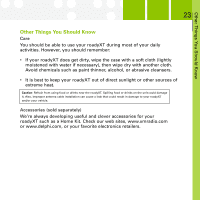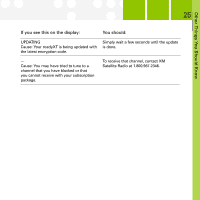DELPHI SA10276 User Guide - Page 21
Changing display information, Direct Tune, Auto-On
 |
UPC - 689604166703
View all DELPHI SA10276 manuals
Add to My Manuals
Save this manual to your list of manuals |
Page 21 highlights
Personalizing Your roadyXT 21 Changing display information The Stock Ticker and Info Extras can either be scrolled (moving from right to left in the display) or paged (one symbol at a time). To switch from one option to the other: 1. Press the "menu" button and select "Display Mode." 2. Choose either "Pages" or "Scroll." Press the "select" button to confirm. Direct Tune Normally as you press the arrow buttons, you can preview what's playing on other XM channels before actually selecting a channel. To automatically tune to a channel without having to press the "select" button, set the following option: 1. Press the "menu" button. 2. Select "Direct Tune." 3. Select "On." To return to the factory-default method, select "Off." Auto-On When you use your roadyXT in a car or truck, it normally turns on when you switch on the vehicle's ignition. If you prefer to manually turn on your roadyXT using its power button, set the following option: 1. Press the "menu" button. 2. Select "Auto-On." 3. Select "On." To return to the factory default, select "Off." You should also set this option to "Off" if your roadyXT is connected to a power source that is always live.