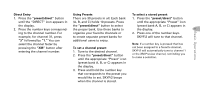DELPHI SKYFi2 User Guide - Page 13
Changing the Display
 |
View all DELPHI SKYFi2 manuals
Add to My Manuals
Save this manual to your list of manuals |
Page 13 highlights
Changing the Display Press the "display" button to select any one of four screens. 12 Display Option 1 Default display Display Option 2 Scrolls stock ticker at bottom of screen Basic Operations Display Option 3 Scrolls information extras at bottom of screen Figure 4. SKYFi2 screen displays. Display Option 4 Large display of artist and song title

12
Basic Operations
Changing the Display
Press the
“display”
button to select
any one of four screens.
Display Option 4
Large display of artist and song title
Display Option 3
Scrolls information extras at bottom of screen
Display Option 2
Scrolls stock ticker at bottom of screen
Display Option 1
Default display
Figure 4. SKYFi2 screen displays.