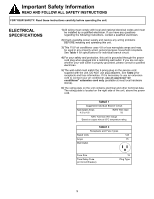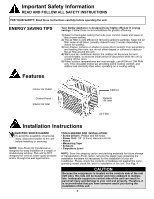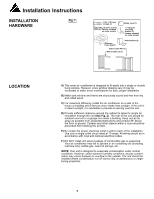Danby DAC5111M Product Manual - Page 9
Operating Instructions
 |
View all Danby DAC5111M manuals
Add to My Manuals
Save this manual to your list of manuals |
Page 9 highlights
Operating Instructions CONTROLS SELECTOR SWITCH: The selector switch controls fan speed and/or cooling speed. To set desired cooling temperature, simply rotate the SELECTOR knob to the appropriate setting. FAN SPEEDS: • LOW FAN will circulate air at minimum speed without cooling. • HIGH FAN will circulate air at maximum speed without cooling. COOLING MODES: • LOW COOL provides cooling with minimum air circulation. Recommended for night-time use. • HIGH COOL provides cooling with maximum air circulation. Recommended for quick cooling or for extremely hot days. Once room is cooled, reduce setting to LOW COOL. • OFF shuts-down the unit completely NOTE: Always allow 3 minutes before switching from one mode to another. THERMOSTAT: The thermostat automatically controls the (compressor) cooling cycle and maintains the selected room temperature. To set the thermostat, rotate the thermostat knob to the desired cooling setting (1 warmest - 7 coldest). The fan motor will continue to operate after the compressor (cooling) has cycled off. This is normal. IMPORTANT When using FAN control, turn selector switch slowly, allowing unit to adjust. When using THERMOSTAT, be sure to allow three minutes before changing temperature. Adjusting too quickly may cause compressor to overload. Thermostat Selector OFF Switch arrêt 8