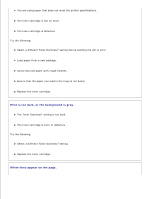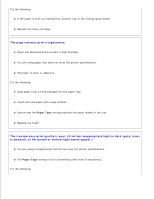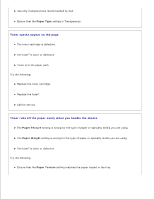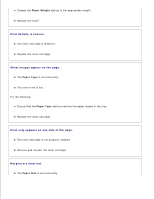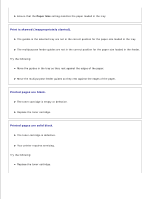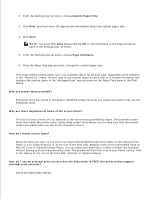Dell 2350D User Guide - Page 146
Print is skewed inappropriately slanted., Printed s are blank., Paper Size
 |
View all Dell 2350D manuals
Add to My Manuals
Save this manual to your list of manuals |
Page 146 highlights
Ensure that the Paper Size setting matches the paper loaded in the tray. Print is skewed (inappropriately slanted). The guides in the selected tray are not in the correct position for the paper size loaded in the tray. The multipurpose feeder guides are not in the correct position for the paper size loaded in the feeder. Try the following: Move the guides in the tray so they rest against the edges of the paper. Move the multipurpose feeder guides so they rest against the edges of the paper. Printed pages are blank. The toner cartridge is empty or defective. Replace the toner cartridge. Printed pages are solid black. The toner cartridge is defective. Your printer requires servicing. Try the following: Replace the toner cartridge.
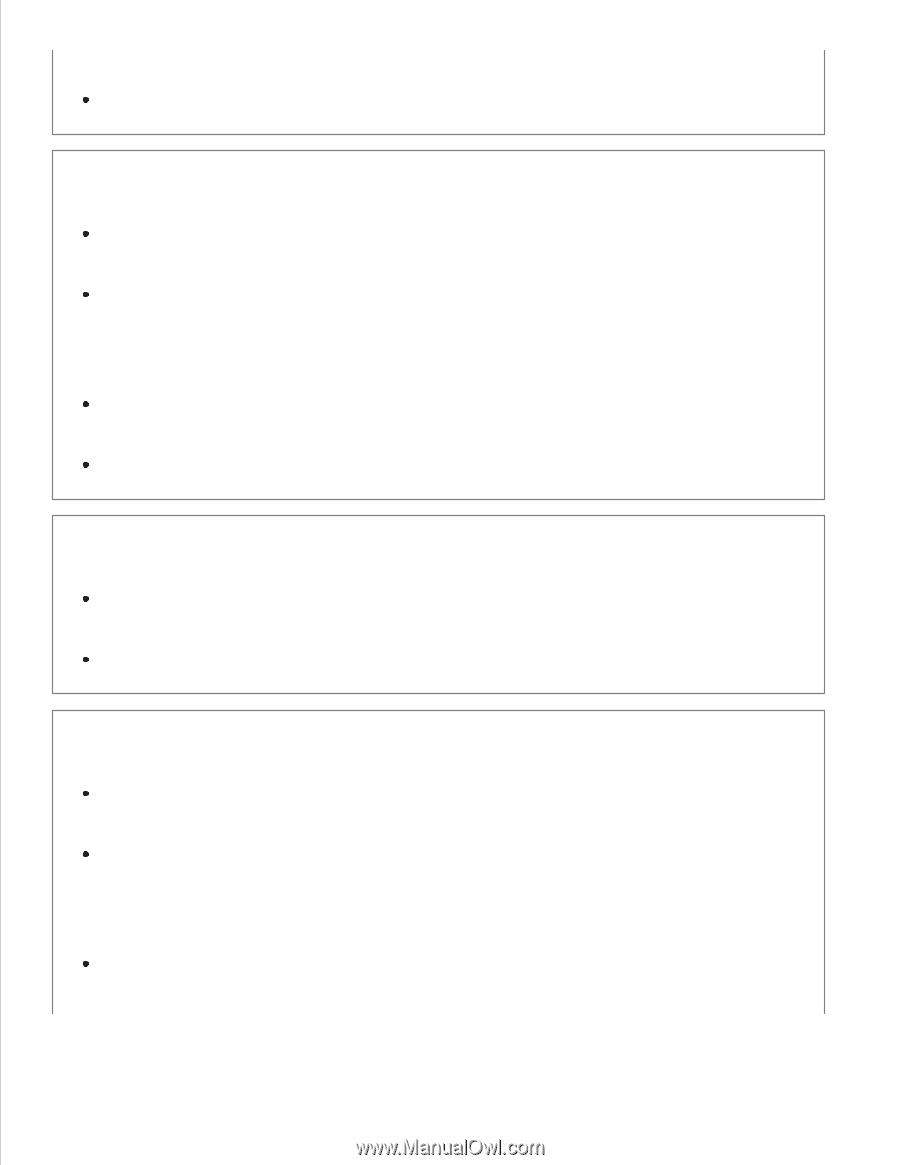
Ensure that the
Paper Size
setting matches the paper loaded in the tray.
Print is skewed (inappropriately slanted).
The guides in the selected tray are not in the correct position for the paper size loaded in the tray.
The multipurpose feeder guides are not in the correct position for the paper size loaded in the feeder.
Try the following:
Move the guides in the tray so they rest against the edges of the paper.
Move the multipurpose feeder guides so they rest against the edges of the paper.
Printed pages are blank.
The toner cartridge is empty or defective.
Replace the toner cartridge.
Printed pages are solid black.
The toner cartridge is defective.
Your printer requires servicing.
Try the following:
Replace the toner cartridge.