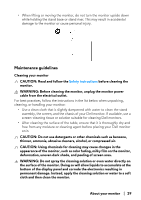Dell Alienware 27 Gaming AW2724DM Alienware AW2724DM Monitor Users Guide - Page 25
NOTE: SuperSpeed USB 5 Gbps USB 3.2 Gen 1 functionality requires
 |
View all Dell Alienware 27 Gaming AW2724DM manuals
Add to My Manuals
Save this manual to your list of manuals |
Page 25 highlights
USB 3.2 Gen 1 (5 Gbps) downstream connector Pin number Signal name 1 VBUS 2 D- 3 D+ 4 GND 5 StdA_SSRX- 6 StdA_SSRX+ 7 GND_DRAIN 8 StdA_SSTX- 9 StdA_SSTX+ Shell Shield USB ports Port Location 1 x upstream Rear 2 x downstream Bottom Power charging port - the port with icon; supports up to 2 A fast- charging capability if the device is BC1.2 compatible. NOTE: SuperSpeed USB 5 Gbps (USB 3.2 Gen 1) functionality requires a SuperSpeed USB 5 Gbps (USB 3.2 Gen 1)-capable computer. NOTE: The USB ports on the monitor work only when the monitor is turned on or in Standby mode. If you turn off the monitor and then turn it on, the attached devices may take a few seconds to resume normal functionality. About your monitor | 25

About your monitor
|
25
USB 3.2 Gen 1 (5 Gbps) downstream connector
USB ports
NOTE: SuperSpeed USB 5 Gbps (USB 3.2 Gen 1) functionality requires a
SuperSpeed USB 5 Gbps (USB 3.2 Gen 1)-capable computer.
NOTE: The USB ports on the monitor work only when the monitor is
turned on or in Standby mode. If you turn off the monitor and then turn it
on, the attached devices may take a few seconds to resume normal
functionality.
Pin number
Signal name
1
VBUS
2
D-
3
D+
4
GND
5
StdA_SSRX-
6
StdA_SSRX+
7
GND_DRAIN
8
StdA_SSTX-
9
StdA_SSTX+
Shell
Shield
Port
Location
1 x upstream
Rear
2 x downstream
Bottom
Power charging port - the port with
icon; supports up to 2 A fast-
charging capability if the device is BC1.2 compatible.