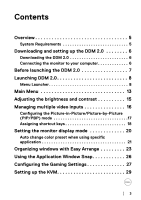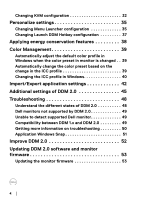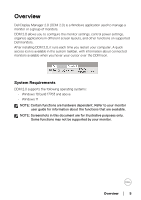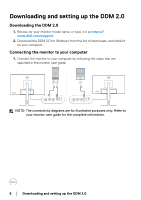Dell Alienware 34 Curved QD OLED Gaming AW3423DWF Display Manager 2.0 for Wind - Page 3
Contents
 |
View all Dell Alienware 34 Curved QD OLED Gaming AW3423DWF manuals
Add to My Manuals
Save this manual to your list of manuals |
Page 3 highlights
Contents Overview 5 System Requirements 5 Downloading and setting up the DDM 2.0 6 Downloading the DDM 2.0 6 Connecting the monitor to your computer 6 Before launching the DDM 2.0 7 Launching DDM 2.0 8 Menu Launcher 8 Main Menu 13 Adjusting the brightness and contrast 15 Managing multiple video inputs 16 Configuring the Picture-in-Picture/Picture-by-Picture (PIP/PBP) mode 17 Assigning shortcut keys 18 Setting the monitor display mode 20 Auto change color preset when using specific application 21 Organizing windows with Easy Arrange 23 Using the Application Window Snap 26 Configuring the Gaming Settings 27 Setting up the KVM 29 │3

±±
│
±±3
Contents
Overview . . . . . . . . . . . . . . . . . . . . . . . . . . . . . . . . . . 5
System Requirements . . . . . . . . . . . . . . . . . . . . . . . . . . . . 5
Downloading and setting up the DDM 2.0 . . . . . . . . 6
Downloading the DDM 2.0 . . . . . . . . . . . . . . . . . . . . . . . . . 6
Connecting the monitor to your computer. . . . . . . . . . . . . 6
Before launching the DDM 2.0 . . . . . . . . . . . . . . . . . 7
Launching DDM 2.0. . . . . . . . . . . . . . . . . . . . . . . . . . 8
Menu Launcher. . . . . . . . . . . . . . . . . . . . . . . . . . . . . . . . . . 8
Main Menu . . . . . . . . . . . . . . . . . . . . . . . . . . . . . . . 13
Adjusting the brightness and contrast . . . . . . . . . . 15
Managing multiple video inputs . . . . . . . . . . . . . . . 16
Configuring the Picture-in-Picture/Picture-by-Picture
(PIP/PBP) mode . . . . . . . . . . . . . . . . . . . . . . . . . . . . . . . .17
Assigning shortcut keys . . . . . . . . . . . . . . . . . . . . . . . . . . 18
Setting the monitor display mode . . . . . . . . . . . . . 20
Auto change color preset when using specific
application . . . . . . . . . . . . . . . . . . . . . . . . . . . . . . . . . . . . 21
Organizing windows with Easy Arrange . . . . . . . . . 23
Using the Application Window Snap. . . . . . . . . . . . 26
Configuring the Gaming Settings . . . . . . . . . . . . . . 27
Setting up the KVM. . . . . . . . . . . . . . . . . . . . . . . . . 29