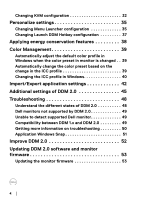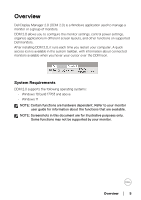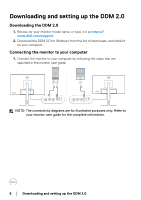Dell Alienware 34 Curved QD OLED Gaming AW3423DWF Display Manager 2.0 for Wind - Page 9
Brightness/Contrast, Color, dialog to the monitor you want to adjust.
 |
View all Dell Alienware 34 Curved QD OLED Gaming AW3423DWF manuals
Add to My Manuals
Save this manual to your list of manuals |
Page 9 highlights
Brightness/Contrast Adjust the brightness and contrast (or luminance) level of the selected model. If you have multiple monitors, select the monitor from the drop-down list or move the dialog to the monitor you want to adjust. Color Change color preset to suit user preferences on the screen. Click More for more settings. Launching DDM 2.0 │ 9

Launching DDM 2.0±
±
│
±±9
Brightness/Contrast
Adjust the brightness and contrast (or luminance) level of the selected model. If you
have multiple monitors, select the monitor from the drop-down list or move the
dialog to the monitor you want to adjust.
Color
Change color preset to suit user preferences on the screen. Click
More
for more
settings.