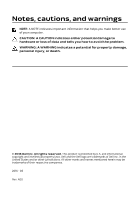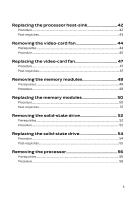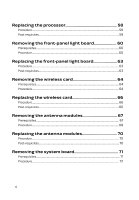Dell Alienware Alpha R2 Alienware Steam Machine R2 Service Manual - Page 7
Replacing the system board, Removing the coin-cell battery, BIOS setup program, Flashing the BIOS
 |
View all Dell Alienware Alpha R2 manuals
Add to My Manuals
Save this manual to your list of manuals |
Page 7 highlights
Replacing the system board 75 Procedure...75 Post-requisites 75 Removing the coin-cell battery 77 Prerequisites...77 Procedure...77 Replacing the coin-cell battery 79 Procedure...79 Post-requisites 79 BIOS setup program 80 Overview...80 Entering System Setup 80 System setup options 80 Boot sequence 86 Changing boot sequence for the current boot 86 Changing boot sequence for future boots 87 Clearing Forgotten Passwords 87 Prerequisites 87 Procedure...88 Post-requisites 89 Clearing CMOS Settings 89 Prerequisites 89 Procedure...89 Post-requisites 91 Flashing the BIOS 92 7

Replacing the system board
...........................................
75
Procedure
..........................................................................................................
75
Post-requisites
..................................................................................................
75
Removing the coin-cell battery
.....................................
77
Prerequisites
......................................................................................................
77
Procedure
...........................................................................................................
77
Replacing the coin-cell battery
.....................................
79
Procedure
..........................................................................................................
79
Post-requisites
..................................................................................................
79
BIOS setup program
...........................................................
80
Overview
...........................................................................................................
80
Entering System Setup
....................................................................................
80
System setup options
......................................................................................
80
Boot sequence
..................................................................................................
86
Changing boot sequence for the current boot
...........................................
86
Changing boot sequence for future boots
..................................................
87
Clearing Forgotten Passwords
..........................................................................
87
Prerequisites
...............................................................................................
87
Procedure
....................................................................................................
88
Post-requisites
............................................................................................
89
Clearing CMOS Settings
....................................................................................
89
Prerequisites
...............................................................................................
89
Procedure
....................................................................................................
89
Post-requisites
.............................................................................................
91
Flashing the BIOS
.................................................................
92
7