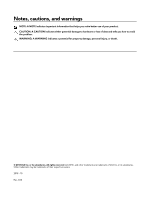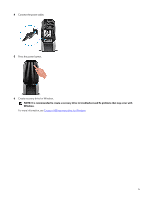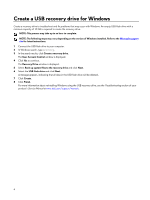Dell Alienware Area-51 Threadripper Edition R7 Alienware Area-51 R7 Setup and - Page 3
Alienware Area-51 R7 Setup and Specifications
 |
View all Dell Alienware Area-51 Threadripper Edition R7 manuals
Add to My Manuals
Save this manual to your list of manuals |
Page 3 highlights
Contents Set up your computer...4 Create a USB recovery drive for Windows 6 Views of Alienware Area-51 R7 7 Front...7 Back...8 Back panel...9 Specifications of Alienware Area-51 R7 11 Dimensions and weight...11 Processors...11 Chipset...11 Operating system...12 Memory...12 Ports and connectors...12 Communications...13 Ethernet...13 Wireless module...13 Video...14 Audio...14 Storage...15 Power ratings...15 Computer environment...15 PCI-Express graphics card installation matrix 16 Getting help and contacting Alienware 17 Self-help resources...17 Contacting Alienware...17 3

Contents
Set up your computer
..........................................................................................................
4
Create a USB recovery drive for Windows
........................................................................
6
Views of Alienware Area-51 R7
.........................................................................................
7
Front
...................................................................................................................................................................
7
Back
...................................................................................................................................................................
8
Back panel
..........................................................................................................................................................
9
Specifications of Alienware Area-51 R7
..........................................................................
11
Dimensions and weight
.......................................................................................................................................
11
Processors
..........................................................................................................................................................
11
Chipset
..............................................................................................................................................................
11
Operating system
...............................................................................................................................................
12
Memory
.............................................................................................................................................................
12
Ports and connectors
..........................................................................................................................................
12
Communications
.................................................................................................................................................
13
Ethernet
.......................................................................................................................................................
13
Wireless module
...........................................................................................................................................
13
Video
................................................................................................................................................................
14
Audio
................................................................................................................................................................
14
Storage
.............................................................................................................................................................
15
Power ratings
.....................................................................................................................................................
15
Computer environment
......................................................................................................................................
15
PCI-Express graphics card installation matrix
.................................................................
16
Getting help and contacting Alienware
...........................................................................
17
Self-help resources
.............................................................................................................................................
17
Contacting Alienware
.........................................................................................................................................
17
3