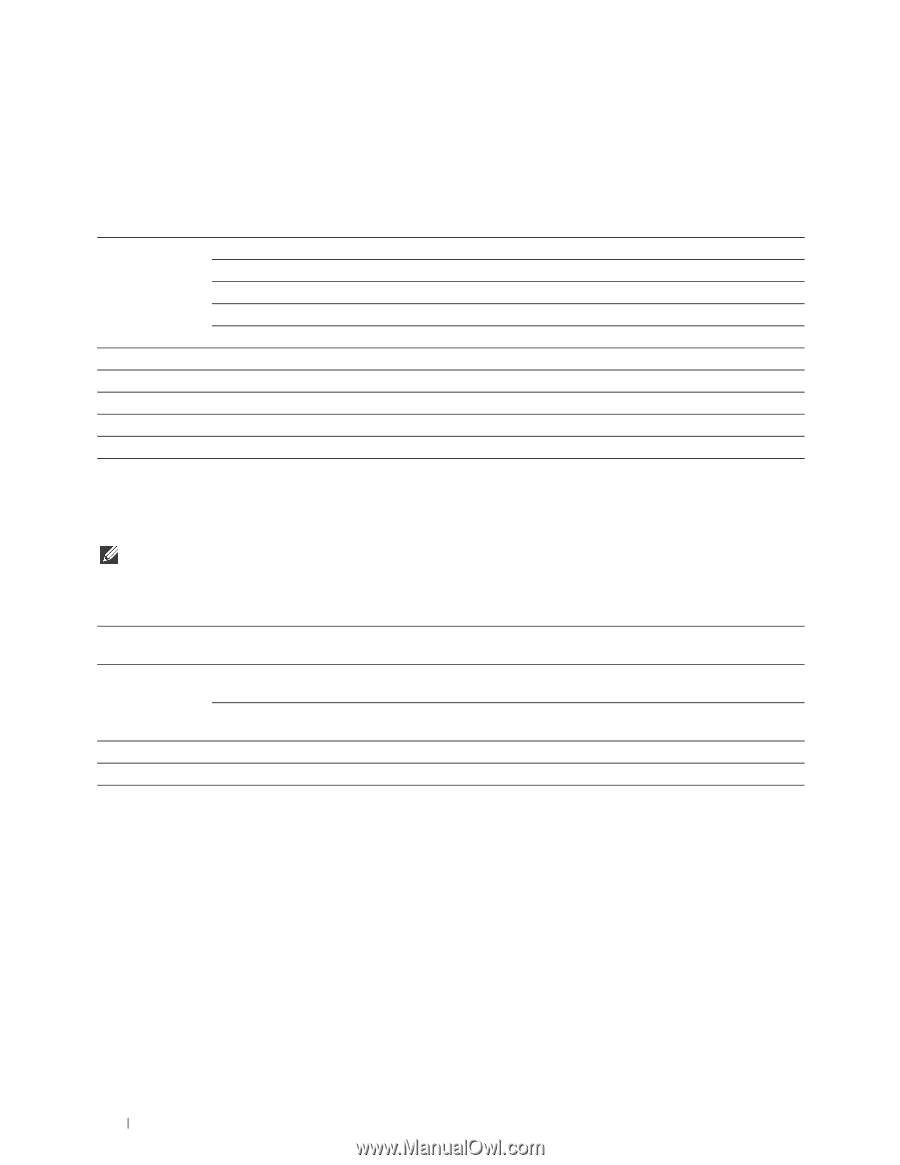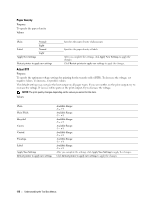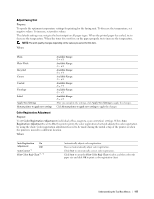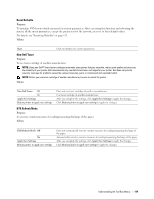Dell C1760NW Dell Users Guide - Page 122
TCP/IP Settings, Network Settings, Purpose, Values, Dell Printer Configuration Web Tool
 |
View all Dell C1760NW manuals
Add to My Manuals
Save this manual to your list of manuals |
Page 122 highlights
TCP/IP Settings Purpose: To configure TCP/IP settings. Values: IP Address Mode AutoIP DHCP BOOTP RARP Manually Set IP Address Subnet Mask Gateway Address Apply New Settings Restart printer to apply new settings Automatically sets the IP address. Uses DHCP to set the IP address. Uses BOOTP to set the IP address. Uses RARP to set the IP address. Manually sets the IP address. Manually sets the IP address allocated to the printer. Manually sets the subnet mask. Manually sets the gateway address. After you complete the settings, click Apply New Settings to apply the changes. Click Restart printer to apply new settings to apply the changes. Network Settings Purpose: To display the server settings of the Dell Printer Configuration Web Tool. NOTE: When the printer is connected to the USB port, this setting cannot be displayed. Values: Print Server Settings Display Display of Dell Off Configuration Web Tool On Apply New Settings Restart printer to apply new settings Click to display the server settings for the Dell Printer Configuration Web Tool. Turns off the display of the server settings for the Dell Printer Configuration Web Tool. Turns on the display of the server settings for the Dell Printer Configuration Web Tool. After you complete the settings, click Apply New Settings to apply the changes. Click Restart printer to apply new settings to apply the changes. 120 Understanding the Tool Box Menus