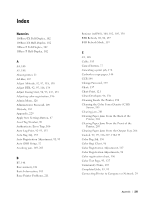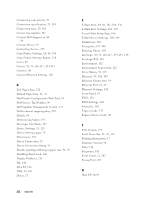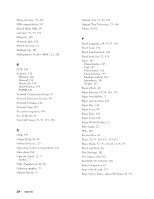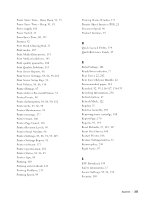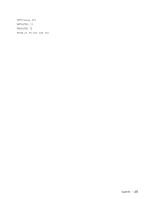Dell C1760NW Dell Users Guide - Page 234
D, E, F, H, Copy Printer Settings Report
 |
View all Dell C1760NW manuals
Add to My Manuals
Save this manual to your list of manuals |
Page 234 highlights
Connecting your printer, 29 Connection specification, 29, 183 Connection type, 29, 183 Conserving supplies, 187 Contact Dell Support at, 84 , 86 Contact Person, 85 Contacting Service, 225 Copy Printer Settings, 84, 86, 110 Copy Printer Settings Report, 110 Cover, 89 Covers, 92, 95, 116-117, 134-135 Current, 181 Current Ethernet Settings, 102 D Def. Paper Size, 132 Default Paper Size, 91, 93 Dell Printer Configuration Web Tool, 81 Dell Service Tag Number, 90 Dell Supplies Management System, 173 Dell technical support policy, 229 Details, 90 Determining Values, 197 Developer Stir Mode, 122 Device Settings, 93, 125 Device Settings page, 79 Dimensions, 181 Direct Connection, 29 Direct Connection Setup, 51 Disable printing with larger paper size, 91, 93 Disabling Panel Lock, 140 Display Problems, 211 DL, 148 DL LEF, 148 DNS, 99, 103 Driver, 17 E E-Mail Alert, 84, 86, 102, 104, 130 E-Mail Alert Settings, 101, 105 E-mail Alert Setup Page, 100 E-Mail Server Settings, 100, 104 Emulations, 182 Encryption, 107-108 Entering Values, 198 Envelope, 92, 95, 116-117, 134-135, 146 Envelope #10, 148 Environment, 182 Environment Sensor Info, 122 Error History, 93, 125 Ethernet, 98, 102, 183 Ethernet Connection, 34 Ethernet Port, 22, 29 Ethernet Settings, 102 Event Panel, 85 EWS, 130 EWS Settings, 101 Executive, 148 Express Code, 133 Express Service Code, 90 F F/W Version, 133 Fault Time-Out, 91, 93, 132 Finding Information, 17 Firmware Version, 90 Folio, 148 Frequency, 181 Front Cover, 21, 202 Fusing Unit, 202 H Host I/F, 90-91 232 Appendix