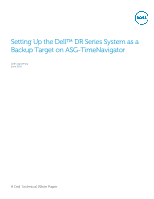Table of contents
1
Installing and configuring the DR Series system
.......................................................................................................................
5
2
Configuring a backup job on ASG-Time Navigator over a CIFS target
.............................................................................
12
2.1
Configuring a CIFS container as a TiNa-library
............................................................................................................
12
2.2
Creating a media pool and attaching the TiNa library
................................................................................................
14
2.3
Configuring the TiNa backup strategy
............................................................................................................................
15
2.4
Selecting source data and starting a CIFS backup
........................................................................................................
17
2.5
Performing an incremental backup
.................................................................................................................................
20
3
Configuring a restore job on ASG-Time Navigator over a CIFS target
..............................................................................
21
4
Running a duplication and restore job on a secondary CIFS target
...................................................................................
25
5
Configuring a backup job on ASG-Time Navigator over an NFS target
............................................................................
32
5.1
Configuring the NFS container as a TiNa-library
.........................................................................................................
32
5.2
Creating a media pool and attaching TiNa logical drives
..........................................................................................
34
5.3
Configuring a TiNa backup strategy
................................................................................................................................
35
5.4
Selecting the data to be backed up and starting a backup job
................................................................................
36
6
Configuring a restore job on ASG-Time Navigator for an NFS target
...............................................................................
41
7
Running a duplication and restore job on a secondary DR Series system NFS target
..................................................
44
8
Setting up the DR Series system cleaner
...................................................................................................................................
51
9
Monitoring deduplication, compression, and performance
................................................................................................
52
A
Best practices for setting up ASG-Time Navigator backup native Virtual Library System (VLS) on a DR Series
system
........................................................................................................................................................................................................
53
A.1
ASG-Time Navigator nVTL setup /configuration best practice for configuring number and size of each
cartridge
.............................................................................................................................................................................................
53
B
Creating a storage device for CIFS
..............................................................................................................................................
55
C
Creating a storage device for NFS
...............................................................................................................................................
56
D
Launching a Time Navigator administration console on a Linux platform
......................................................................
57