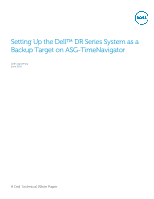Dell DR6000 ASG-TimeNavigator - Setting Up the DR Series System as a Backup Ta - Page 4
Executive summary
 |
View all Dell DR6000 manuals
Add to My Manuals
Save this manual to your list of manuals |
Page 4 highlights
Executive summary This white paper provides guidelines about how to set up the DR Series system as a backup to disk target for ASG-Time Navigator over CIFS and NFS. This paper is a quick reference guide and does not include all DR Series system deployment best practices. For additional information, see the DR Series system documentation and other data management application best practices whitepapers for your specific DR Series system at: http://www.dell.com/powervaultmanuals Note: The DR Series system and ASG-Time Navigator build version and screenshots used for this paper may vary slightly, depending on the version of the software you are using. . 4 Setting Up the Dell™ DR Series System as a Backup Target on ASG-TimeNavigator | April 2015