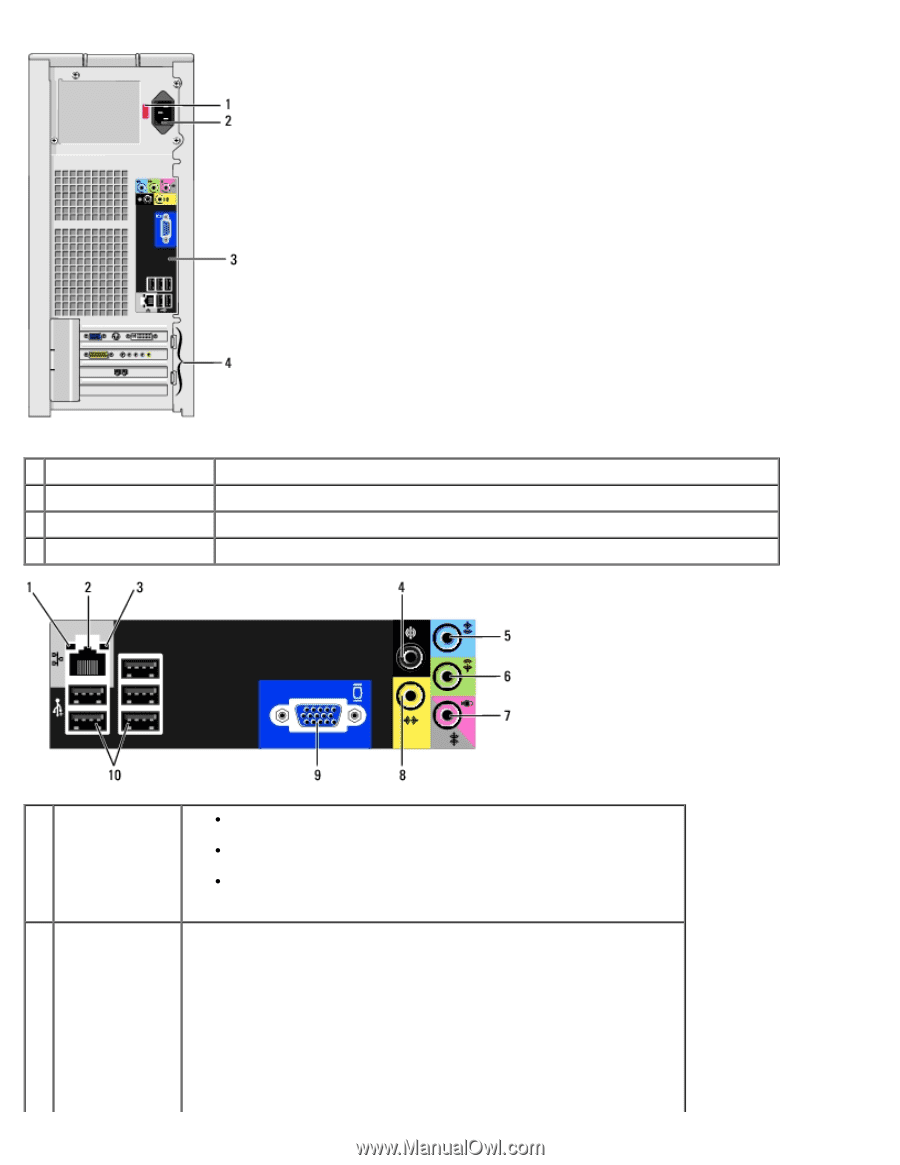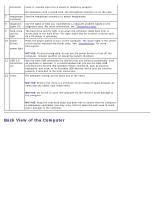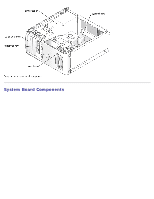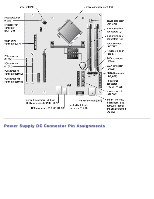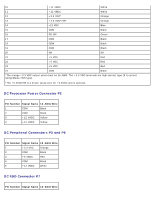Dell Dimension 5150C Service Manual - Page 6
Product Information Guide, To attach your computer to a network or broadband device, connect one - switches off
 |
View all Dell Dimension 5150C manuals
Add to My Manuals
Save this manual to your list of manuals |
Page 6 highlights
1 voltage selection switch See the safety instructions in the Product Information Guide for more information. 2 power connector Insert the power cable. 3 back panel connectors Plug USB, audio, and other devices into the appropriate connector. 4 card slots Access connectors for any installed PCI and PCI Express cards. 1 link integrity light Green - A good connection exists between a 10-Mbps network and the computer. Orange - A good connection exists between a 100-Mbps network and the computer. Off - The computer is not detecting a physical connection to the network. 2 network adapter To attach your computer to a network or broadband device, connect one connector end of a network cable to either a network jack or your network or broadband device. Connect the other end of the network cable to the network adapter connector on the back panel of your computer. A click indicates that the network cable has been securely attached. NOTE: Do not plug a telephone cable into the network connector. On computers with a network connector card, use the connector on the card.