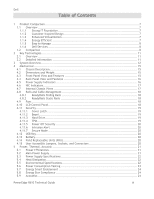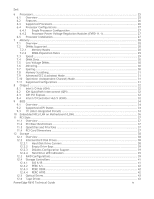Dell External OEMR XL R610 Technical Guide
Dell External OEMR XL R610 Manual
 |
View all Dell External OEMR XL R610 manuals
Add to My Manuals
Save this manual to your list of manuals |
Dell External OEMR XL R610 manual content summary:
- Dell External OEMR XL R610 | Technical Guide - Page 1
PowerEdge R610 Technical Guide Inspired by customer feedback, the Dell PowerEdge R610 server is engineered to simplify data center operations, improve energy efficiency, and lower total cost of ownership. - Dell External OEMR XL R610 | Technical Guide - Page 2
and SQL Server are either Dell Inc. All rights reserved. Reproduction or translation of any part of this work beyond that permitted by U.S. copyright laws without the written permission of Dell Inc. is unlawful and strictly forbidden. Revision 1 January 2011 PowerEdge R610 Technical Guide - Dell External OEMR XL R610 | Technical Guide - Page 3
1.1.3 Enhanced Virtualization 7 1.1.4 Energy Efficient 7 1.1.5 Easy to Manage 8 1.1.6 Dell Services 8 1.2 Comparison 8 2 Key Technologies 11 2.1 Overview 11 2.2 Detailed Information Smart Enablement 24 5.8 Energy Star Compliance 24 5.9 Acoustics 24 PowerEdge R610 Technical Guide iii - Dell External OEMR XL R610 | Technical Guide - Page 4
Dell 6 Processors ...25 6.1 Overview 25 6.2 Features 26 6.3 Supported 28 7.2 DIMMs Supported 28 7.2.1 Mode 31 7.11 Supported Configurations 31 8 Chipset BIOS ...34 9.1 Overview 34 9.2 Supported ACPI States 34 9.3 I2C (Inter 12.2.3 Diskless Configuration Support 39 12.2.4 Hard - Dell External OEMR XL R610 | Technical Guide - Page 5
Dell 12.7 External Storage Support 43 13 Video...44 14 Rack Information 45 14.1 Overview 45 14.2 Rails ...45 14.3 Cable Management Arm (CMA 47 14.4 Rack View 47 15 Operating Systems 50 16 Systems Management 51 16.1 Overview 51 16.2 Server Management 51 16.3 Embedded Server Management 52 16 - Dell External OEMR XL R610 | Technical Guide - Page 6
21 Dell 2.5‖ Hard Drive Carrier 39 R610 Sliding Rails with Optional CMA 45 R610 Static Rails 46 R610 Mounted in the A1 Sliding Rails 48 R610 Mounted in the B1 Sliding Rails with the CMA 48 R610 Mounted in the A2 Static Rails (2-post Center Mount Configuration 49 PowerEdge R610 Technical Guide - Dell External OEMR XL R610 | Technical Guide - Page 7
display positioned on the front of the server for easy monitoring and troubleshooting. 1.1.3 Enhanced Virtualization Featuring Intel® Xeon® processors, embedded hypervisors, and expanded memory footprint and I/O, the Dell PowerEdge R610 delivers exceptional overall system performance and significant - Dell External OEMR XL R610 | Technical Guide - Page 8
, the R610 can be up and running fast. Also part of the Dell OpenManage™ portfolio is the Dell Management Console (DMC) which is included with every Dell server and provides IT administrators with a consolidated console view of their IT infrastructure. 1.1.6 Dell Services Dell Services can help - Dell External OEMR XL R610 | Technical Guide - Page 9
Dell Feature External Drive Bay(s) Embedded Hard Drive Controller Optional Storage Controller Availability Server Management I/O Slots R510 R610 R710 Four- and eight-drive chassis: optional internal SATA slimline optical drives such as DVD-ROM or DVD+RW Twelve-drive chassis: N/A Optional - Dell External OEMR XL R610 | Technical Guide - Page 10
Dell Feature RAID NIC/LOM USB Power Supplies Fans R510 SAS 6/iR and PERC H200: RAID 0, 1 PERC 6/i and PERC H700: RAID 0, 1, 5, 6, 10, 50, high output 870W Five hot-plug fans (default processor configuration) or four hot-plug fans (single processor configuration) PowerEdge R610 Technical Guide 10 - Dell External OEMR XL R610 | Technical Guide - Page 11
Dell 2 Key Technologies 2.1 Overview Key features of the PowerEdge R610 include dual Intel® Xeon® 5500 Xeon® processor 5500 and 5600 series is designed specifically for servers and workstation applications. The processor features quad-core and more information. PowerEdge R610 Technical Guide 11 - Dell External OEMR XL R610 | Technical Guide - Page 12
the latest information on supported features for the PowerEdge R610, visit Dell.com. Table 2. Product 1GB) SAS 6/iR PERC 6/i (battery-backed cache: 256MB) External Controllers: PERC H800 (6Gb/s) (non-volatile battery-backed cache: 100GB 2.5‖ SAS SSD: 149GB PowerEdge R610 Technical Guide 12 - Dell External OEMR XL R610 | Technical Guide - Page 13
Business Server 2008 Microsoft® Windows Server® 2008 SP2, x86/x64 (x64 includes Hyper-V™) Microsoft® Windows Server® 2008 R2, x64 (includes Hyper-V™ v2) Microsoft® Windows® HPC Server 2008 Novell® SUSE® Linux® Enterprise Server Red Hat® Enterprise Linux® Sun® Solaris™ PowerEdge R610 Technical Guide - Dell External OEMR XL R610 | Technical Guide - Page 14
Applications Microsoft® SQL Server® solutions (see Dell.com/SQL) Oracle® database solutions (see Dell.com/Oracle) 1GB means 1 billion bytes and TB equals 1 trillion bytes; actual capacity varies with preloaded material and operating environment and will be less. PowerEdge R610 Technical Guide 14 - Dell External OEMR XL R610 | Technical Guide - Page 15
Dell 4 Mechanical 4.1 Chassis Description The PowerEdge R610 is a 1U rack-mount design that supports the following features: New LCD control panel, bezel, and hard-drive carriers Toolless rack latches Pull-out tray for customer labels Embedded NIC 1 and iDRAC MAC addresses Support for - Dell External OEMR XL R610 | Technical Guide - Page 16
Panel Features and Indicators section in the About Your System chapter of the PowerEdge R610 Hardware Owner's Manual on Support.Dell.com for more information. 4.4 Back Panel View and Features Figure 4 shows the power supply mismatch (when hot-plugged/swapped) PowerEdge R610 Technical Guide 16 - Dell External OEMR XL R610 | Technical Guide - Page 17
Codes section in the About Your System chapter of the PowerEdge R610 Hardware Owner's Manual on Support.Dell.com for more information. 4.7 Internal Chassis Views Figure 5 shows the internal view of the PowerEdge R610 server. Figure 5. Internal Chassis View PowerEdge R610 Technical Guide 17 - Dell External OEMR XL R610 | Technical Guide - Page 18
Sliding Rails for 4-post racks support the following: Toolless installation in 19‖ EIA-310-E compliant square or unthreaded round hole 4-post racks including all generations of Dell racks Full extension of the system out of the rack to allow serviceability of key internal components Optional - Dell External OEMR XL R610 | Technical Guide - Page 19
server even when the power button is disabled in System Setup. For more information on the LCD panel, see the LCD Panel Features section in the About Your System chapter in the PowerEdge R610 Hardware Owner's Manual on Support.Dell ® BitLocker™ keys for hard drive PowerEdge R610 Technical Guide 19 - Dell External OEMR XL R610 | Technical Guide - Page 20
Dell encryption features in Microsoft® Windows Server® 2008. TPM is enabled through a BIOS option and uses HMAC-SHA1-160 for Jumpers, Sockets, and Connectors See the Jumpers and Connectors chapter in the PowerEdge R610 Hardware Owner's Manual on Support.Dell.com. PowerEdge R610 Technical Guide 20 - Dell External OEMR XL R610 | Technical Guide - Page 21
Dell 5 Power, Thermal, Acoustic 5.1 Power Efficiencies One of the main features of the 11G family of servers is enhanced power efficiency. The R610 achieves higher power efficiency by in PS2 location for proper system cooling. Figure 7. Power Supplies PowerEdge R610 Technical Guide 21 - Dell External OEMR XL R610 | Technical Guide - Page 22
Dell 5.3 Power Supply Specifications Feature Wattage Voltage Table 4. Maximum inrush current Power Supply Specifications Specification 717 Watt (high output) Half sine shock in all operational orientations of 31 G 5% with a pulse duration of 2.6ms 10% PowerEdge R610 Technical Guide 22 - Dell External OEMR XL R610 | Technical Guide - Page 23
Dell Maximum Shock Storage Altitude Operating Storage Half sine shock on all six sides of 71G 5% with a pulse duration of 2ms 10% Square wave VAC 88-92% @ 230 VAC 85-88.5% @ 115 VAC 86.5-90.5% @ 230 VAC 1 Does not include the power supply handle or ejection tab PowerEdge R610 Technical Guide 23 - Dell External OEMR XL R610 | Technical Guide - Page 24
Smart Enablement The 11G family of PowerEdge servers implements aspects of Dell's Energy Smart strategy. This strategy landing page on Dell.com. 5.9 Acoustics The acoustical design of the PowerEdge R610 reflects adherence to Dell's high sound Section 8.6.2. PowerEdge R610 Technical Guide 24 - Dell External OEMR XL R610 | Technical Guide - Page 25
) 95W (server) >3GHz >3GHz Integrated 3-channel DDR3 Integrated 3-channel DDR3 Process Technology Intel® Trusted Execution Technology Intel® Advanced Encryption Security- New Instructions 45nm No No 32nm Yes Yes Intel® Virtualization Yes Yes Technology Intel® 64 Yes Yes PowerEdge R610 - Dell External OEMR XL R610 | Technical Guide - Page 26
R610, visit Dell.com. Model X5680 X5670 X5660 X5650 L5640 Table 9. Speed 3.33GHz 2.93GHz 2.80GHz 2.66GHz 2.26GHz Supported Processors Power 130W 95W 95W 95W 60W Cache 12M 12M 12M 12M 12M Cores 6 6 6 6 6 QPI Speed 6.4GT/s 6.4GT/s 6.4GT/s 6.4GT/s 5.86GT/s PowerEdge R610 Technical Guide - Dell External OEMR XL R610 | Technical Guide - Page 27
management via the PMBus. 6.5 Processor Installation Refer to the Processors section in the Installing System Components chapter of the Dell PowerEdge R610 Systems Hardware Owner's Manual on Support.dell.com for processor installation and removal instructions. PowerEdge R610 Technical Guide 27 - Dell External OEMR XL R610 | Technical Guide - Page 28
Dell 7 Memory 7.1 Overview The PowerEdge R610 uses DDR3 memory, providing a high-performance, high-speed memory interface capable of low latency response and high throughput. The R610 supports 8 GB, or 16 GB RDIMMs. Also supported are 1 GB or 2 GB UDIMMs. , availability, service) features. - Dell External OEMR XL R610 | Technical Guide - Page 29
both channels. The third channel of each processor is unavailable for memory mirroring. The R610 supports up to 12 DIMMs. DIMMs must be installed in each channel starting with the DIMM slot farthest requirement for the order of single- and dual-rank DIMMs. PowerEdge R610 Technical Guide 29 - Dell External OEMR XL R610 | Technical Guide - Page 30
Dell 7.4 DIMM Slots The PowerEdge R610 PowerEdge R610. Only this processor series supports series does not support low voltage operation your Dell Sales Representive or visit Dell.com is not supported at low that cannot support 1.35V The R610 system supports memory 5600 series support memory sparing - Dell External OEMR XL R610 | Technical Guide - Page 31
of 1 GB memory modules per processor is also supported in this mode. 7.11 Supported Configurations See the System Memory section in the Installing System Components chapter in the Dell PowerEdge R610 Systems Hardware Owner's Manual on Support.dell.com. PowerEdge R610 Technical Guide 31 - Dell External OEMR XL R610 | Technical Guide - Page 32
Dell 8 Chipset The PowerEdge R610 planar incorporates the Intel® Xeon® 5500 processor series chipset for I/O and processor interfacing. This chipset is designed to support The R610 has It supports Polarity with transfer rates up to 300 MB/s (R610 supports one SATA port for an optional internal - Dell External OEMR XL R610 | Technical Guide - Page 33
Interface (PECI) I/O interrupt controller SMBus 2.0 controller Low Pin Count (LPC) interface to Super I/O, Trusted Platform Module (TPM), and SPI-VU Serial Peripheral Interface (SPI) support for up to two devices (R610 BIOS is connected to the ICH9 using SPI) PowerEdge R610 Technical Guide 33 - Dell External OEMR XL R610 | Technical Guide - Page 34
R610 BIOS is based on the Dell BIOS core and supports the following features: Intel® Xeon® 5500 and 5600 processor series 2S support Simultaneous Multi-Threading (SMT) support Processor Turbo Mode support the many interfacing problems encountered when designing digital R610 Technical Guide 34 - Dell External OEMR XL R610 | Technical Guide - Page 35
Dell The PowerEdge R610 BIOS accesses the I2C through the ICH9 (Intel I/O Controller Hub 9). There are two multiplexers (MUX) on the ICH9 I2C bus. One MUX pins. The clock chip, USB hub, and the front panel EEPROM device addresses are located on the IOH I2C bus. PowerEdge R610 Technical Guide 35 - Dell External OEMR XL R610 | Technical Guide - Page 36
Dell 10 Embedded NICs/LAN on Motherboard (LOM) The PowerEdge R610 has embedded Gigabit Ethernet Controllers with TCP Offload Engine (TOE) support. Two embedded Broadcom® 5709C dual-port LAN controllers are on the R610 IPv6 support Bare metal deployment support PowerEdge R610 Technical Guide 36 - Dell External OEMR XL R610 | Technical Guide - Page 37
For information about PCIe slots and card dimensions, see the Expansion Cards and Expansion-Card Risers section in the Installing System Components chapter in the Dell PowerEdge R610 Systems Hardware Owner's Manual on Support.Dell.com. PowerEdge R610 Technical Guide 37 - Dell External OEMR XL R610 | Technical Guide - Page 38
R610 system supports up to six 2.5‖ hard disk drives. See Table 10 for information on supported hard drives. For the most up-to-date information on supported hard drives, visit Dell.com. Form Factor 2.5‖ 2.5‖ 2.5‖ 2.5‖ 2.5‖ 2.5‖ Table 10. Supported drives are supported For is supported SSDs - Dell External OEMR XL R610 | Technical Guide - Page 39
Indicator Patterns section in the About Your System chapter in the Dell PowerEdge R610 Systems Hardware Owner's Manual on Support.Dell.com. 12.3 RAID Configurations See Table 11 for information on , all SAS, or all SSD All 2.5" Drives Min HDD Max HDD 0 0 1 6 PowerEdge R610 Technical Guide 39 - Dell External OEMR XL R610 | Technical Guide - Page 40
Dell Config Type Configs 2 MSSR0 3 MSSR1 Description Integrated SAS/SATA RAID 0 (SAS 6/iR, PERC 6/i, PERC H200, PERC H700) Integrated SAS/SATA RAID with PERC H200, PERC 4 6 H700 only) SATA SSD-No RAID 19 MSS Integrated SATA SSD, No RAID (PERC H200) 1 1 PowerEdge R610 Technical Guide 40 - Dell External OEMR XL R610 | Technical Guide - Page 41
Dell Config Type SAS + SATA-No RAID SAS + SATA- RAID Config Type SATA SSD + SAS- RAID Configs 11 MSS-X 12 MSSR0/R0-X 13 MSSR1 or SATA hard disk drives. It is designed in a form factor that allows the same card to be used in the PowerEdge R610 and PowerEdge T610. PowerEdge R610 Technical Guide 41 - Dell External OEMR XL R610 | Technical Guide - Page 42
Dell R610 Slot Support PCI Con PCI Bracket IO Con RAID Battery Backup Internal PERC 6/i Backplane Integrated Storage (PERC H700) RAID (HDD, Yes-Max 1 Storage slot X8 No SDD) X4 int 0, 1, 5, 6, 10, Yes X4 50, 60 int PERC 6/E External 5/E Adapter Legacy External storage Yes-Max - Dell External OEMR XL R610 | Technical Guide - Page 43
drives and tape libraries are supported. For more information on supported tape drives and tape libraries, see http://www.dell.com/storage. 12.7 External Storage Support External storage devices are supported. For more information, see http://www.dell.com/storage. PowerEdge R610 Technical Guide 43 - Dell External OEMR XL R610 | Technical Guide - Page 44
R610 Integrated Dell Remote Access Controller 6 (iDRAC6) incorporates an integrated video subsystem, connected to the 32-bit PCI interface of the ICH9. This logic is based on the Matrox® G200. The device only supports 16, 32 8, 16, 32 8, 16, 32 8, 16, 32 8, 16 32 PowerEdge R610 Technical Guide 44 - Dell External OEMR XL R610 | Technical Guide - Page 45
CMA is not supported on racks that are less than 1 m in depth, including Dell's 4200 and 2400 racks. 14.2 Rails The rail offerings for the R610 consist of R610 Sliding Rails with Optional CMA The static rails support a wider variety of racks than the sliding rails but do not support serviceability - Dell External OEMR XL R610 | Technical Guide - Page 46
Dell Figure 10. R610 Static Rails One key factor in selecting the proper rails is identifying the type of rack in which they will be installed. Both the sliding rails and the static rails support of need for CMA support, the static rails offer a greater adjustability range and an overall - Dell External OEMR XL R610 | Technical Guide - Page 47
Dell Product R610 Table 15. Rail Adjustability Ranges and the server and unfolds to allow the server to extend out of the rack without having to detach the cables. Some key features of the R610 CMA include: Large U-shaped baskets support dense . See Figure 11. PowerEdge R610 Technical Guide 47 - Dell External OEMR XL R610 | Technical Guide - Page 48
Dell Figure 11. R610 Mounted in the A1 Sliding easier access to the power supplies for service or replacement. See Figure 12. Figure 12. R610 Mounted in the B1 Sliding Rails with the CMA The R610 static rails essentially behave like a fixed rails. See Figure 13. PowerEdge R610 Technical Guide 48 - Dell External OEMR XL R610 | Technical Guide - Page 49
Dell Figure 13. R610 Mounted in the A2 Static Rails (2-post Center Mount Configuration) PowerEdge R610 Technical Guide 49 - Dell External OEMR XL R610 | Technical Guide - Page 50
Dell 15 Operating Systems For detailed information, see the following: Operating System Support Matrix for Dell PowerEdge Systems on www.Dell.com Dell PowerEdge R610 Systems Getting Started With Your System guide on Support.Dell.com PowerEdge R610 Technical Guide 50 - Dell External OEMR XL R610 | Technical Guide - Page 51
Dell PowerEdge Servers with a wide selection of Dell supported comprehensively. 16.2 Server Management A Dell Systems Management and Documentation DVD and a Dell Dell Systems Service Diagnostics Tools: Dell Systems Service and Diagnostics tools deliver the latest Dell capabilities for Dell systems. DMC - Dell External OEMR XL R610 | Technical Guide - Page 52
Description Drivers and the installation utility are embedded on system, so no need to scour Dell.com Integration with Dell support automatically directed to latest versions of the Unified Server Configurator, iDRAC, RAID, BIOS, NIC, and Power Supply Ability to recover to previous ―known good - Dell External OEMR XL R610 | Technical Guide - Page 53
control server power states Advanced troubleshooting capabilities For more information on iDRAC6 Express features see Table 17. 16.7 iDRAC6 Enterprise The optional iDRAC6 Enterprise card provides access to advanced iDRAC6 features. The iDRAC6 Enterprise connects directly to the R610 planar - Dell External OEMR XL R610 | Technical Guide - Page 54
Dell Table 17. Features List for Base Management Functionality, iDRAC, and vFlash Feature Base Management Functionality Interface and Standards Support SSL Encryption Remote Management and Remediation Remote Firmware Update Server power control Serial-over-LAN (with proxy) - Dell External OEMR XL R610 | Technical Guide - Page 55
Dell Feature Serial-over-LAN Virtual media Virtual console Virtual console sharing Virtual flash Monitoring Sensor Event Log RAC Log Trace Log Base Management Functionality iDRAC6 Express iDRAC6 Enterprise vFlash Media PowerEdge R610 Technical Guide 55 - Dell External OEMR XL R610 | Technical Guide - Page 56
Dell 17 Peripherals The R610 supports the following USB devices: DVD (bootable; requires two USB ports) USB key (bootable) Keyboard (only one USB keyboard is supported) Mouse (only one USB mouse is supported) PowerEdge R610 Technical Guide 56 - Dell External OEMR XL R610 | Technical Guide - Page 57
the following sites: http://ausreactorprd01/reactor/xCertSearch.asp http://www.dell.com/content/topics/global.aspx/about_dell/values/regulatory_compliance /dec_conform?c=us&l=en&s=corp SONCAP NEMKO GOST KSA ICCP NRCS BSMI UKRTEST or UKRSERTCOMPUTER NRTL STZ PowerEdge R610 Technical Guide 57 - Dell External OEMR XL R610 | Technical Guide - Page 58
Dell A.3 Electromagnetic Compatibility The product has been certified and bears the Mark, as applicable, of the EMC authorities A Class A Class A Class A Class A Class A Class A Class A Class A Class A Class A Class A Class A Class A Class A Class A Class A Class A PowerEdge R610 Technical Guide 58 - Dell External OEMR XL R610 | Technical Guide - Page 59
Dell A.4 Ergonomics, Acoustics and Hygienics The product has been certified and bears the Mark, as applicable, of the Ergonomics, Acoustics 20. Table 20. Ergonomics, Acoustics and Hygienics Country/Region Belarus Germany Russia Authority or Mark BELLIS GS GOST PowerEdge R610 Technical Guide 59 - Dell External OEMR XL R610 | Technical Guide - Page 60
Dell Appendix B. Additional Information and Options The PowerEdge R610 system conforms to the industry standards detailed in Table 21. Table 21. Industry Standards Standard ACPI Advance Configuration and Power Interface Specification, v2.0c Energy Star EPA Version 1.0 of the Computer Server - Dell External OEMR XL R610 | Technical Guide - Page 61
Bus Specification, Rev. 2.0 Windows Logo Windows Logo Program System and Device Requirements, v3.10 URL for Information and Specifications http://www.uefi.org/specs/ http://www.usb.org/developers/docs/ http://www.microsoft.com/whdc/winlogo/hwrequirements. mspx PowerEdge R610 Technical Guide 61

PowerEdge R610
Technical Guide
Inspired by customer
feedback, the Dell
PowerEdge R610
server is engineered
to simplify data
center operations,
improve energy
efficiency, and lower
total cost of
ownership.