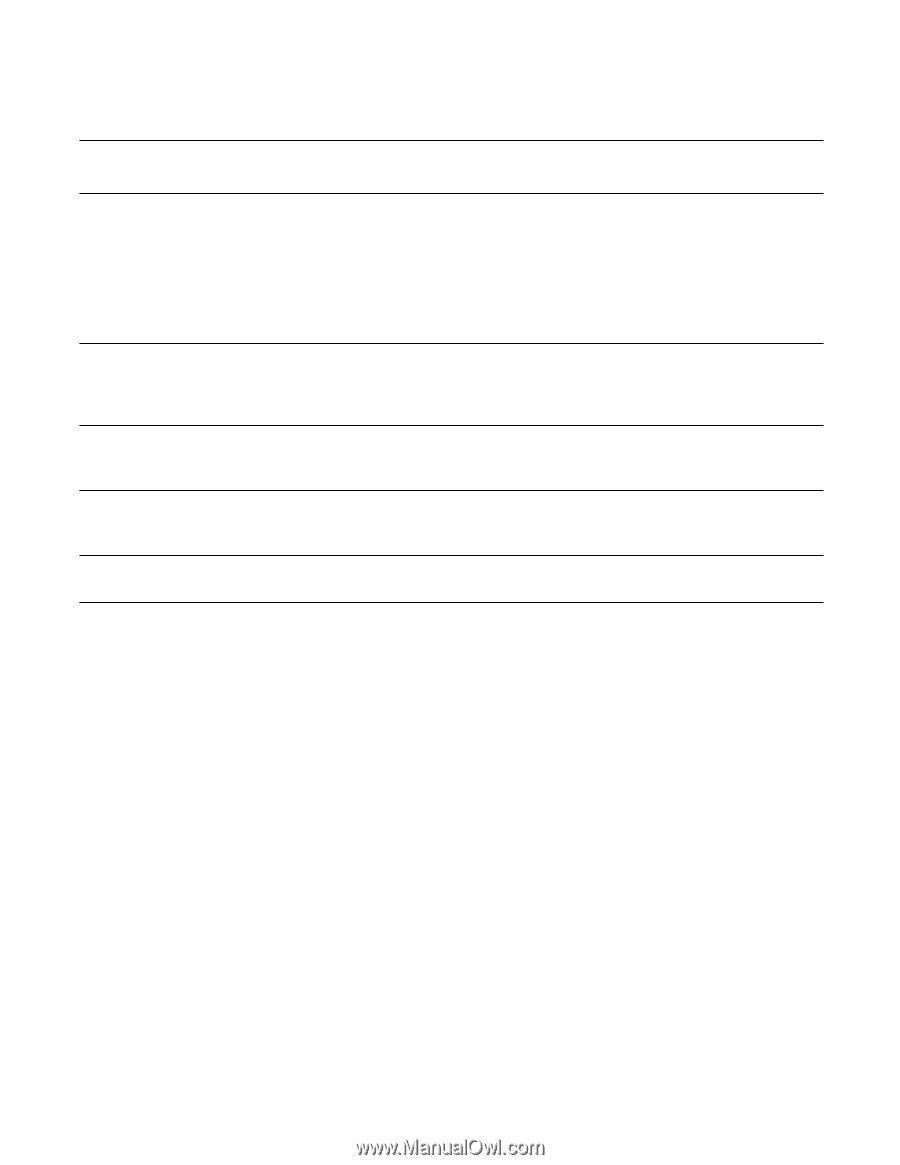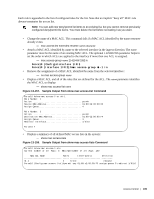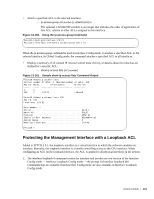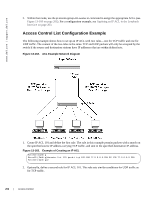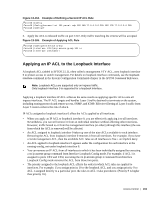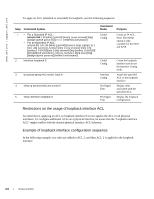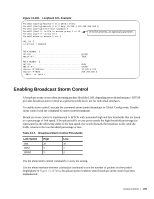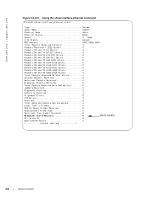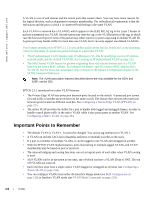| Section |
Page |
| New Features |
3 |
| Other Changes to the Document |
3 |
| About this Guide |
15 |
| Objectives |
15 |
| Audience |
16 |
| Introduction to the Guide |
16 |
| Conventions |
16 |
| Related Dell Force10 Documents and Additional Information |
16 |
| Contact Information |
17 |
| Documentation Feedback |
17 |
| Technical Support |
17 |
| The iSupport Website |
17 |
| Accessing iSupport Services |
18 |
| Contacting the Technical Assistance Center |
18 |
| SFTOS Features |
19 |
| Overview of SFTOS Features |
19 |
| Layer 2 Package Feature Details |
20 |
| Basic Routing and Switching Support |
20 |
| QoS |
21 |
| VLAN |
21 |
| Multicast Protocols |
21 |
| Security and Packet Control Features |
21 |
| Management |
21 |
| Stacking |
22 |
| Layer 3 Package Feature Details |
22 |
| Extended Routing and Switching Support |
22 |
| Routing Protocol Support |
22 |
| Multicast Protocols |
23 |
| Management |
23 |
| Load Balancing |
24 |
| Notable Differences between S-Series and E-Series |
24 |
| Port Naming Convention |
26 |
| Getting Started |
27 |
| Setting up a Management Connection to the Switch |
28 |
| Connecting to the Console Port |
29 |
| Command Line Interface (CLI) Overview |
31 |
| CLI Command Modes |
31 |
| Getting Help From the CLI |
32 |
| Controlling Pagination |
32 |
| Checking Status |
32 |
| Viewing the Software Version and Switch Numbers |
32 |
| Verifying Details about the Switch |
32 |
| Showing Network Settings |
34 |
| Displaying Supported Features and System Up-time |
34 |
| Displaying Statistics |
36 |
| User Management |
36 |
| Creating a User and Password |
36 |
| Showing and Removing Created Users |
37 |
| Setting SNMP Read/Write Access |
37 |
| Setting the Enable Password |
38 |
| Enabling Interfaces |
38 |
| Enabling Ports |
38 |
| Setting the Management IP Address |
39 |
| Enabling Telnet to the Switch |
39 |
| Configuring an Interface with an IP Address |
40 |
| Using the Show IP Interface Command |
40 |
| Setting up SNMP Management |
41 |
| Creating VLANS |
41 |
| Important Points to Remember — VLANs |
41 |
| Setting Up the Management VLAN |
42 |
| Creating a VLAN |
42 |
| Enabling Spanning Tree Protocol |
42 |
| Managing Configuration and Software Files |
43 |
| Important Points to Remember — Files |
44 |
| Downloading and Uploading Files |
44 |
| Points to Remember when Transferring Files |
45 |
| Downloading a Software Image |
45 |
| Using Xmodem to Download Software |
46 |
| Using TFTP to Download Software |
47 |
| Saving the Running Configuration |
49 |
| Installing System Software |
50 |
| Managing SFTOS Software with SFTOS Version 2.5.1 |
50 |
| Managing the Configuration |
56 |
| Clearing the Running Configuration |
57 |
| Saving the Startup Configuration to the Network |
57 |
| Configuring from the Network |
58 |
| Restoring the System to the Factory Default Configuration |
58 |
| Resetting the Pre-configured System |
59 |
| Using Configuration Scripts |
60 |
| Creating a Configuration Script |
60 |
| Viewing a Configuration Script File |
60 |
| Uploading a Configuration Script to a TFTP Server |
61 |
| Deleting a Script |
61 |
| Downloading a Configuration Script from a TFTP Server |
62 |
| Troubleshooting a Downloaded Script |
62 |
| Applying a Configuration Script |
63 |
| Listing Configuration Scripts |
64 |
| Displaying Logs |
65 |
| Management |
67 |
| Creating the Management IP Address |
67 |
| Changing the Management VLAN from the Default |
68 |
| Verifying Access to a Management Port |
69 |
| Verifying Management Port Connectivity |
69 |
| Setting Stack Management Preferences |
69 |
| Setting the Host Name Prompt |
70 |
| Restoring the Configuration to Factory Defaults |
70 |
| Setting up SNMP Management |
71 |
| Managing SNMP Traps |
73 |
| router BGP config mode |
74 |
| Link Layer Discovery Protocol (LLDP) |
75 |
| Setting up Remote Network Monitoring (RMON) |
75 |
| Important Points to Remember |
76 |
| RMON Command Set |
76 |
| Configuring RMON Alarms |
76 |
| Example of configuring an RMON alarm |
78 |
| Setting the System Date and Time |
78 |
| Setting the System Date and Time Manually |
78 |
| SNTP Overview |
79 |
| CLI Examples of SNTP Setup |
80 |
| Example #1: Configuring SNTP client mode |
80 |
| Example #2: Configuring SNTP client port |
80 |
| Example #3: Configuring SNTP server |
80 |
| Example #4: show sntp client |
80 |
| Example #5: show sntp server |
81 |
| Gathering Details about the Switch |
81 |
| Stacking S-Series Switches |
83 |
| S-Series Stackability Features |
83 |
| Important Points to Remember |
83 |
| Stacking Commands Overview |
85 |
| Management Unit Selection Algorithm |
85 |
| Unit Number Assignment |
86 |
| Stack Management and Functionality |
86 |
| Adding a Switch to a Stack |
89 |
| Best Practices |
89 |
| Removing a Switch from a Stack |
90 |
| Setting Management Unit Preferences |
91 |
| Inspecting Management Preferences |
93 |
| Hardware Management Preference |
93 |
| Administrative Management Preference |
94 |
| Unsetting Management Preference |
94 |
| Management Preference and MAC Address |
94 |
| Upgrading Software in a Stack |
94 |
| Copying SFTOS Software to a Member Switch |
95 |
| Configuration example: Upgrading software on a new member switch |
95 |
| Using show Commands for Stacking Information |
98 |
| System Logs |
101 |
| Logging Commands |
101 |
| Configuring the System Log |
102 |
| Displaying the System Log |
103 |
| Interpreting system log messages |
104 |
| Using the Persistent Event Log |
105 |
| Displaying the SNMP Trap Log |
106 |
| Configuring Syslog Server Host Connections |
107 |
| Configure a syslog server |
108 |
| Configuring Interfaces |
111 |
| Interface Support in SFTOS |
111 |
| Viewing Interface Information |
112 |
| Viewing Layer 3 Interface Information |
117 |
| Configuring Physical Interfaces |
117 |
| Enabling an Interface |
120 |
| Configuring Speed and Duplex Mode |
120 |
| Configuring Layer 3 Mode |
122 |
| Clearing Interface Counters |
122 |
| Enabling Power over Ethernet Ports (PoE) |
123 |
| Bulk Configuration |
126 |
| Using Interface Range Mode |
126 |
| Bulk Configuration Examples |
127 |
| Configure a single range |
127 |
| Configure multiple ranges |
127 |
| DHCP |
129 |
| DHCP Commands |
129 |
| Protocol Overview |
129 |
| Configuring the Switch as a DHCP Server |
130 |
| Important Points to Remember |
130 |
| Configuration Task List |
130 |
| Configuring a DHCP address pool (required) |
131 |
| Excluding IP addresses (optional) |
131 |
| Enabling the SFTOS DHCP Server feature (required) |
131 |
| Verifying the DHCP Server Configuration |
131 |
| Using the Switch as a BootP/DHCP Relay Agent |
132 |
| DHCP Relay Agent Overview |
132 |
| Configuring the Switch as a DHCP Relay Agent |
133 |
| Verifying the DHCP Relay Agent Configuration |
133 |
| Configuration Example — DHCP Server and Relay Agent |
133 |
| Providing User Access Security |
135 |
| Choosing a TACACS+ Server and Authentication Method |
135 |
| Configuring TACACS+ Server Connection Options |
137 |
| Configuring a RADIUS Connection |
138 |
| Using the CLI to Configure Access through RADIUS |
138 |
| Enabling Secure Management with SSH |
140 |
| Enabling SSH |
142 |
| Spanning Tree |
145 |
| SFTOS STP Switching Features |
145 |
| Forwarding, Aging, and Learning |
145 |
| Spanning Tree Protocol (STP, IEEE 802.1D) |
146 |
| Basic STP (802.1D) CLI Management |
146 |
| Basic STP CLI Port Management |
147 |
| Rapid Spanning Tree Protocol (RSTP, IEEE 802.1w) |
147 |
| RSTP Implementation |
147 |
| Port Roles |
147 |
| Port States |
148 |
| Port Costs |
148 |
| BPDU Format |
148 |
| Convergence with RSTP |
148 |
| Multiple Spanning-Tree Protocol (MSTP, IEEE 802.1s) |
148 |
| Important Points to Remember |
149 |
| MST Regions |
149 |
| MST Interactions |
149 |
| MSTP Standards |
149 |
| MSTP CLI Management |
150 |
| Spanning Tree Configuration Tasks |
150 |
| Setting the STP Version Parameter |
151 |
| Enabling STP |
152 |
| Example of configuring STP |
152 |
| Influencing the Spanning Tree Topology |
153 |
| Example of influencing the spanning tree configuration |
154 |
| Changing Spanning Tree Global Parameters |
155 |
| Enabling an Edge Port |
156 |
| MSTP Configuration Example |
156 |
| Display Spanning Tree Configuration |
157 |
| Displaying STP, MSTP, and RSTP Operation |
163 |
| Link Aggregation |
165 |
| Link Aggregation—IEEE 802.3 |
165 |
| LAG Load Distribution |
166 |
| LAG Implementation Restrictions |
167 |
| Link Aggregation—MIB Support |
167 |
| Static LAG Requirements |
167 |
| Link Aggregation Group (LAG) Commands |
168 |
| Privileged Exec and User Exec mode commands |
168 |
| Global Config mode commands |
168 |
| Interface Port Channel Config mode commands |
168 |
| Interface Config mode commands |
170 |
| Static LAG CLI Management |
170 |
| Configuring a LAG |
170 |
| LAG Configuration Examples |
171 |
| Basic LAG configuration example |
172 |
| Adding a LAG to a VLAN |
173 |
| Using the Interface Range mode |
174 |
| Link Aggregation Control Protocol (LACP) |
174 |
| LACP Configuration |
175 |
| LACP configuration example |
175 |
| Displaying LAGs (Port Channels) |
176 |
| Quality of Service |
177 |
| Using Differentiated Services (DiffServ) |
177 |
| Deploying DiffServ |
180 |
| Creating Class-maps/DiffServ Classes |
180 |
| Creating a Policy-Map |
182 |
| Applying Policies |
183 |
| Enabling Differentiated Services |
184 |
| Monitoring DiffServ |
184 |
| Using the show class-map Command |
184 |
| show class-map |
185 |
| Using the show diffserv Command |
186 |
| Using the “show policy-map” Command |
187 |
| Using the show service-policy Command |
190 |
| Configuring Differentiated Services by Department |
191 |
| Configuring Differentiated Services for Voice over IP |
194 |
| Access Control |
197 |
| SFTOS Support for Access Control Lists |
197 |
| Common ACL Commands |
198 |
| MAC ACL Commands |
198 |
| IP ACL Commands |
200 |
| Standard IP ACLs |
200 |
| Extended IP ACLs |
200 |
| Protecting the Management Interface with a Loopback ACL |
201 |
| Access Control List Configuration Example |
202 |
| Applying an IP ACL to the Loopback Interface |
203 |
| Restrictions on the usage of loopback interface ACL |
204 |
| Example of loopback interface configuration sequence |
204 |
| Enabling Broadcast Storm Control |
205 |
| VLANs |
207 |
| Introduction to VLAN Configuration |
207 |
| Important Points to Remember |
208 |
| Implementing VLANs |
209 |
| Forwarding Rules |
209 |
| Egress Rules |
209 |
| Exempt Frames |
209 |
| VLAN Mode Commands |
210 |
| Configuration Task List for VLANs |
211 |
| Creating a VLAN and Adding Ports |
211 |
| Example of creating a VLAN and assigning interfaces |
212 |
| Assign an interface to multiple VLANs |
213 |
| Clearing/Resetting a VLAN |
214 |
| Adding a LAG to a VLAN |
215 |
| Example of adding a LAG to a VLAN |
216 |
| Creating a Routed VLAN |
217 |
| Example of creating a routed VLAN on one switch |
217 |
| GARP and GVRP |
218 |
| GARP VLAN Registration Protocol (GVRP) |
219 |
| GARP Timers |
219 |
| GARP Commands |
220 |
| Using GVRP |
220 |
| Enabling Dynamic VLANs with GVRP |
220 |
| Example of Creating a Dynamic VLAN through GVRP |
221 |
| Displaying GARP, GVRP, GMRP Properties |
222 |
| show garp and show gvrp configuration all commands |
222 |
| Creating an IP Subnet-based VLAN |
223 |
| Configuring a Private Edge VLAN (PVLAN) |
223 |
| Configuring a Native VLAN |
224 |
| Example of configuring a native VLAN |
227 |
| Configuring a VLAN Tunnel (DVLAN or VLAN-Stack) |
229 |
| DVLAN Tagging Considerations |
229 |
| DVLAN Configuration Sequence |
229 |
| DVLAN configuration example |
231 |
| Displaying VLAN Information |
233 |
| IGMP Snooping |
237 |
| Enabling IGMP Snooping |
237 |
| Monitoring IGMP Snooping |
238 |
| Port Mirroring |
241 |
| Port Mirroring Features |
241 |
| Port Mirroring Commands |
242 |
| Port Mirroring Configuration Examples |
242 |
| Preparing to Configure Port Mirroring |
242 |
| Configuring the mirrored port and destination port |
243 |
| Starting a mirroring session |
243 |
| Stopping the mirroring session and removing probe and mirrored ports |
244 |
| Verifying Port Mirroring |
244 |
| Verifying port mirroring session status |
244 |
| Using other commands that show port mirroring status |
245 |
| Layer 3 Routing |
247 |
| Enabling Routing |
248 |
| Port Routing Configuration Example |
250 |
| IGMP Proxy |
251 |
| IGMP Proxy Configuration |
252 |
| IGMP Proxy configuration example |
252 |
| Verifying the configuration |
254 |
| RIP Configuration |
255 |
| RIP Configuration Example |
256 |
| OSPF Configuration |
257 |
| OSPF Configuration Examples |
257 |
| Configuring OSPF on an S-Series operating as an inter-area router |
257 |
| Configuring OSPF on an S-Series operating as a border router |
260 |
| VLAN Routing |
262 |
| VLAN IP Commands |
262 |
| VLAN Routing Configuration |
263 |
| Example of creating a routed VLAN between switches |
263 |
| VLAN Routing OSPF Configuration |
264 |
| VLAN Routing RIP Configuration |
267 |
| Link Aggregation |
269 |
| Link Aggregation Layer 3 Configuration |
269 |
| Virtual Router Redundancy Protocol |
271 |
| Configuring VRRP: Master Router (Router 1) |
272 |
| Configuring VRRP: Backup Router (Router 2) |
273 |
| Troubleshooting |
275 |
| Recovering from Flash File System Corruption |
275 |
| Recovering from a Software Upgrade Failure |
276 |
| Recovering from a Lost Password |
277 |
| Recovering from Switch Stack Problems |
277 |
| Preventing Auto-negotiation Mismatches |
278 |
| Monitoring SFPs |
280 |
| Monitoring 10 GE Interfaces |
281 |
| Monitoring CPU and Memory Utilization |
281 |
| Software Forwarding |
281 |
| Troubleshooting No Output on the Console |
282 |
| RFCs, MIBs, and Traps |
285 |
| IEEE Compliance |
285 |
| RFC Compliance |
286 |
| General Switching Protocols |
286 |
| IP Multicast (in Layer 3 Package only) |
286 |
| Management |
287 |
| OSPF (in Layer 3 Package only) |
287 |
| QoS |
288 |
| RIP (in Layer 3 Package only) |
288 |
| RMON |
288 |
| Routing (in Layer 3 Package only) |
288 |
| Security |
289 |
| SNMP-related RFCs |
289 |
| MIBs |
290 |
| Industry MIBs Supported by SFTOS |
290 |
| Force 10 MIBs |
291 |
| SNMP Traps |
293 |