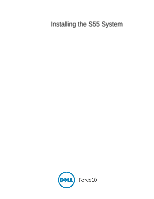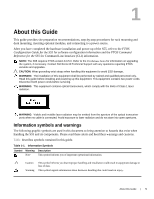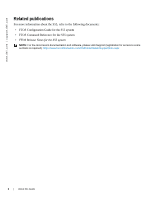4
|
Contents
www.dell.com | support.dell.com
Install an AC or DC power supply . . . . . . . . . . . . . . . . . . . . . . . . . . . . . . . . . . . . . . .
27
Replace an AC or DC power supply . . . . . . . . . . . . . . . . . . . . . . . . . . . . . . . . . . . . .
29
6
Fans
Components . . . . . . . . . . . . . . . . . . . . . . . . . . . . . . . . . . . . . . . . . . . . . . . . . . . . . . .
31
Install a fan module. . . . . . . . . . . . . . . . . . . . . . . . . . . . . . . . . . . . . . . . . . . . . . . . . .
31
Replace a fan module . . . . . . . . . . . . . . . . . . . . . . . . . . . . . . . . . . . . . . . . . . . . . . . .
32
7
Access the console ports
Access the RJ45 console port (RS-232). . . . . . . . . . . . . . . . . . . . . . . . . . . . . . . . . .
33
Access the RJ-45 console port with a DB-9 adapter . . . . . . . . . . . . . . . . . . . . .
34
Access the USB-B console port . . . . . . . . . . . . . . . . . . . . . . . . . . . . . . . . . . . . . . . .
34
8
S55 Specifications
Chassis Physical Design. . . . . . . . . . . . . . . . . . . . . . . . . . . . . . . . . . . . . . . . . . . . . .
37
Environmental Parameters . . . . . . . . . . . . . . . . . . . . . . . . . . . . . . . . . . . . . . . .
37
AC Power Requirements . . . . . . . . . . . . . . . . . . . . . . . . . . . . . . . . . . . . . . . . . .
37
DC Power Requirements . . . . . . . . . . . . . . . . . . . . . . . . . . . . . . . . . . . . . . . . . .
38
IEEE Standards . . . . . . . . . . . . . . . . . . . . . . . . . . . . . . . . . . . . . . . . . . . . . . . . .
38
Agency Compliance . . . . . . . . . . . . . . . . . . . . . . . . . . . . . . . . . . . . . . . . . . . . . . . . .
38
NEBS (Network Equipment Building Systems) Compliance . . . . . . . . . . . . . . .
38
Safety Standards and Compliance Agency Certifications . . . . . . . . . . . . . . . . .
41
Electromagnetic Compatibility (EMC) . . . . . . . . . . . . . . . . . . . . . . . . . . . . . . . .
41
Product Recycling and Disposal . . . . . . . . . . . . . . . . . . . . . . . . . . . . . . . . . . . .
42
9
Technical Support
The iSupport website . . . . . . . . . . . . . . . . . . . . . . . . . . . . . . . . . . . . . . . . . . . . . . . .
45
Accessing iSupport services . . . . . . . . . . . . . . . . . . . . . . . . . . . . . . . . . . . . . . .
45
Contacting the Technical Assistance Center . . . . . . . . . . . . . . . . . . . . . . . . . . . . . .
46
Requesting a hardware replacement . . . . . . . . . . . . . . . . . . . . . . . . . . . . . . . . . . . .
46