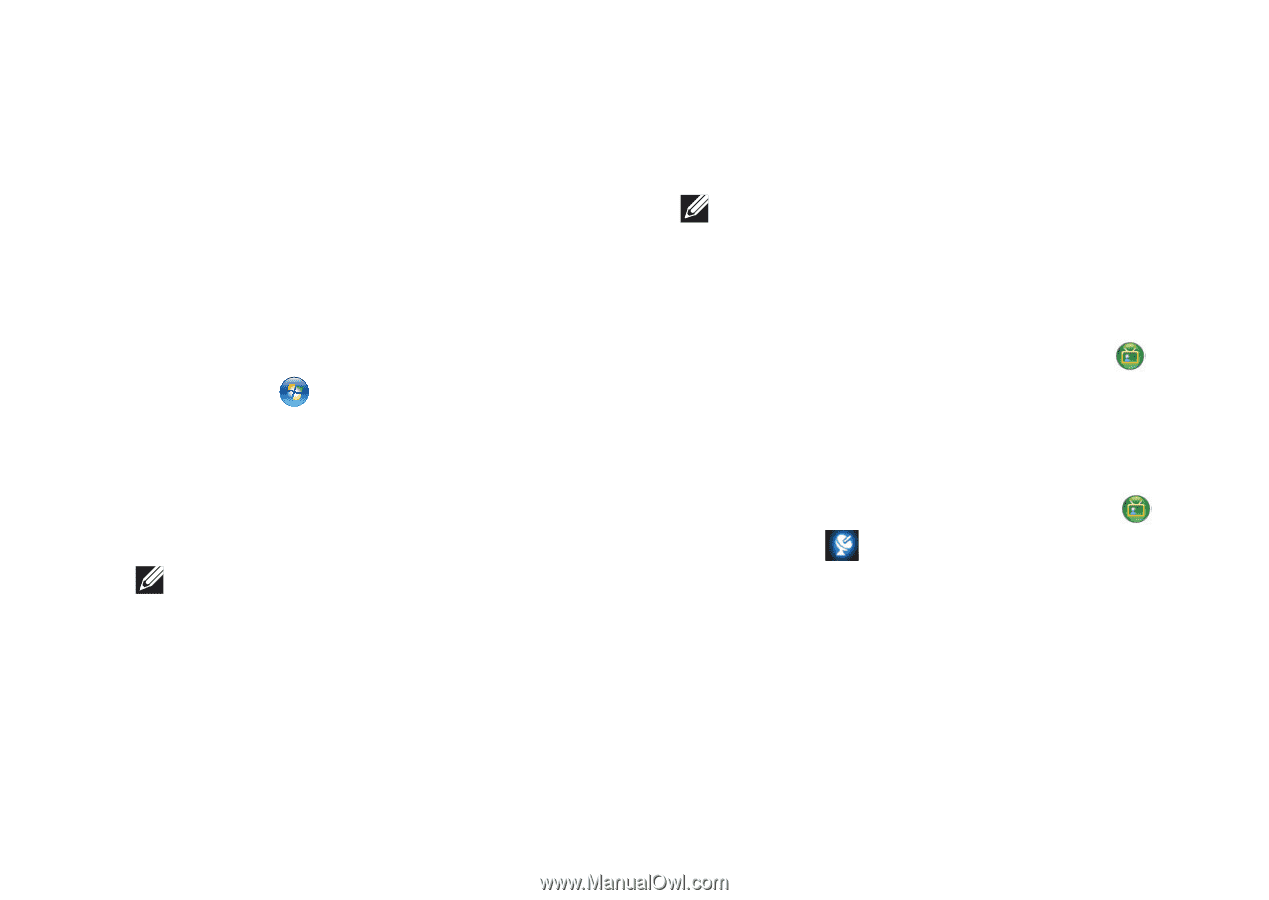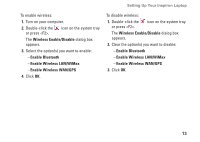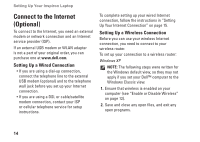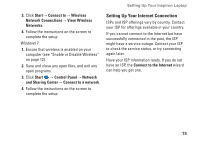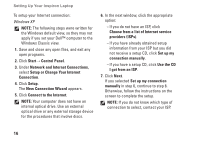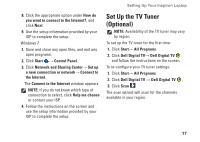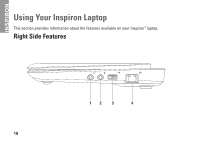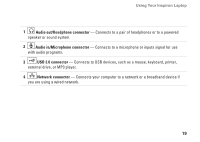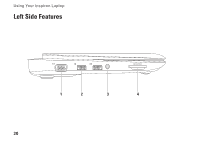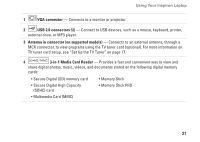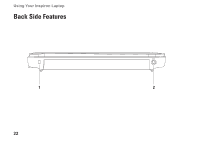Dell Inspiron Mini 1012 Setup Guide - Page 19
Set Up the TV Tuner (Optional - windows 7
 |
View all Dell Inspiron Mini 1012 manuals
Add to My Manuals
Save this manual to your list of manuals |
Page 19 highlights
Setting Up Your Inspiron Laptop 8. Click the appropriate option under How do you want to connect to the Internet?, and click Next. 9. Use the setup information provided by your ISP to complete the setup. Windows 7 1. Save and close any open files, and exit any open programs. 2. Click Start → Control Panel. 3. Click Network and Sharing Center→ Set up a new connection or network→ Connect to the Internet. The Connect to the Internet window appears. NOTE: If you do not know which type of connection to select, click Help me choose or contact your ISP. 4. Follow the instructions on the screen and use the setup information provided by your ISP to complete the setup. Set Up the TV Tuner (Optional) NOTE: Availability of the TV tuner may vary by region. To set up the TV tuner for the first time: 1. Click Start→ All Programs. 2. Click Dell Digital TV→ Dell Digital TV and follow the instructions on the screen. To re-configure your TV tuner settings: 1. Click Start→ All Programs. 2. Click Dell Digital TV → Dell Digital TV . 3. Click Scan . The scan wizard will scan for the channels available in your region. 17