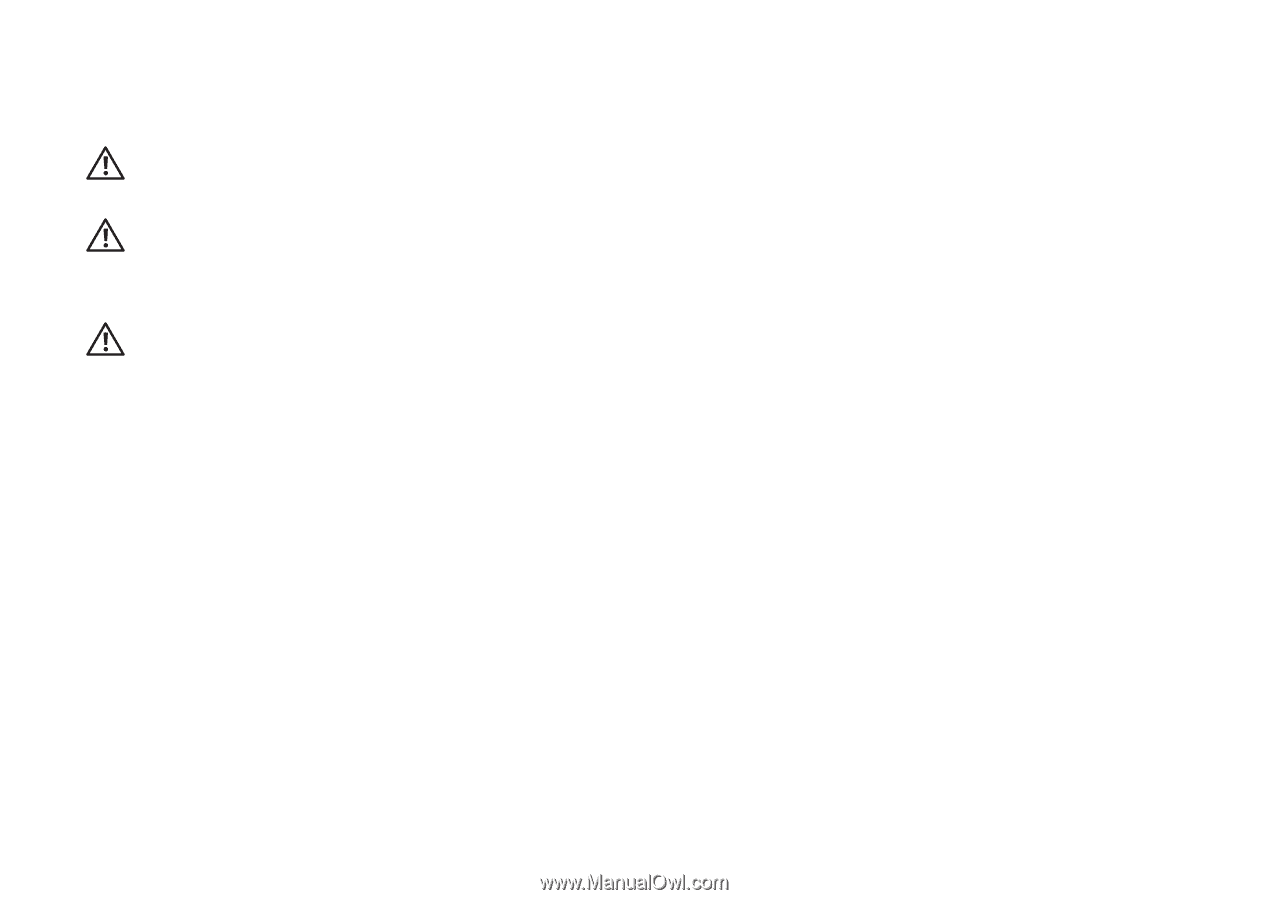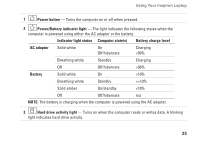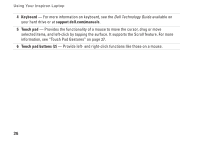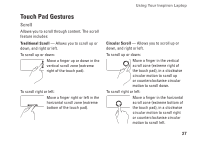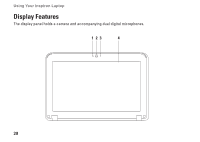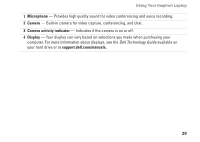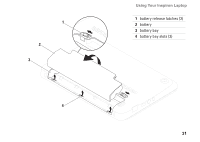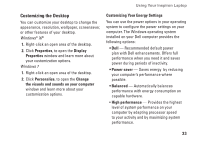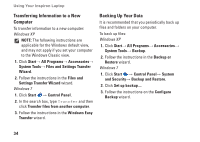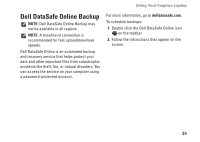Dell Inspiron Mini 1012 Setup Guide - Page 32
Removing and Replacing the Battery
 |
View all Dell Inspiron Mini 1012 manuals
Add to My Manuals
Save this manual to your list of manuals |
Page 32 highlights
Using Your Inspiron Laptop Removing and Replacing the Battery WARNING: Before you begin any of the procedures in this section, follow the safety instructions that shipped with your computer. WARNING: Using an incompatible battery may increase the risk of fire or explosion. This computer should only use a battery purchased from Dell. Do not use batteries from other computers. WARNING: Before removing the battery, shut down the computer, and remove external cables (including the AC adapter). To remove the battery: 1. Slide the battery release latches to unlock position. 2. Rotate and lift the battery out of the battery bay. To replace the battery: Align the tabs on the battery with the slots in the battery bay and gently press the battery until it clicks into place. 30